VVDI Prog Programmer V4.5.2 is super programmer,can use to read eeprom data,work with other xhorse tools,like Xhorse VVDI2.And here we shares VVDI Prog read write erase D80.
How to use VVDI Programmer to Read Write Erase D80
1.Start VVDI Prog software,and choose the detailed chip type D80.
2.Check connection diagram,and connect like the diagram shows.
3.Click read.
4.Click Erase.Crack success.
5.Then click read again.Then open the “d80” file.
6.Click write.And click “Yes” to continue.
7.You can click read to check the data.

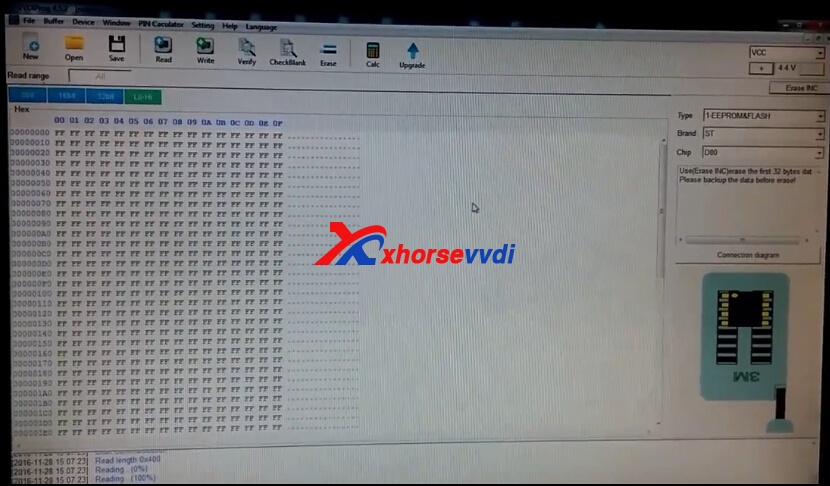
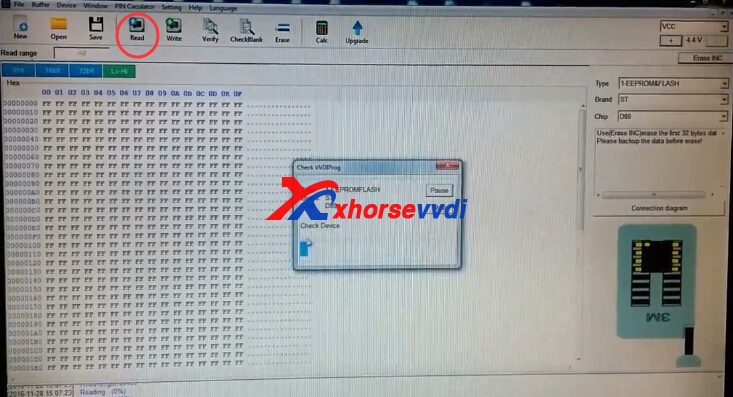
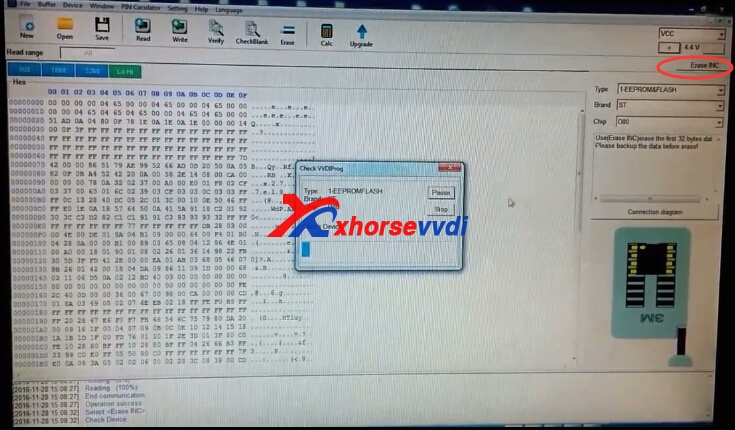
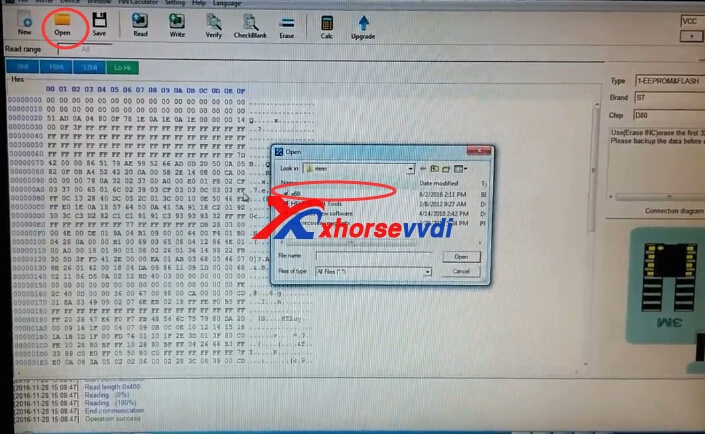
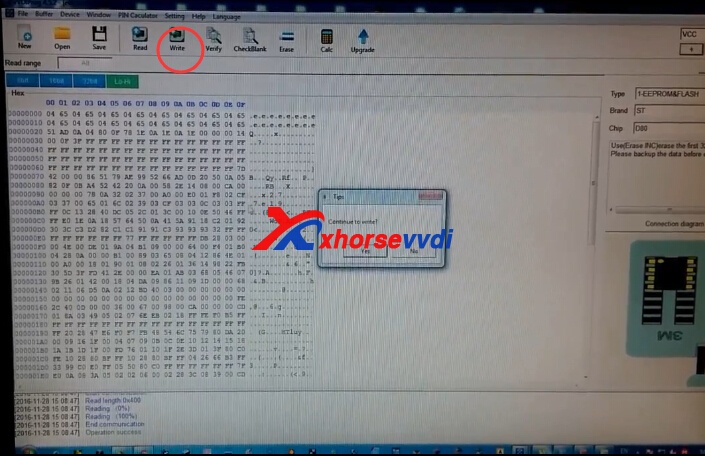

 Whatsapp:
Whatsapp: 
 Skype:
Skype: