Having been generated remote, let’s use the Xhorse VVDI Key Tool Plus pad to program a new smart key for Maruti Swift 2018.
Part 1.Generated Swift smart remote key
Choose “Remote program” menu.
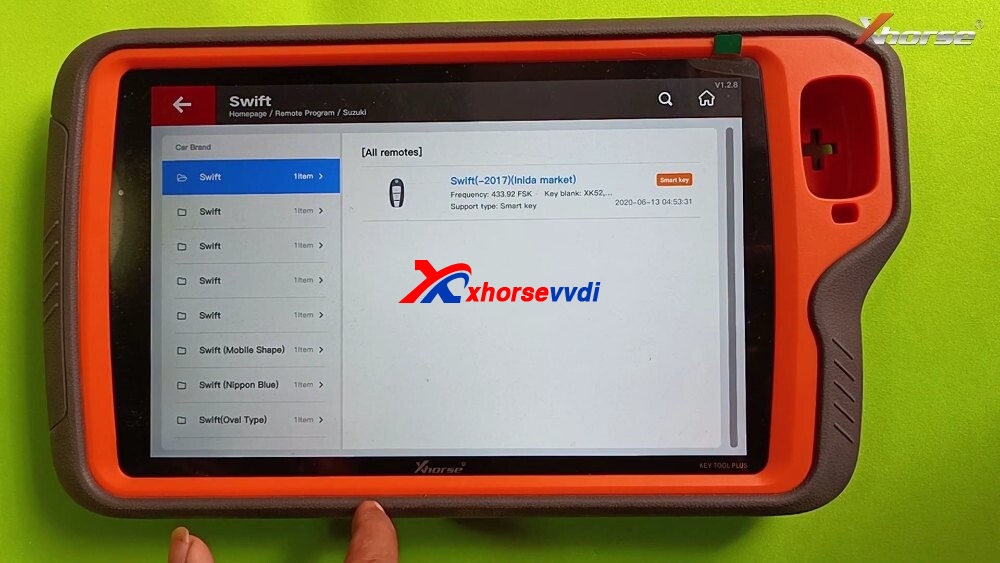
Put the smart key in to the Delection coil, then choose “Generate“.take 30s to writing data. please wait
Burn success, click Complete
Checking the smart key, it works
Part 2:
Details: Fuse block (Engine compartment)
IG1 SIG 7.5A
Immo Programming>>Maruti Suzuki>>Select the Type>>Type 6>>Staring Programming>>Free Pin Code>>OK
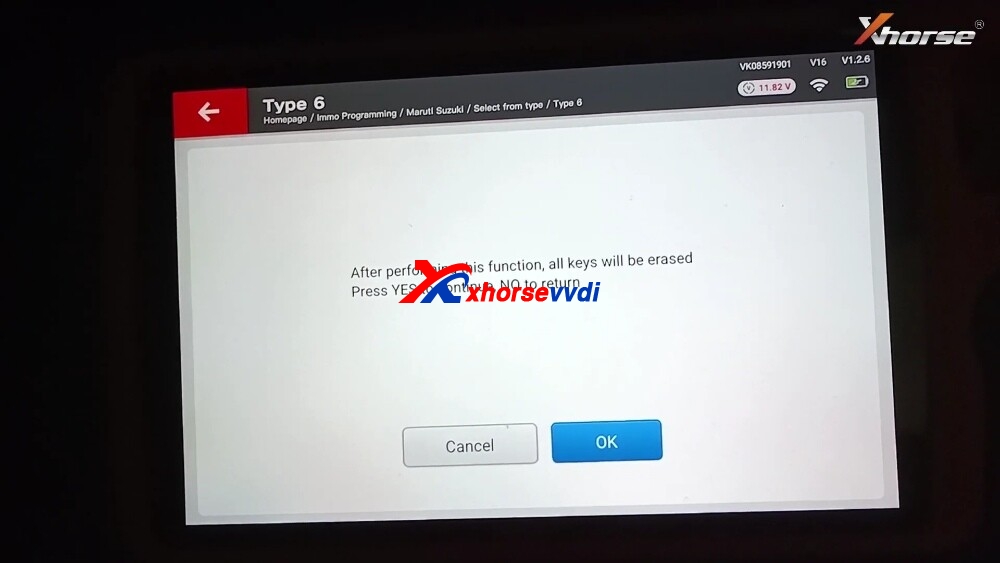
Note: After performing this function, all keys will be erased press OK to continue, NO to return
Hold the new key where the logo in the remote is facing and touching the start/stop button with the key
Program is successful!
Check the new smart on Maruti Swift 2018, it works!
This is using VVDI KeyTool Plus to program a new key for Maruti Swift 2018 successfully. Very simple to complete.


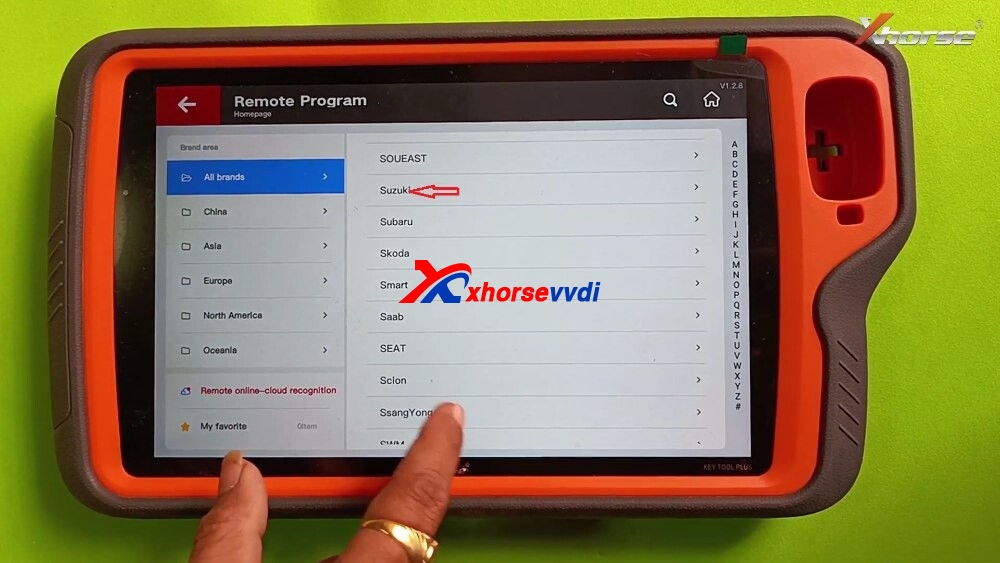
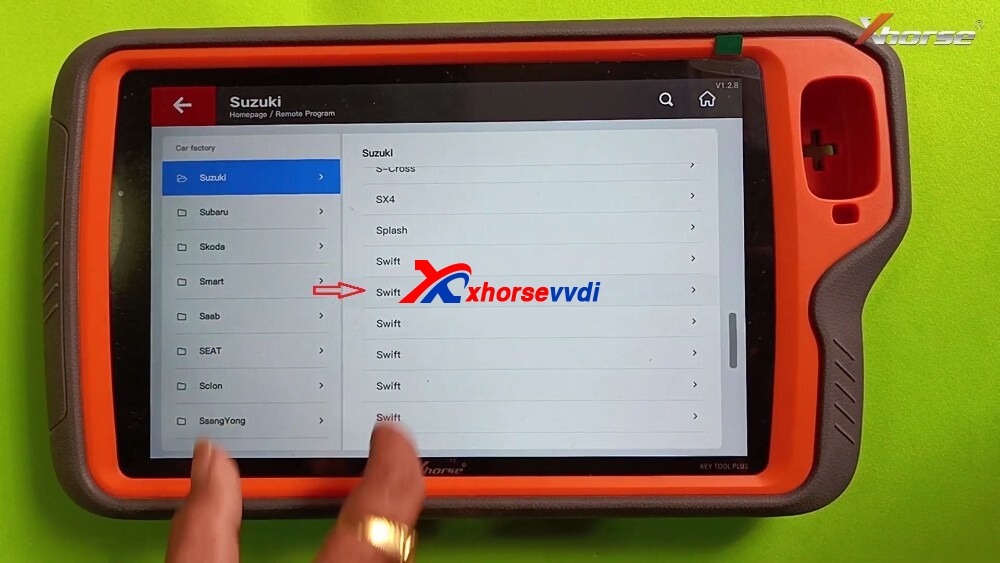

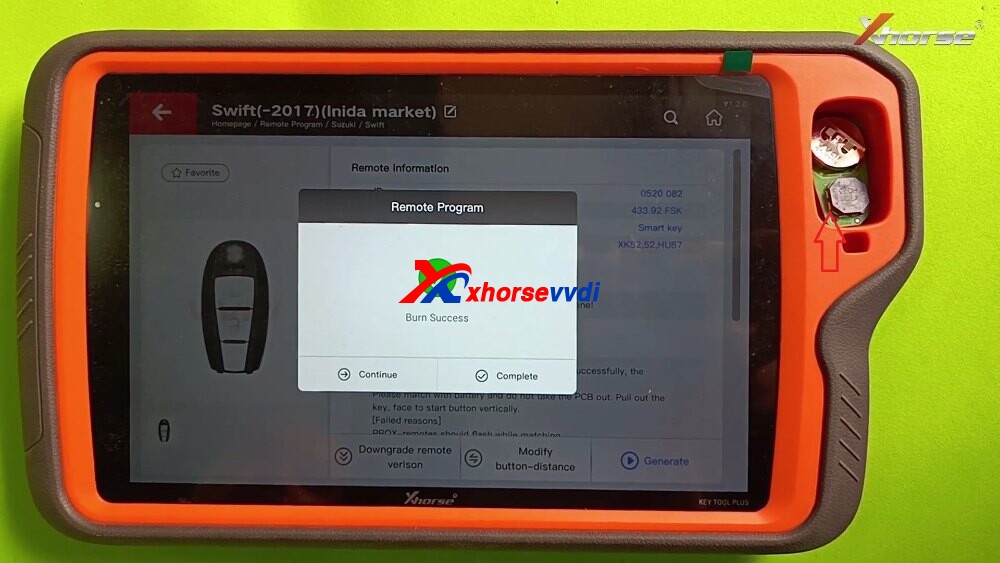



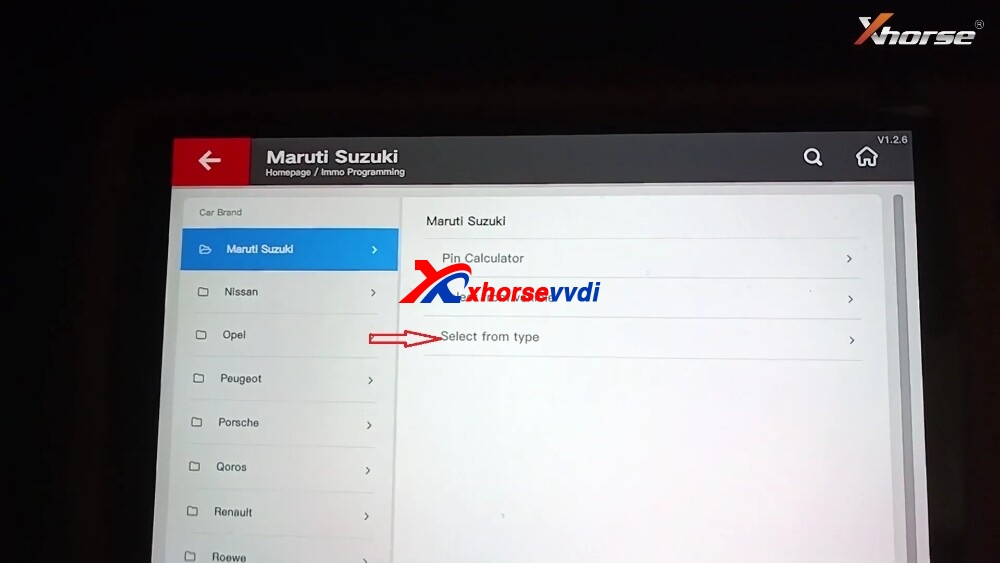
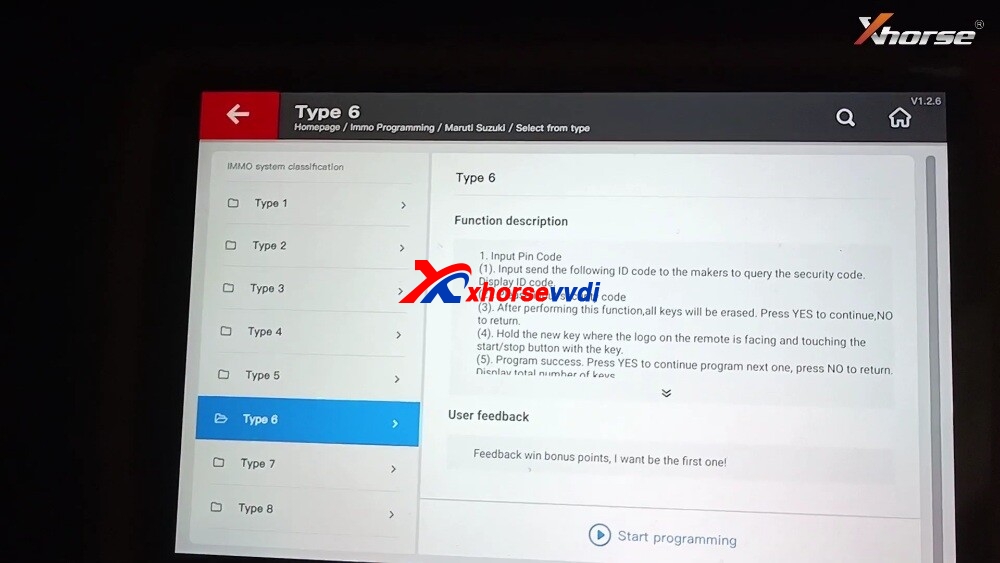
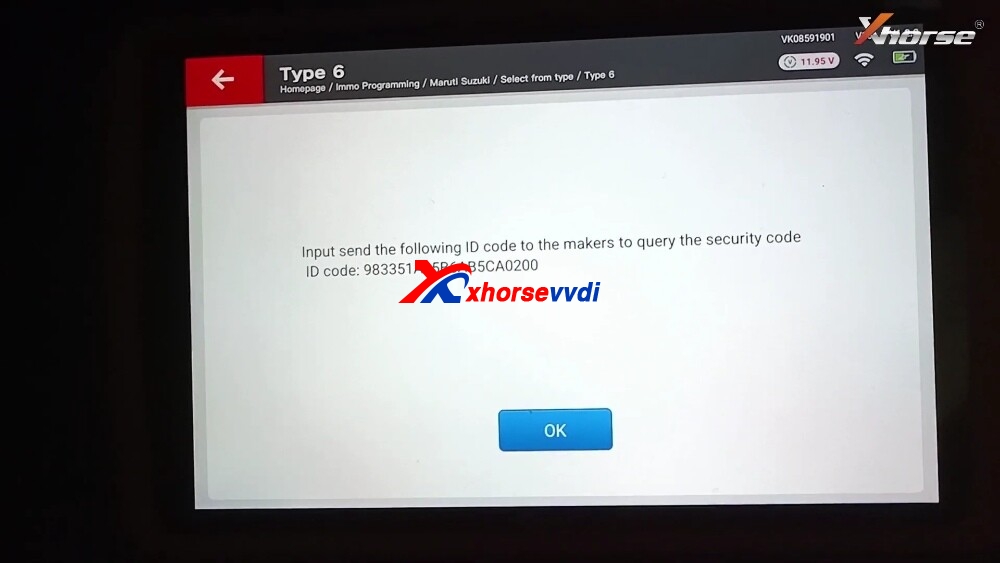
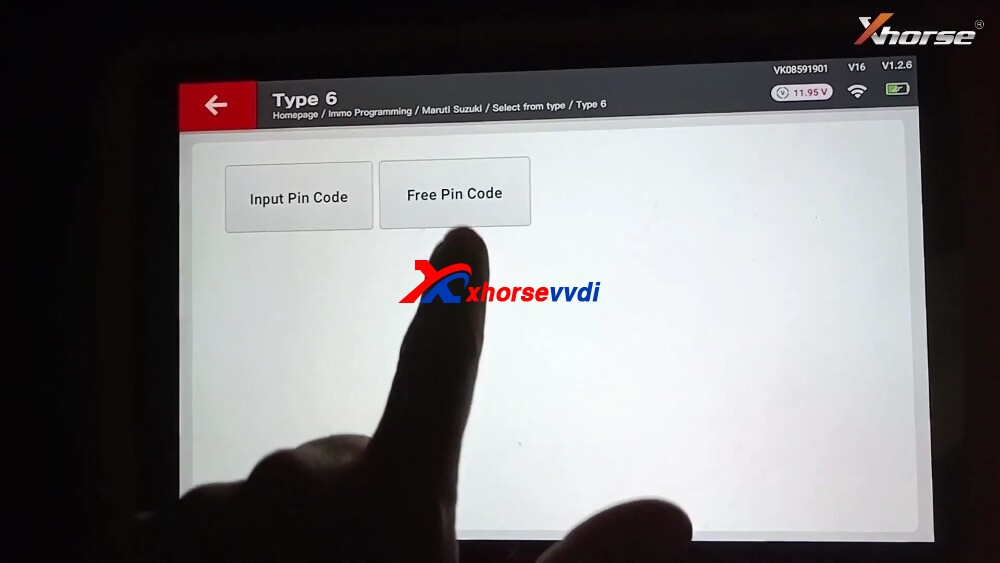

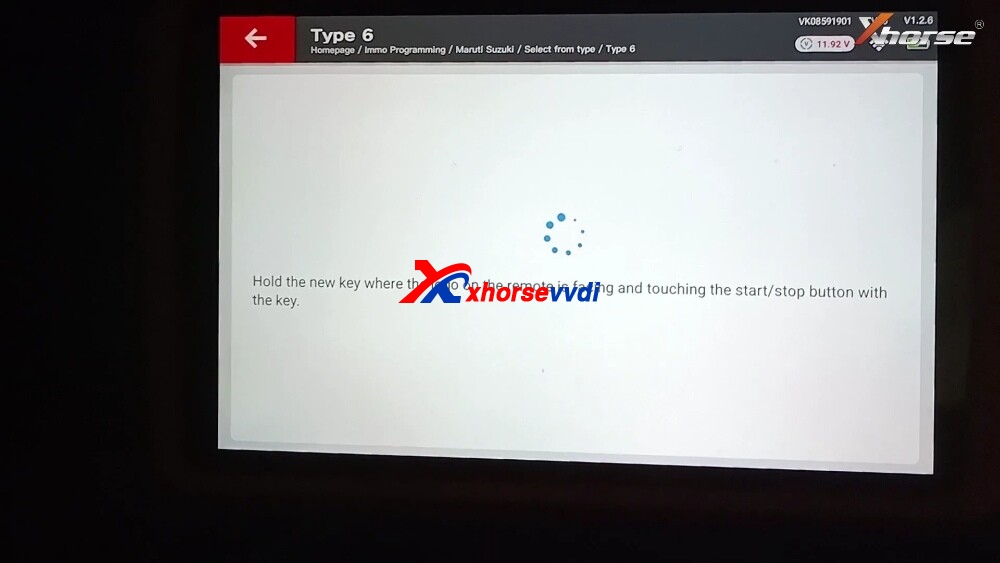
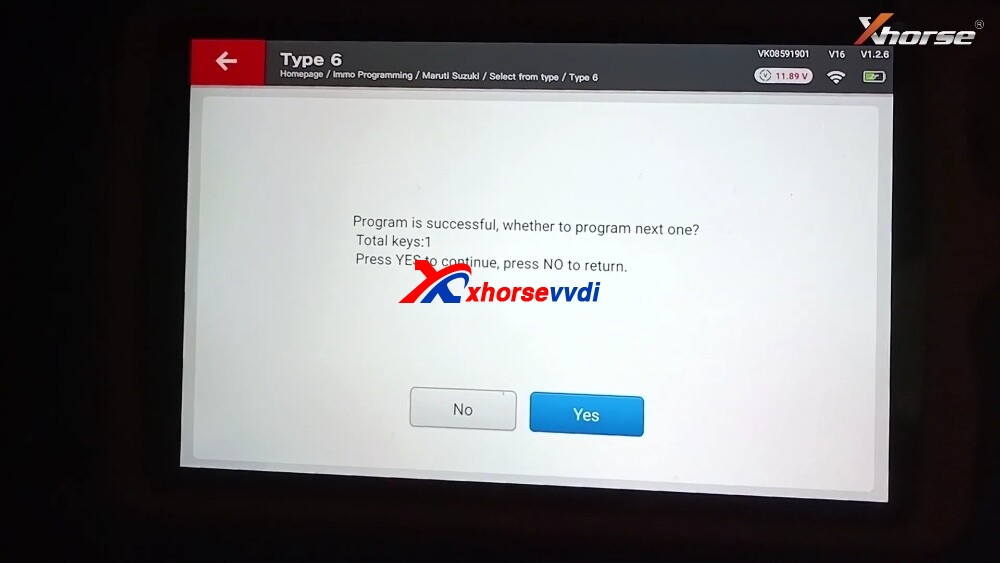
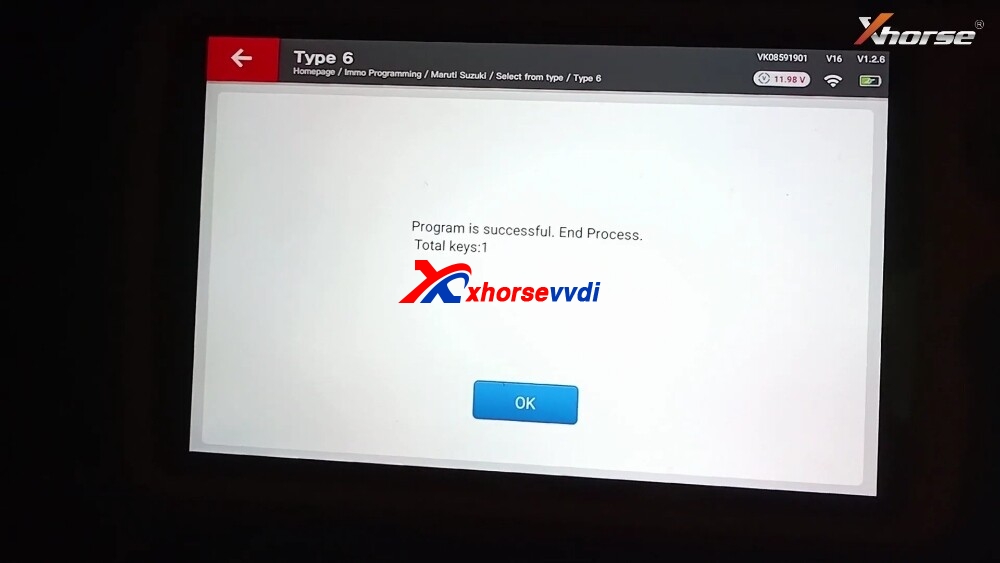


 Whatsapp:
Whatsapp: 
 Skype:
Skype: