VVDI MINI Key Tool, Key Tool Max, Dolphin XP005 Multi-language is OK to switch now, no need contact dealer to get. But others like MINI Prog, key tool plus, Panda other language needs to get from local dealer.
VVDI MINI Key Tool, Key Tool Max, Dolphin XP005 Multi-language
English, German, Spanish, Persian, French, Hebrew, Hindi, Indonesian, Italian, Korean, Polish, Portuguese, Russian, Thai, Turkish, Ukrainian, Vietnamese (free to switch now)
Here we will display some language which asked frequently:
Russian:
German:
Polish:
French:
Xhorsevvdi.com took a video on how to switch the language for Xhorse VVDI Key Tool Max:
Question: I want to change the language on the key tool max, but the device says I have to get authorized by the dealer! I don’t have a dealer anymore! it doesn’t exist anymore! how do I do that now ?
Answer: delete the xhorse application and download the latest firmware version V2.1.8 and after that you can change the language as you like.
Question: the firmware version V2. 1.8 is for mobile app! I want to change that at the keytool max though! so I can’t delete anything there!
Answer: update the key tool max firmware.
Any question on Xhorse language switch, please contact at
If not OK before, please use the newest software and firmware, then try again now. It is OK to switch. Thanks.
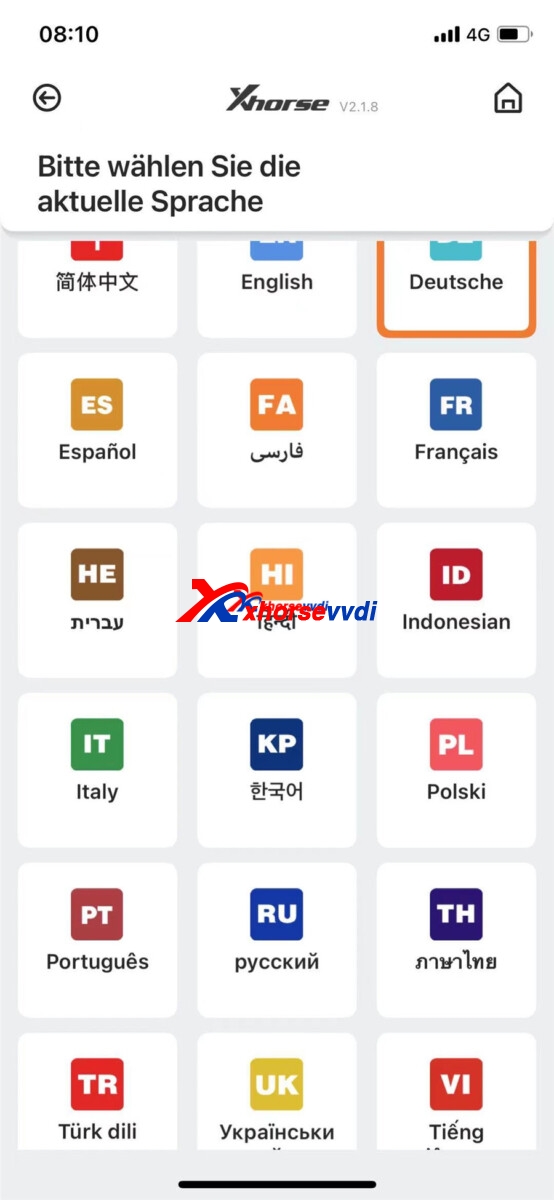
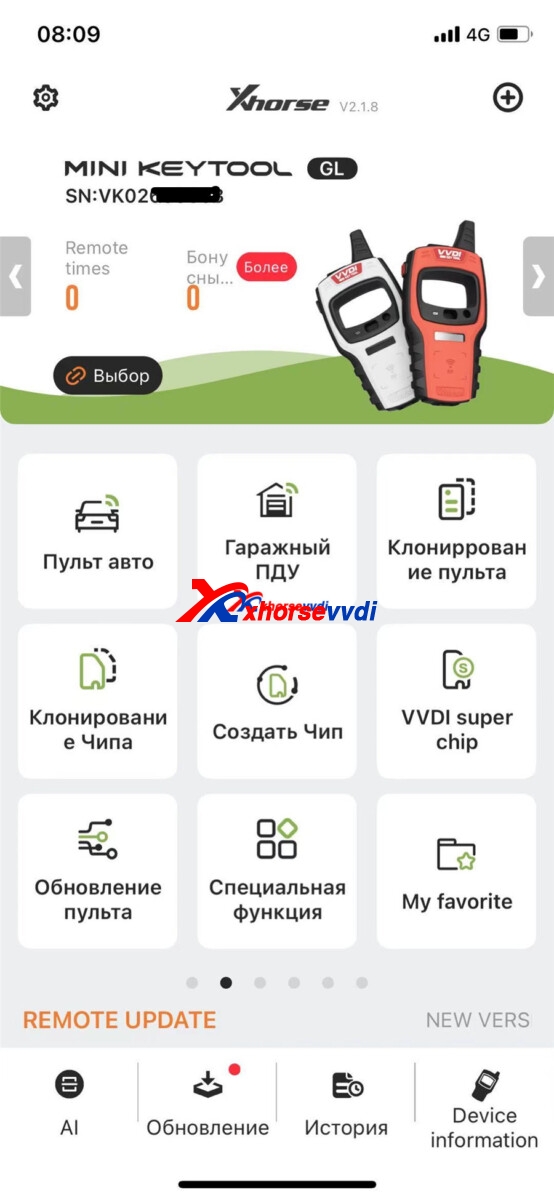
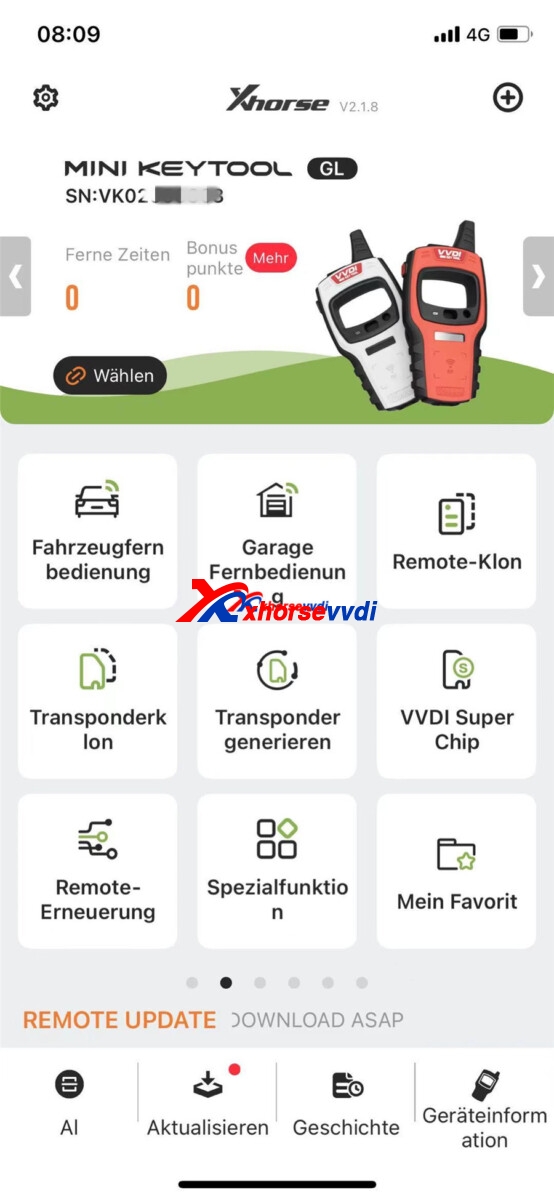



 Whatsapp:
Whatsapp: 
 Skype:
Skype: