This article is going to show you how to add smart keys for Toyota Pirus 2008 when all keys lost.
Tools:
Procedures:
Connect Mini OBD to the vehicle via OBD.
Turn on Key Tool Max, connect it to Mini OBD.
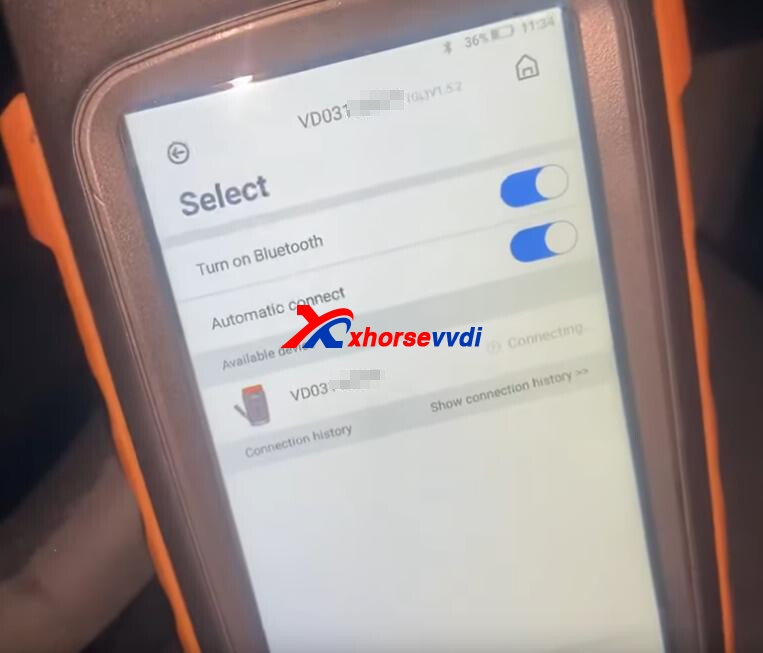
Select
Immo Programming>>Toyota>>Select by type>>Immo system>>Type 2 (‘4D’67 or 68)
Step 1. Reset Immo Box
First we are going to reset immobilizer, so we go to “IMMO device ECU reset”.
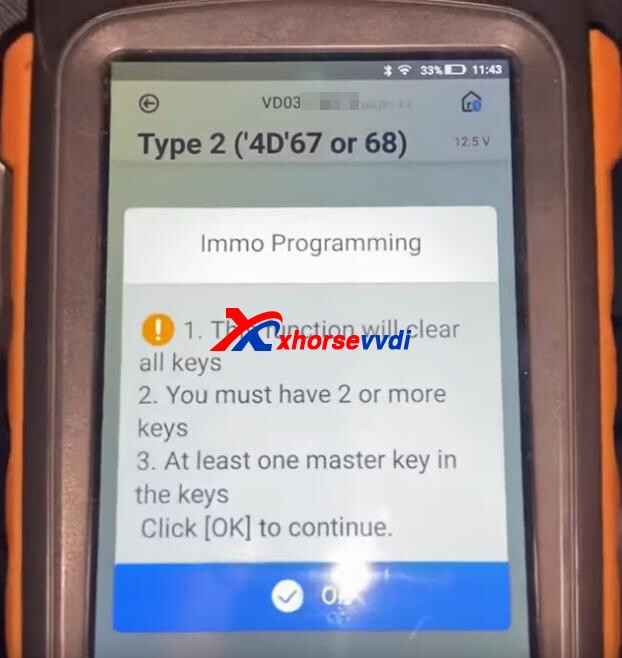
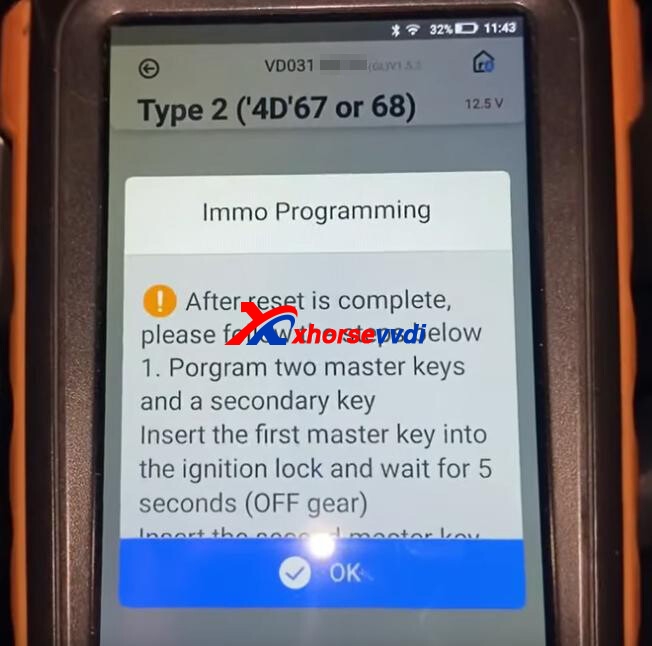
We turn on&off the car 5 times until the immo light goes off.
Turn it on again, it will have more lights, so now we are going to program the smart access.
Step 2. Reset Smart Box
Back to “Select by type” page, Select
Smart key system>>Type 1(4D+K)>>Reset smart box
Follow the instructions.
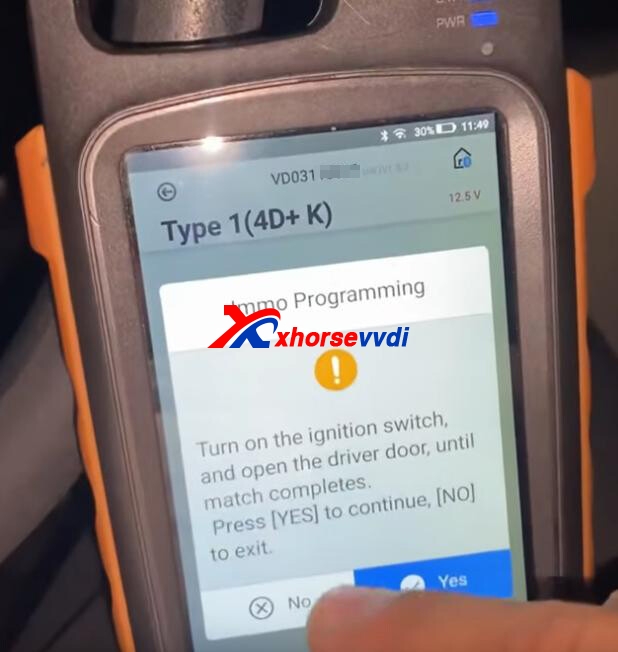
Step 3. Program keys manually
In this step, we program keys manually without a programmer
Insert in&out new key twice.
Close&open door twice.
Insert in&out new key once.
Close&open door twice.
Insert new key.
Close door.
Press Start Button 3 times.
Take out new key.
Hold Lock&Unlock buttons for 1.5 seconds, and release and press Lock button for 1 second.
*Here, if the car locks&unlock once, the key is registered; if the car lock&unlock twice, the key is not accepted.
After new key is added, open driver’s door to exit programming.
Alright, that’s how we add a smart key for Toyota Pirus 2008 when all key lost.
Skype: xhorsevvdi.com
Whatsapp:+86-13983756354

 Whatsapp:
Whatsapp: 
 Skype:
Skype: