Today we are going to show you how to program a Volvo FH12 Truck when All Key Lost. We’ll read the immo data by Orange 5 Programmer and generate the transponder by VVDI Key Tool Max.
Step 1. Remove the immobilizer
Remove two covers on both sides of the dashboard.
Remove the dashboard and take out the immobilizer box.
Step 2. Read the immo data
Open the immobilizer box, find the 93C66 chip.
Desolder the chip and put it on the adapter.
Install the adapter to the Orange 5 main unit.
On PC, select “MicroWire 93C66 256×16”.
Read and save the immo data.
Step 3. Program the transponder via dump file
Transfer the immo data file to Key Tool Max. (Click here to check the complete procedure)
Then go to
Special Function>>Immo Data Tool>>Europe>>Volvo>>Trucks>>FH12(93C66)>>Start execution
Go to “Local file” and load the immo data file.
Select the key position and put an OEM PCF7935 chip into the key coil.
Transponder programming success.
Put the chip into the key shell and restore the immobilizer.
Start the car, no problem.
That’s how we use VVDI Max to program Volvo FH12 Truck when All Key Lost.
Credits to Sebastian the Locksmith
Any questions, contact us.
Skype: xhorsevvdi.com
Whatsapp: +86-13983756354


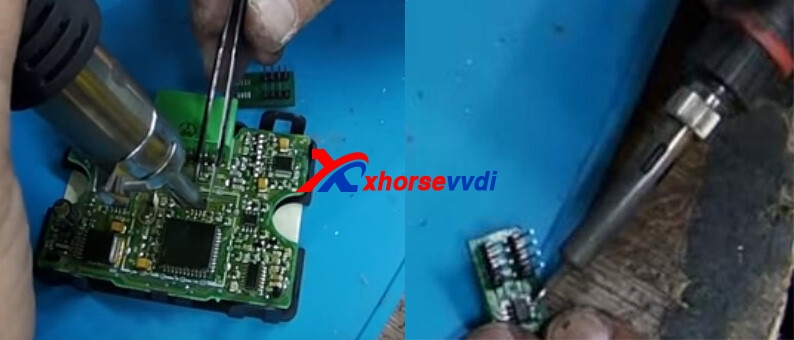
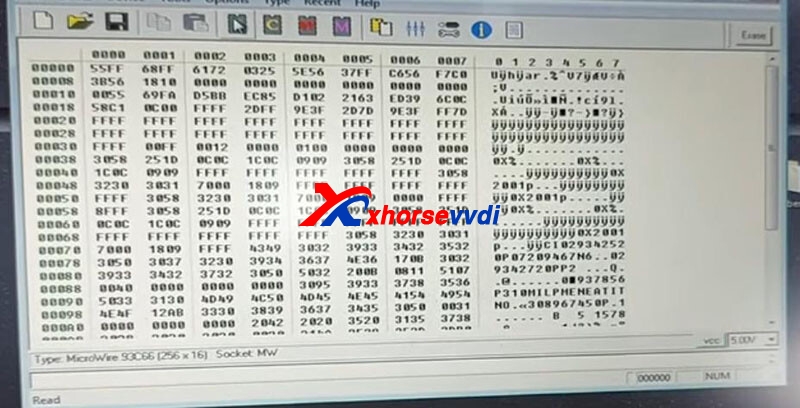
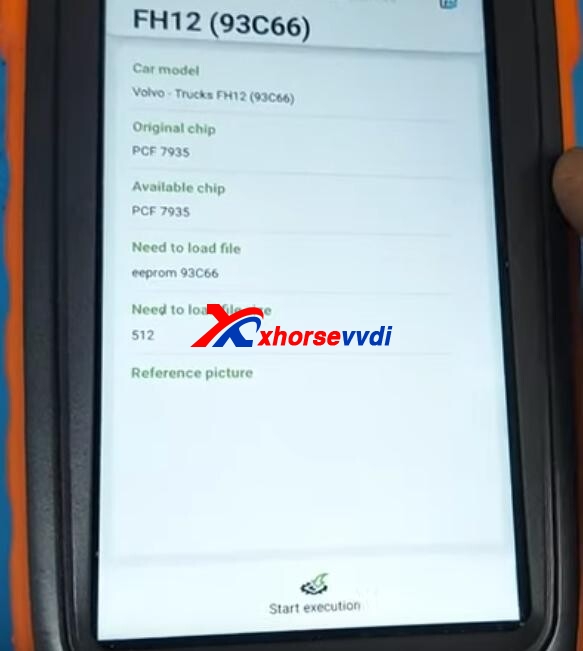
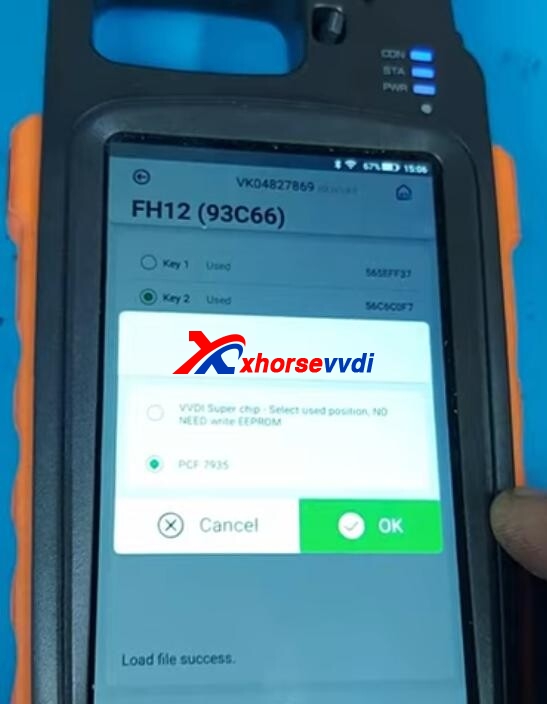
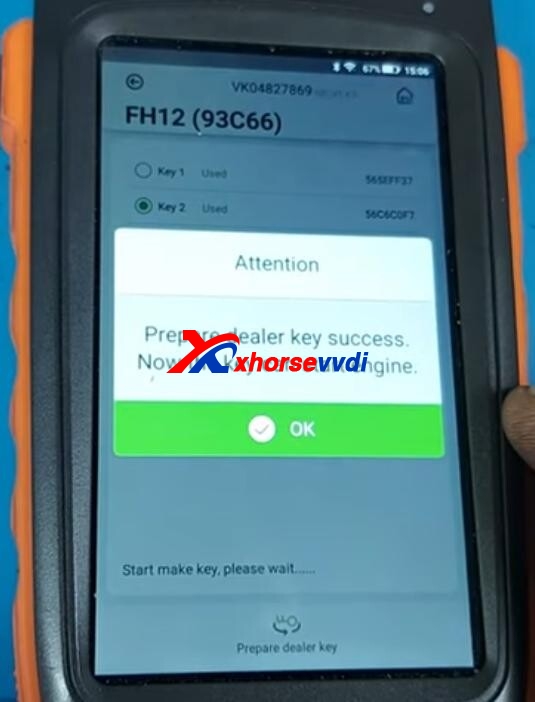



 Whatsapp:
Whatsapp: 
 Skype:
Skype: