Xhorse MINI Key Tool is new Key Tool and used with phone APP.Here is how to use Xhorse MINI Key Tool to clone ID46 chips.
1.Start Xhorse MINI Key Tool APP.Click “Transponder clone”
2.Put the transponder into coil position to detect as the pic shows.
3.Then choose ID46 online calculation.
4.Do like the steps.
5.Key detection,original key idenfication.
6.Sniffer data.Insert the key.
7.Query calculation result.
Take out the original key,and put new key.
Write data successully.
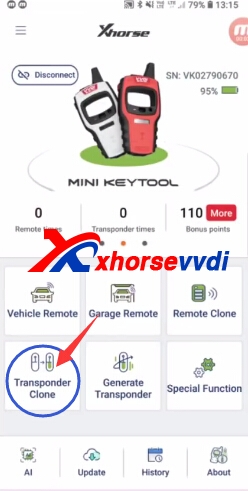
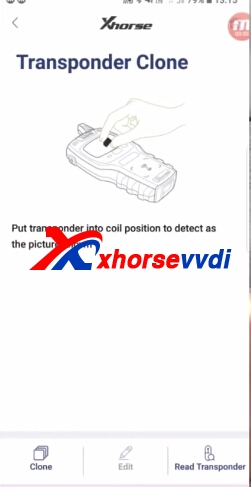

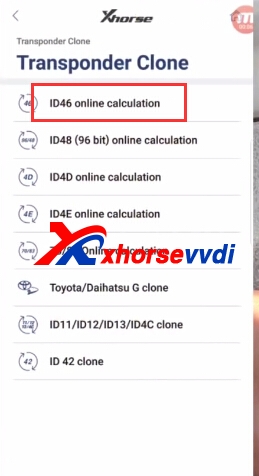
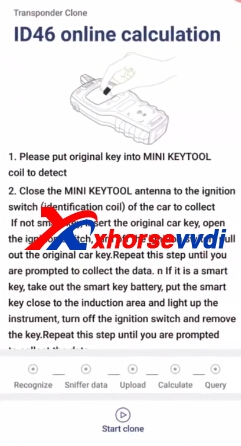
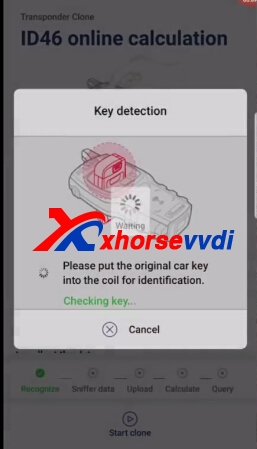
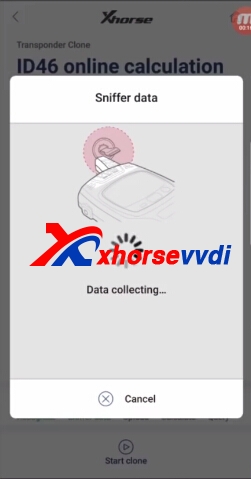

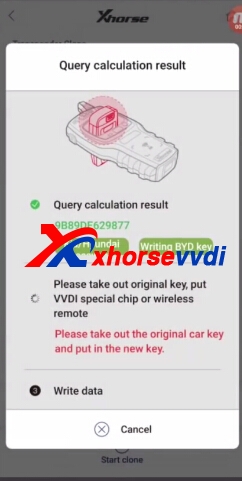
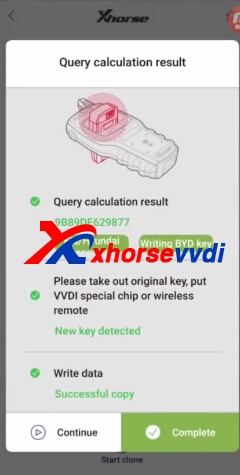

 Whatsapp:
Whatsapp: 
 Skype:
Skype: