VVDI2 BMW is professional key programming tool for BMW car models,and it can also support FEM/BDC (which needs to add authorization separately).This blog is about VVDI2 BMW program BMW X1 2013 car.
1.Connect VVDI2 well with computer.
2.Start VVDI2 software,choose BMW model.
3.Choose connect button.
Connect well,it will display the Car type.
4.Click “Get Key Info”
Add key:You should insert a working key into ignition and connect device with car before continue key.
If all key lost,choose the second one.
5.Need to flash cas firmware 10 minutes to continue,press yes.
6.Upload cas flash basic setting about 10 minutes.
7.Flash successfully,insert working key to ignition and turn on.
8.The dealer key should be taken away from ignition switch.
If key is keyless,please move it out of car.
If there is not key in ignition,continue anyway.
Press OK to continue.
9.Save key information.
10.Prepare dealer key with programmer.And put new key into programmer.
11.Make dealer key success.


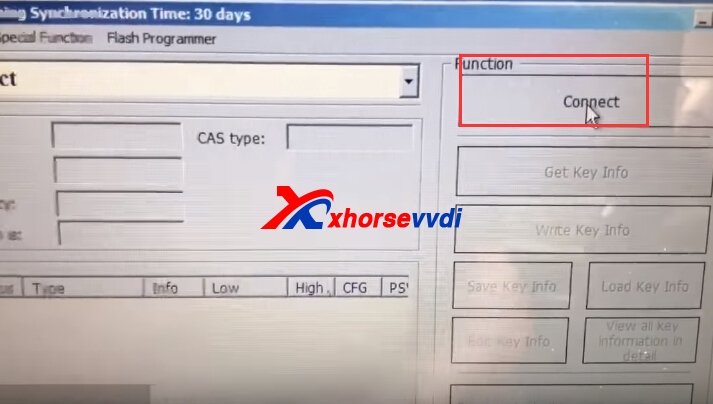
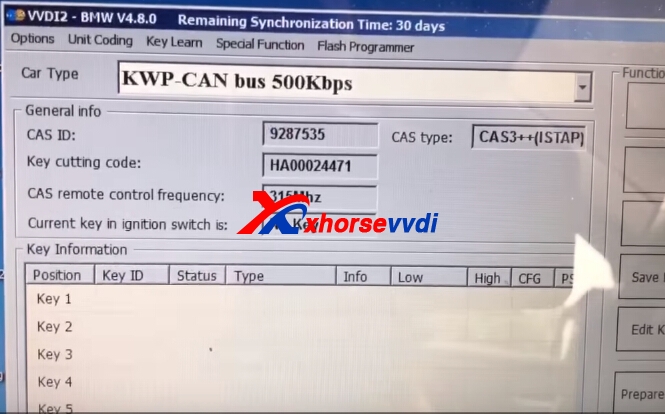
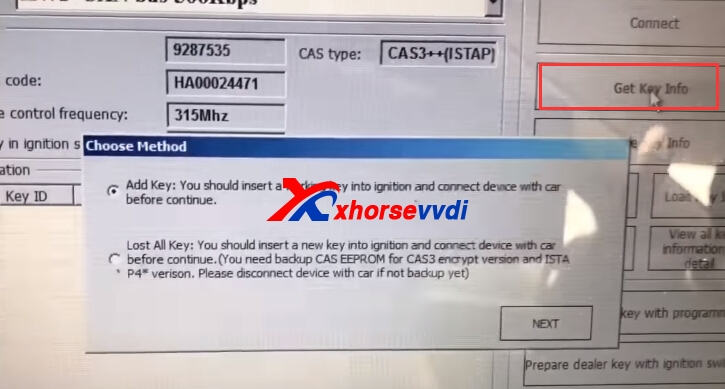
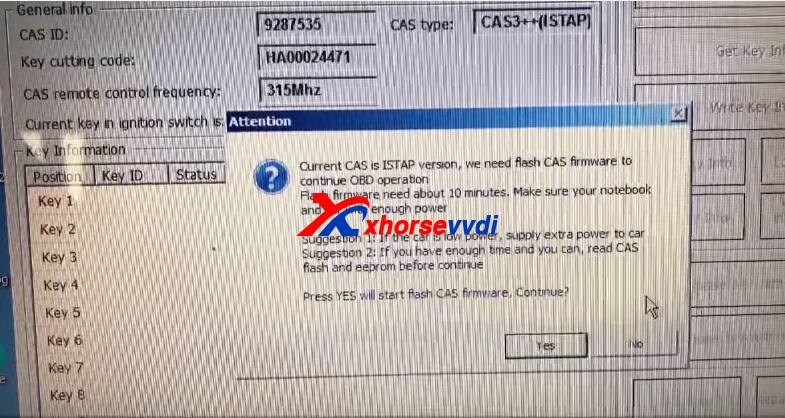
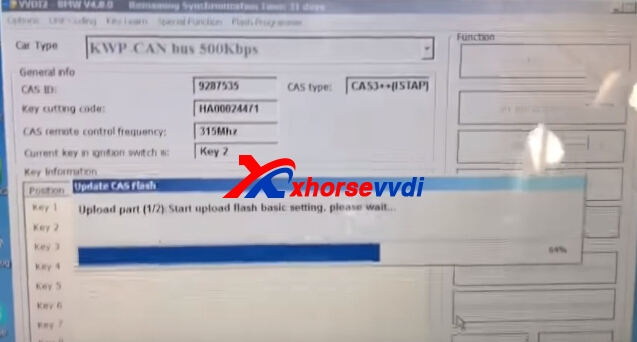
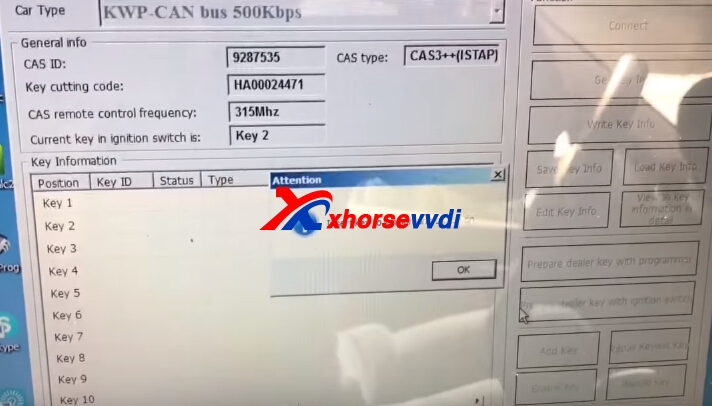
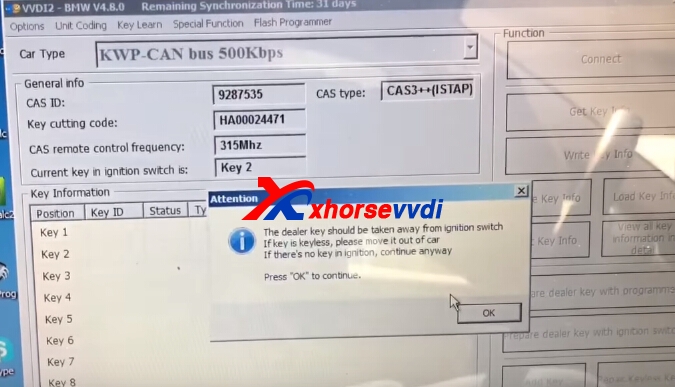
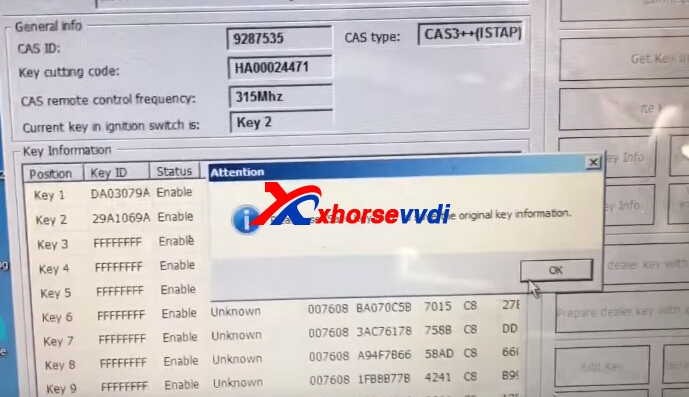
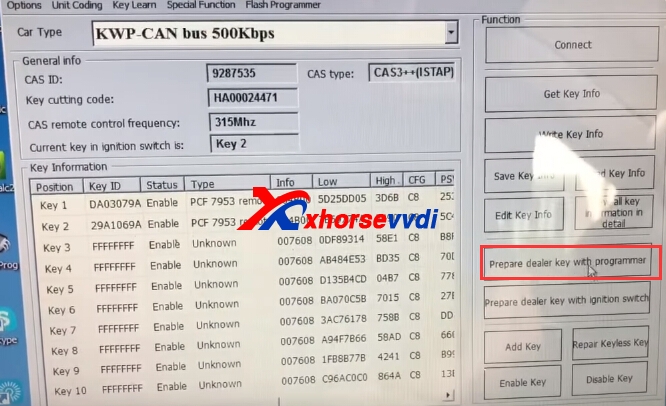
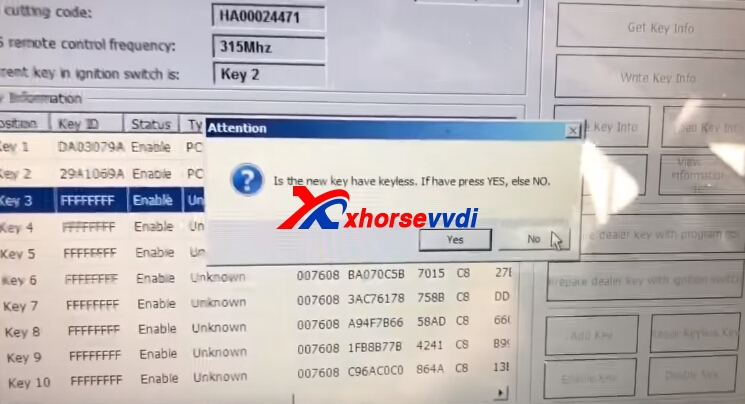
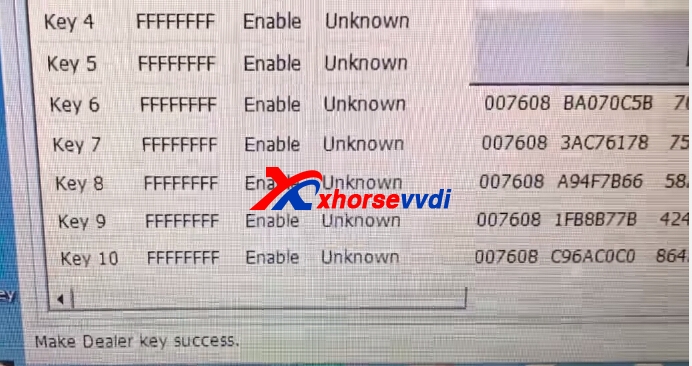

 Whatsapp:
Whatsapp: 
 Skype:
Skype: