When you use VVDI2 do BMW FEM or MQB,you may need to use with platform to work more stable.Here we will introduce BMW FEM test platform.
1.BMW FEM Data Desktop Test Platform work with VVDI2 Connection
2. Key Position
Put the key marked with red (see above pic.2) on the coil.
3. START/STOP button operation
D1: START/STOP button’s indicator- light on when the power supply is connected
D2: Automatic stop and start function (MSA) indicator- default status: light off
D3: Engine fire shutoff switch’s indicator (to replace the dashboard and display the status of the engine fire shutoff
switch)- light on when the switch is turned on and light off when the engine is turned off
How to turn on the engine fire shutoff switch:
Put the working key on the coil;
Press the button;
Engine fire shutoff switch indicator (D3) lights on;(If the indicator fails to light on, wait for 3-5 seconds and press
it again)
How to turn off the engine fire shutoff switch:
Press it continuously for 3 times;Engine fire shutoff switch indicator (D3) lights off- engine fire shutoff switch is turned off
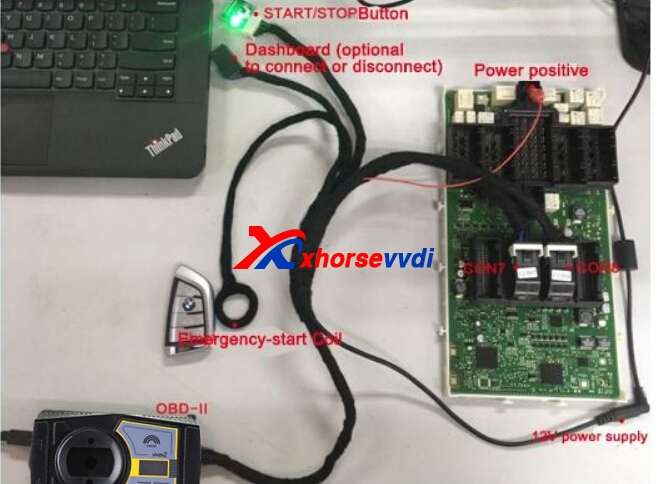



 Whatsapp:
Whatsapp: 
 Skype:
Skype: