VVDI2 can add key for MQB JOHNSON dashboard. But if all key lost,you need use other tool to read eeprom dump file,then use VVDI2 to add keyless key,and we use Xhorse MQB smart key. Xhorse MQB Smart key  Original key
Original key  1.Use other tool available to read eeprom dump file Read data After read data,save the data. 2.VVDI2 Add key Connect VVDI2 with car models and computer
1.Use other tool available to read eeprom dump file Read data After read data,save the data. 2.VVDI2 Add key Connect VVDI2 with car models and computer  Start VVDI2 software and vag one.Choose key learn>>MQB platform instrument immo>>Instrument with NEC 35XX. Immo data prepare key.
Start VVDI2 software and vag one.Choose key learn>>MQB platform instrument immo>>Instrument with NEC 35XX. Immo data prepare key. 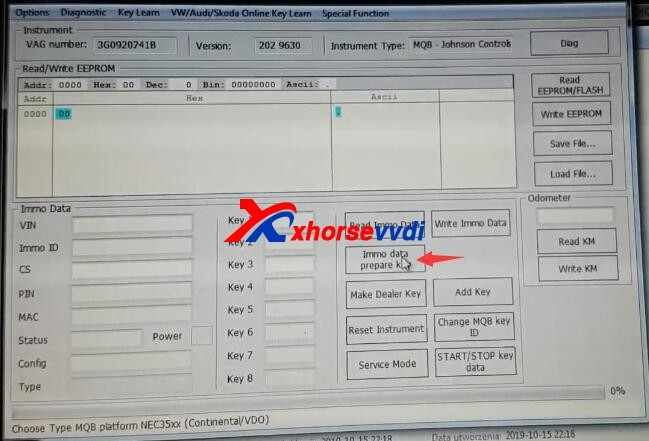 Press OK to load IMMO.Load the data you read in step 1.
Press OK to load IMMO.Load the data you read in step 1. 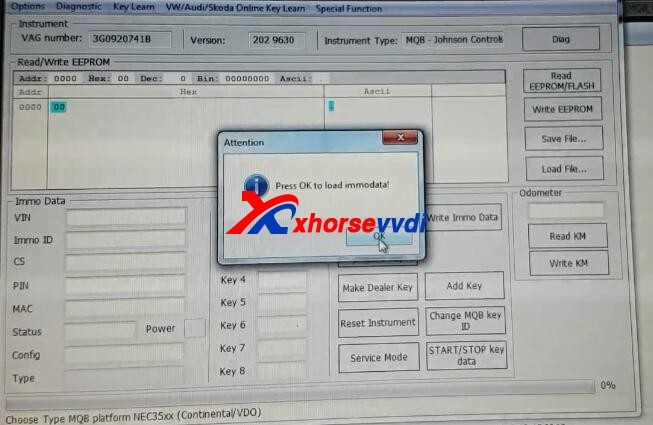 Choose VW,add dealer key with normal key,VVDI proximity remote for OEM key.
Choose VW,add dealer key with normal key,VVDI proximity remote for OEM key. 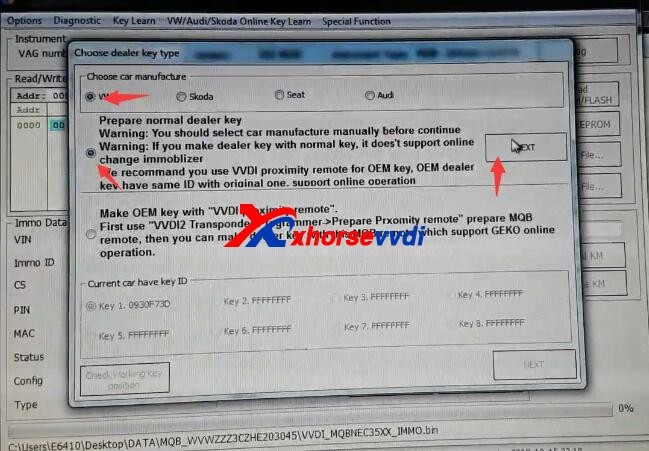 Click Yes to continue.
Click Yes to continue. 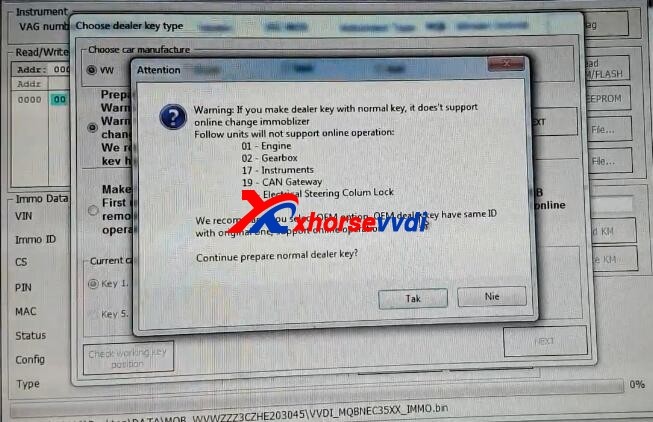 Put original key into VVDI2.
Put original key into VVDI2.  Click OK to continue.
Click OK to continue. 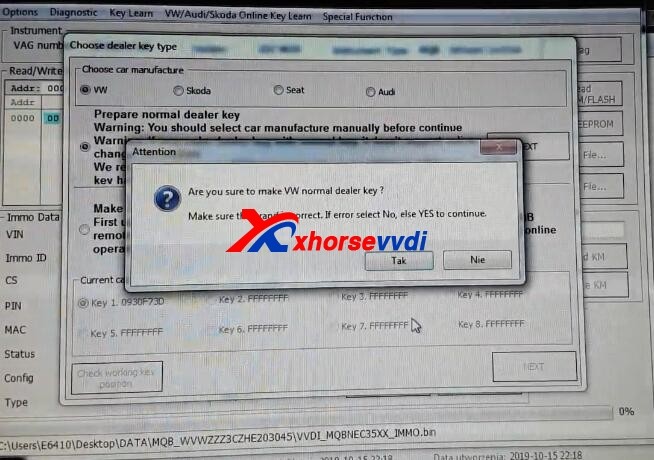 Add key–you should have a working key.
Add key–you should have a working key. 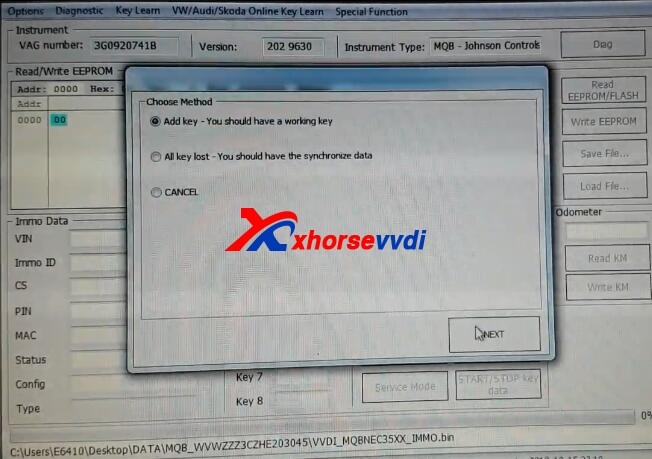
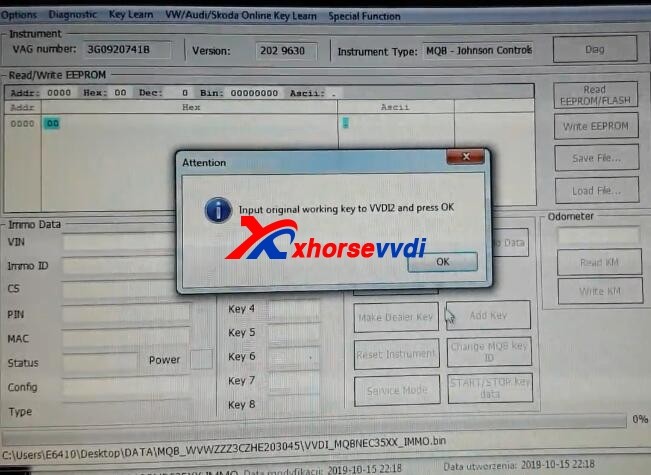 Click Yes to continue.Save the synchronize data.
Click Yes to continue.Save the synchronize data. 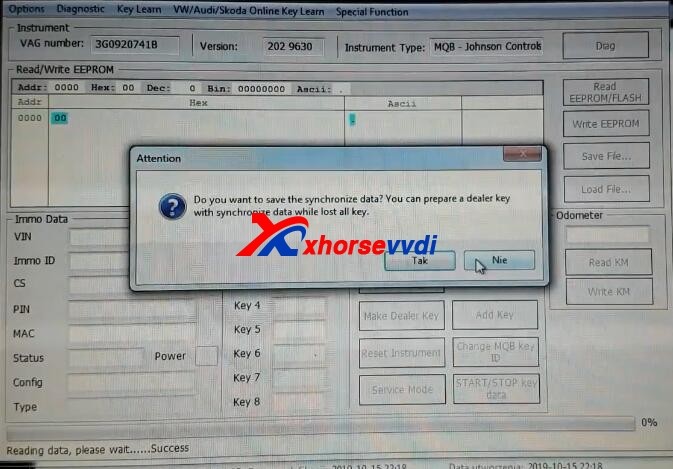 Save the data.
Save the data. 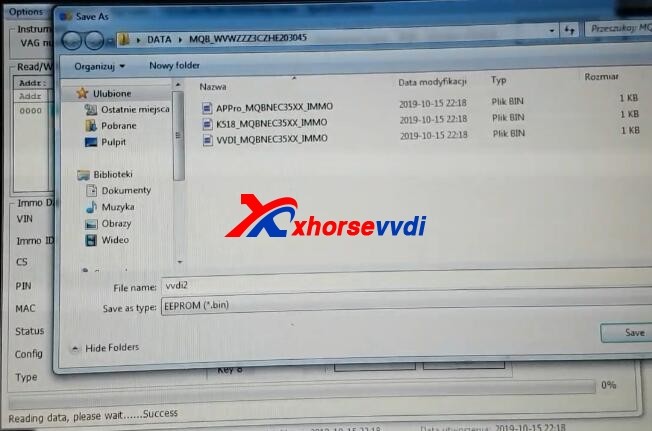 Input new MQB smart key into VVDI2 coil.
Input new MQB smart key into VVDI2 coil. 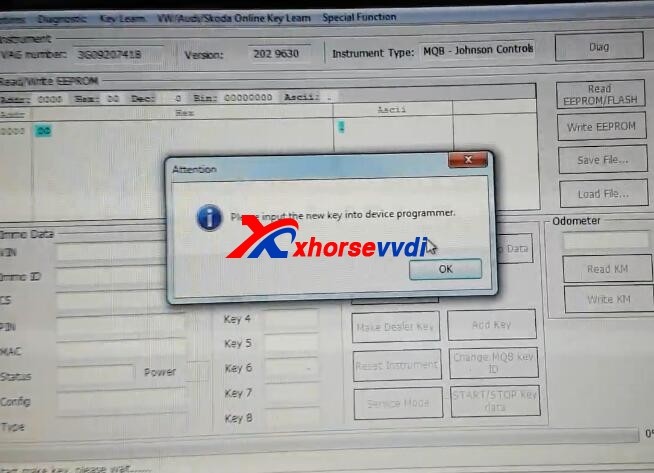
 prepare dealer key success!please learn the new dealer to car.
prepare dealer key success!please learn the new dealer to car. 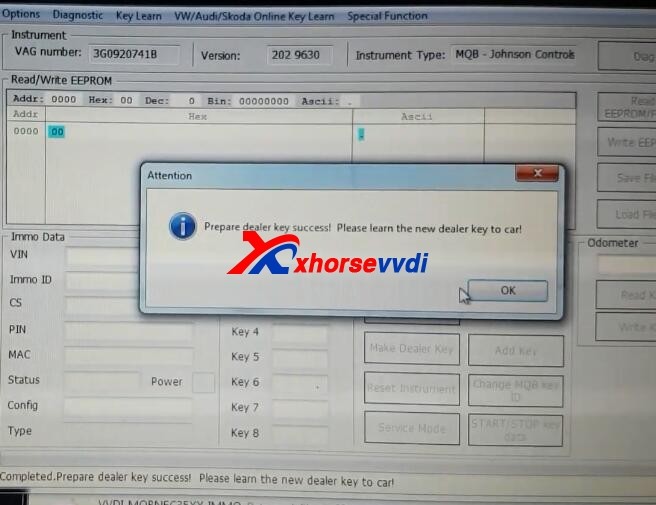 Click add key.
Click add key. 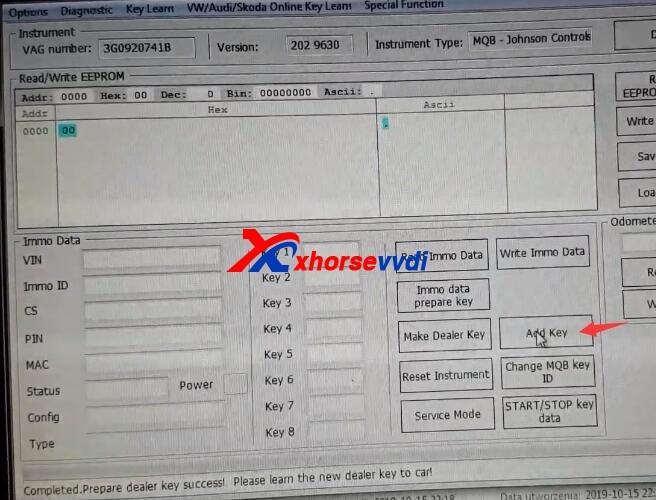 Click yes to continue.
Click yes to continue. 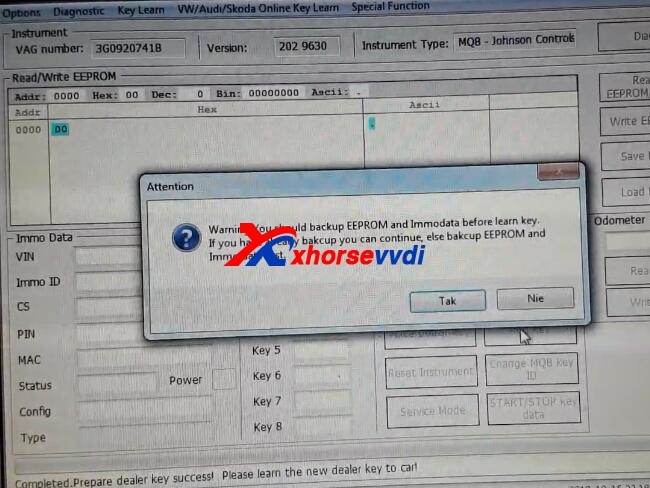 Learn key,and input the key number,then load immo data.
Learn key,and input the key number,then load immo data. 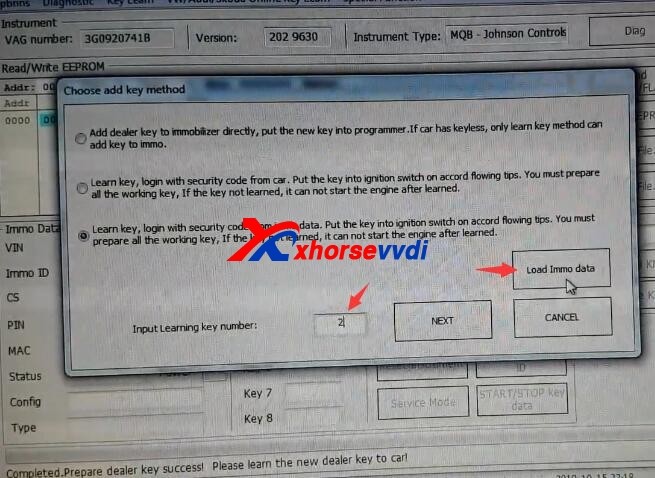 Put the key into ignition switch on according following tips.You must prepare all the working key,if the key not learned,it can not start the engine after learned.
Put the key into ignition switch on according following tips.You must prepare all the working key,if the key not learned,it can not start the engine after learned. 
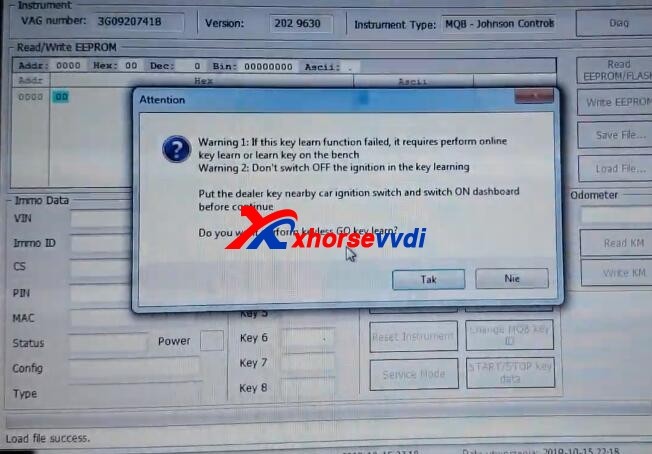
Key learning process. Key learn OK.

 Whatsapp:
Whatsapp: 
 Skype:
Skype: