Most W204 W207 W212 ESL will damage with EIS,and there are two ways to repair it,one is buy ELV Emulator for W204 W207 W212,use VVDI MB Tool to match it.Second is use VVDI MB Tool and ELV Adapter to restore and match the chip.This process no need to buy new ELV.But if not W204 W207 W212,or W204 W207 W212 you want to change a new ELV,what do you need?
VVDI MB Tool support to do OBD(K line)read data, Renew ESL, replace ESL (no need to renew EIS), check ESL damage, repair W204 ESL.And we will display how to use VVDI MB Tool Match ELV,read old data,and match to new ELV.
1. Read EIS data and save it also calculate the key password
2. Enter option ‘ ELS TOOL’, read the esl data to make sure the ELV or ELV emulator is good.
3. Load the EIS data what contain the key password , use option ‘ load vvdi-mb eis data ‘
4. Click the ‘automatic clear TP and personalized then press ‘write’, job finish after that.
If you want to know about how to Match ELV Emulator for W204 W207 W212,please check blog:
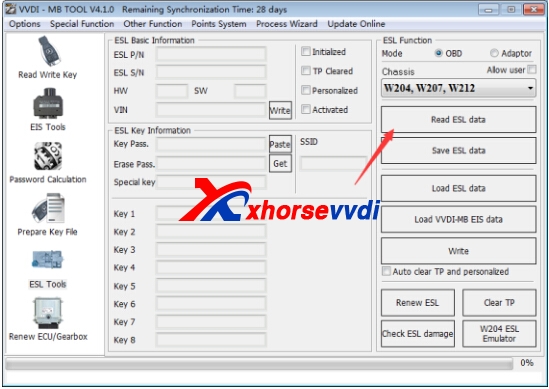
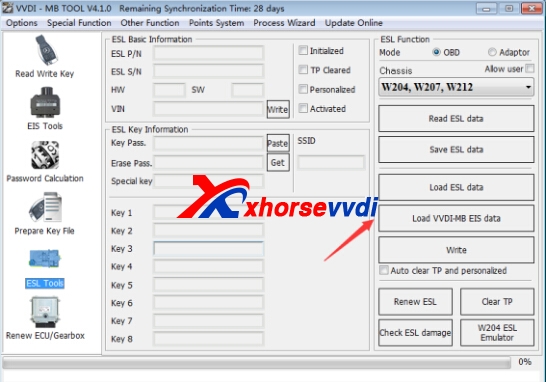
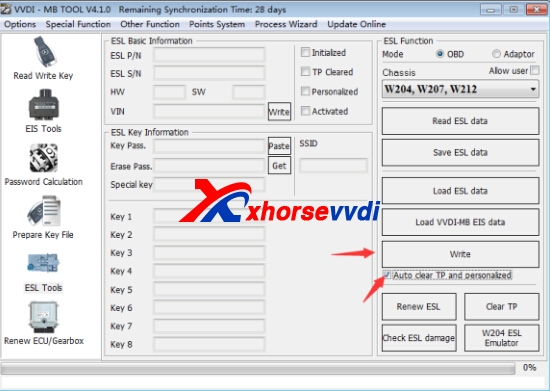

 Whatsapp:
Whatsapp: 
 Skype:
Skype: