VVDI Key Tool ID48 96bit authorization is OK to open from April 1st. And here we will introduce how to use VVDI Key Tool ID48 clone, take Audi A1 2018 as an example.
1.Connect VVDI Key Tool with your phone via bluetooth. Open VVDI Key Tool App.
2.Click “Transponder Clone”.
3.Choose copy 48(96 bit) calculation,then data acquisition.
4.Put key tool antenna clone to ignition switch or coil detection area.
Sniffer data:
If original key is not smart key, insert the original key, turn on ignition switch, then turn off, pull out the original key, repeat above steps until sniffer data complete.
If original key is smart key, take out the battery of original key, then put original key close to coil detection area and light up cluster, turn off the ignition switch, move away the original key,repeat above until sniffer data complete.
5.Last calculation task getting result success.
Put the original key into the key tool left detection coil to verify the original key.
Put the new chip,press write button to write data.
6.Copy success.
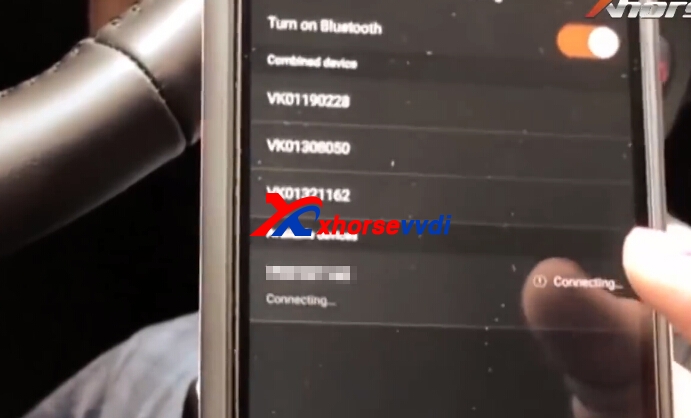


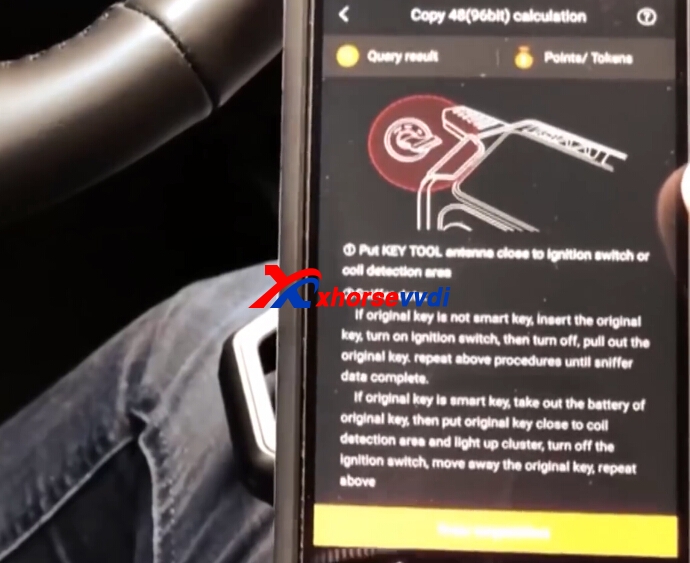


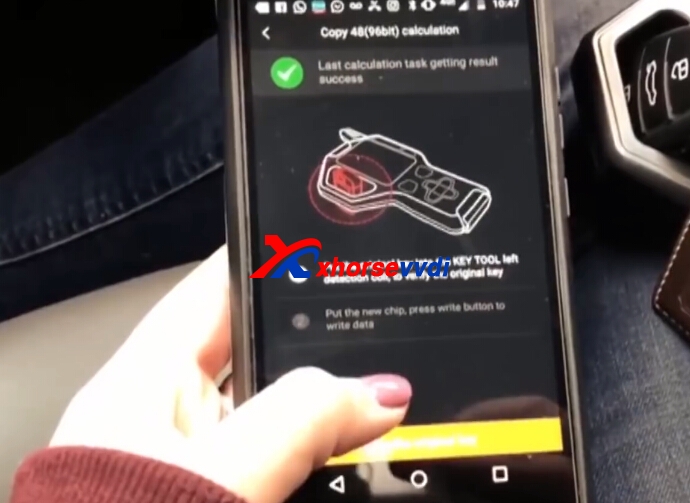
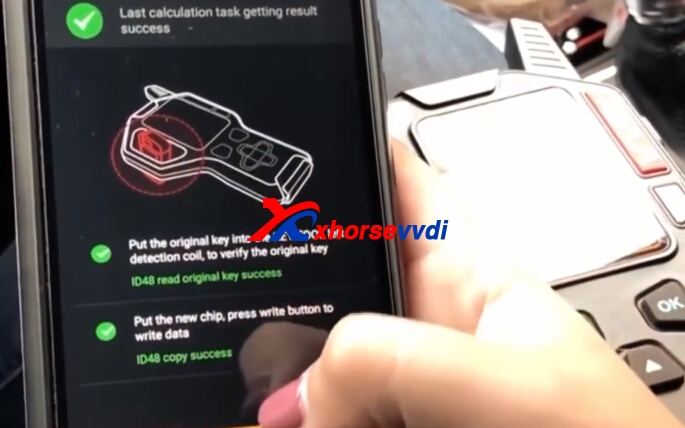

 Whatsapp:
Whatsapp: 
 Skype:
Skype: