VVDI Key Tool 2.0.2 version Generate Garage door remote function is not available for current version, please use the remote cloning function to clone the garage remote.Here is the blog about how to use Xhorse VVDI Key Tool copy garage remote.
1.Choose “Remote Clone” on VVDI Key Tool menu.
2.Enter into remote clone,choose “HCS/Fixed Code Clone”.
3.Press the button just like screen shows.Then press the button again.
4.Press button like screen shows.
5.Press OK to write.
6.Press “Enter” to continue.
7.Choose the mode with arrow keys and Press OK to write data.
8.Press Enter to start writing data.
9.Burn success.

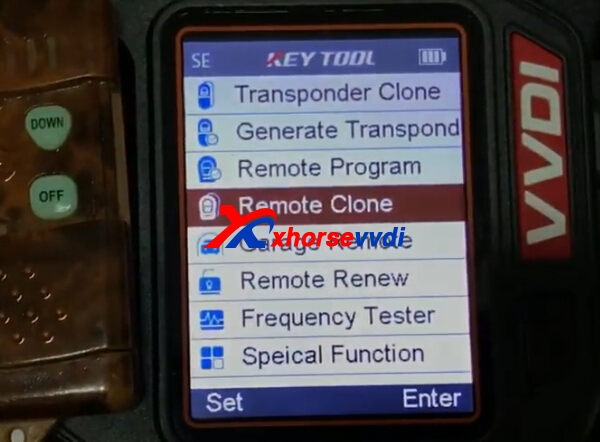
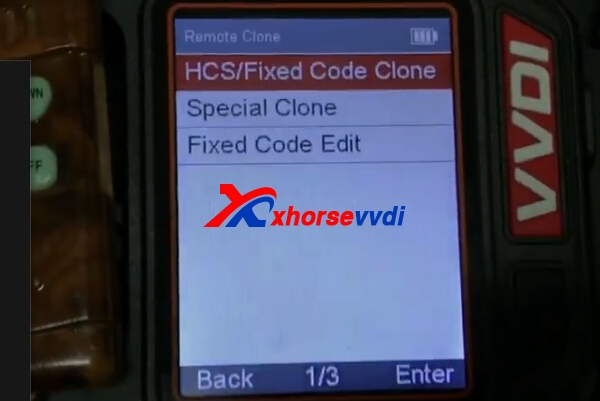
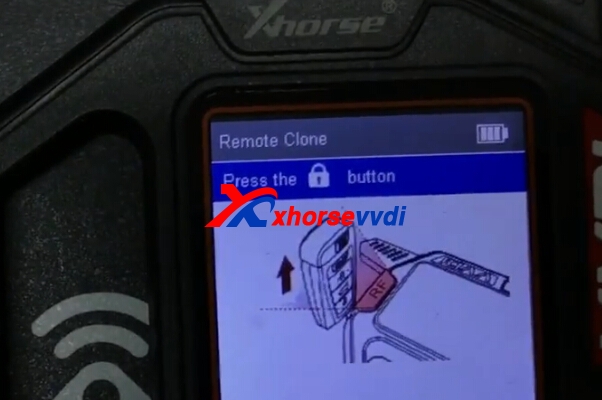
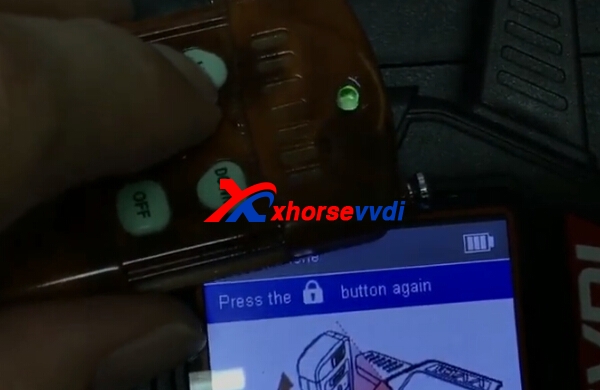
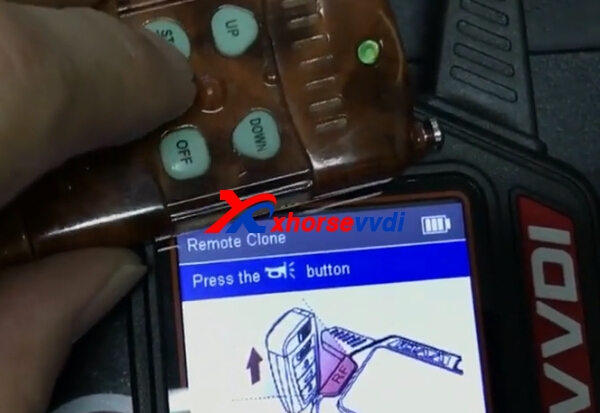
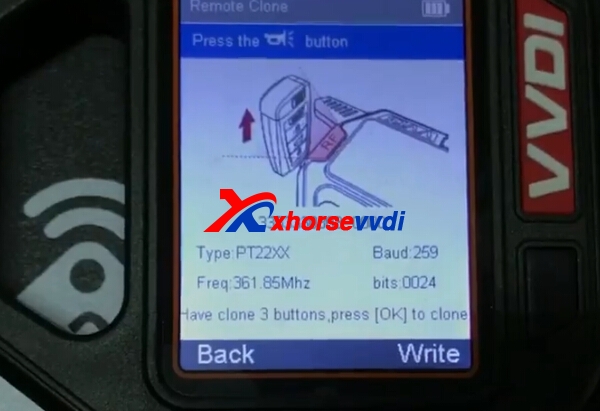
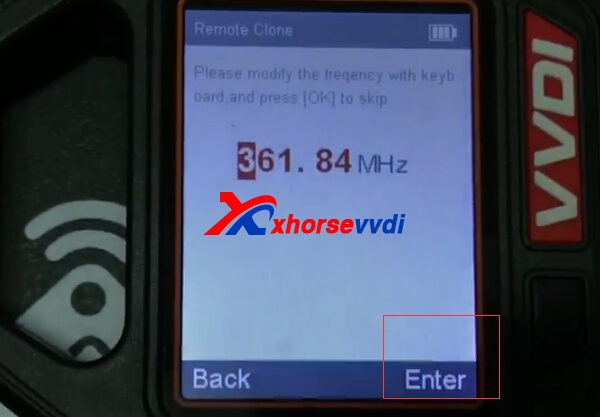
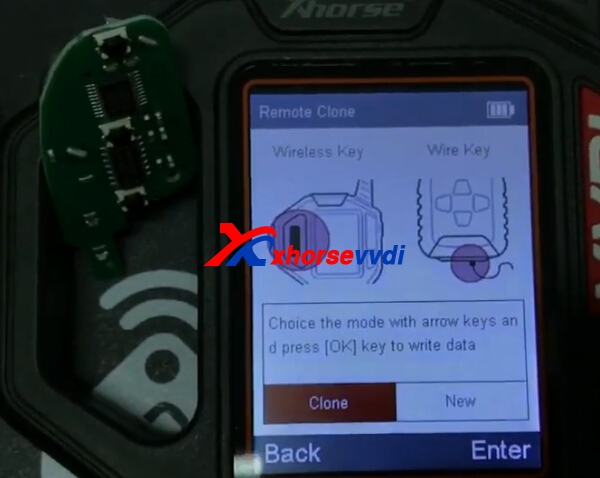
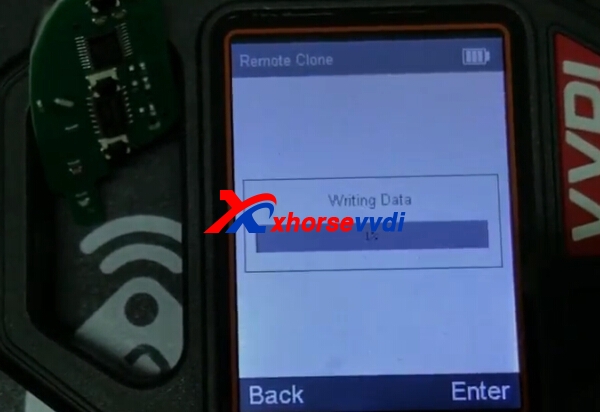
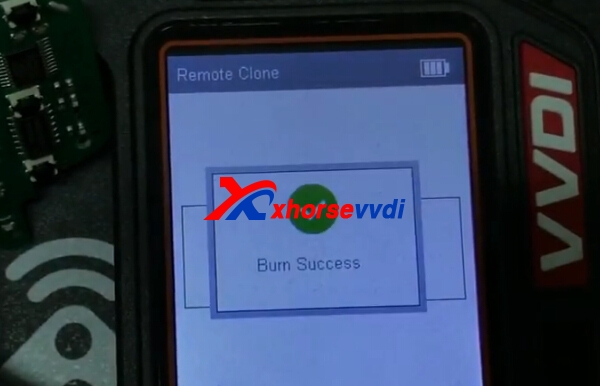


 Whatsapp:
Whatsapp: 
 Skype:
Skype: