MINI VCI TOYOTA TIS Techstream V10.30.029 with firmware 2.0.4,only our xhorse original mini vci toyota is with the firmware 2.0.4 version.And here we will display Xhorse MINI VCI Toyota TIS TechStream Program Immo Key on Tundra 2013 instruction.
1.Use Xhorse MINI VCI Toyota,and prepare new key.
2.Connect your MINI VCI TOYOTA Cable with your car via OBDII.
3.Connect MINI VCI Cable with laptop.
4.Insert the new key and turn on switch ignition.
Start toyota tis techstream software and Click “connect to vehicle”
5.Then tis software will display the vehicle information,please click confirm and continue.
6.Choose “immobilizer” on the software menu.
7.Click “Utility”
8.Click “immobilizer key registration” and click “Next” to continue.
9.Operate according to the software shows.
10.Register.Successfully program key for Toyota Tundra 2013.



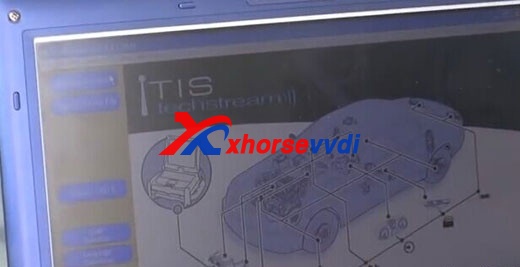
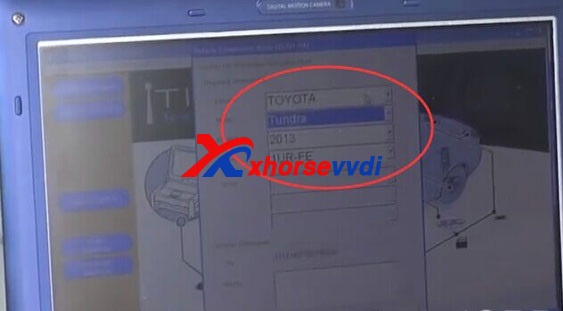
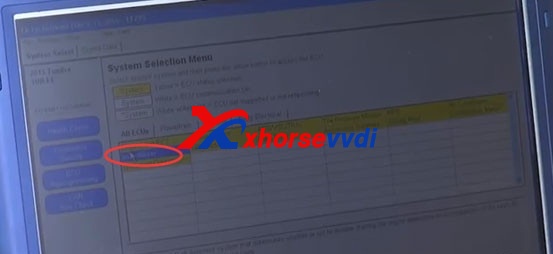
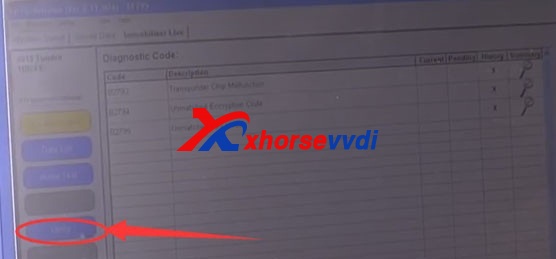
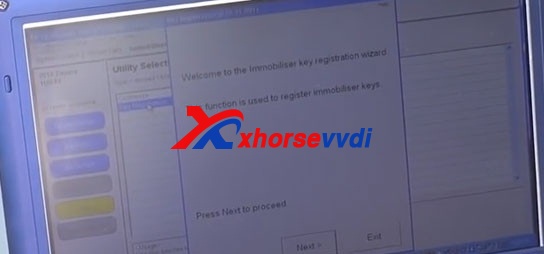
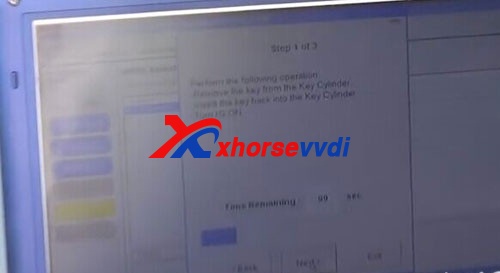
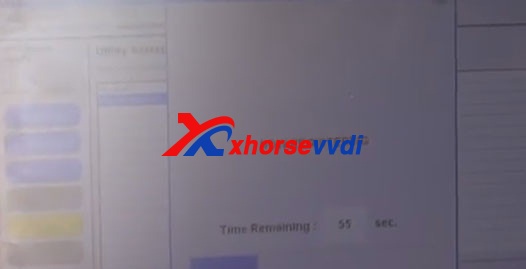

 Whatsapp:
Whatsapp: 
 Skype:
Skype: