V10.30.029 MINI VCI FOR TOYOTA TIS Techstream Single Cable Firmware 2.0.4,only xhorse original MINI VCI Toyota is with 2.0.4 firmware.And mini vci can support Toyota car customization.Here is the detailed guide.
1.Connect MINI VCI cable with your computer,and connect cable with your car.
2.Start Techstream software and depress the brake pedal and click the cars power button. Then it will display the VIN information.
3.Click Customize Setting
4.Then you can check the setting.
5.Every setting includes many options, you can customize by yourself.Like Wireless Door Lock setting, you can turn the wireless Autolock off, adjust the wireless buzzer volume, set the trunk unlock to a double tap instead of a long press, etc.
Choose Warning, you can shut off the passenger side seatbelt warning buzzer, etc.
And Illuminated Entry, it will allow you change interior lighting and so on.
And this shows a part of setting,you can do more by yourself.

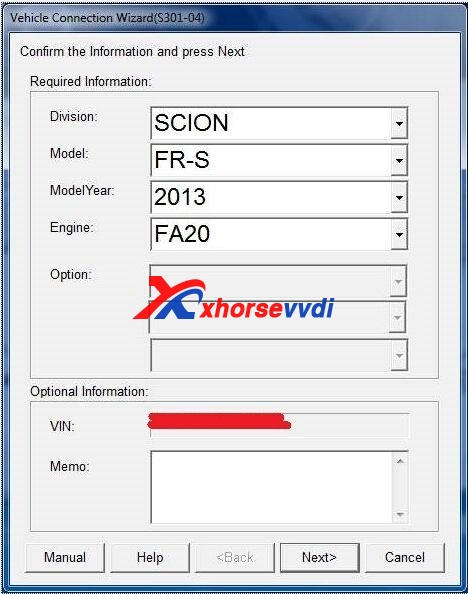
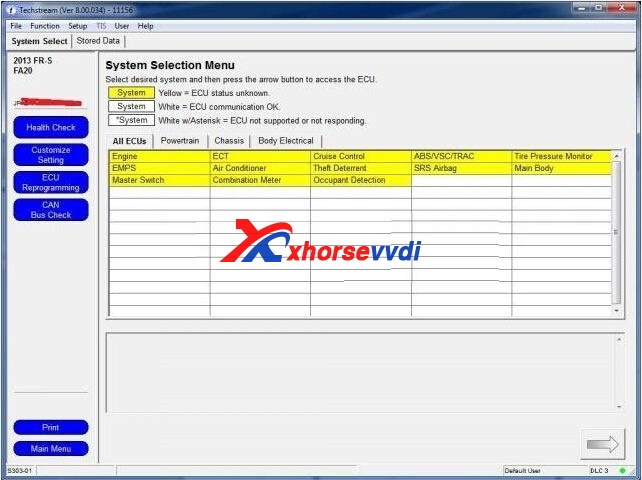
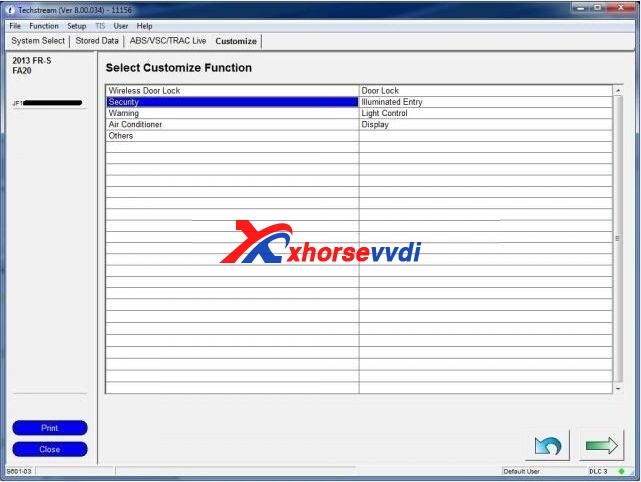
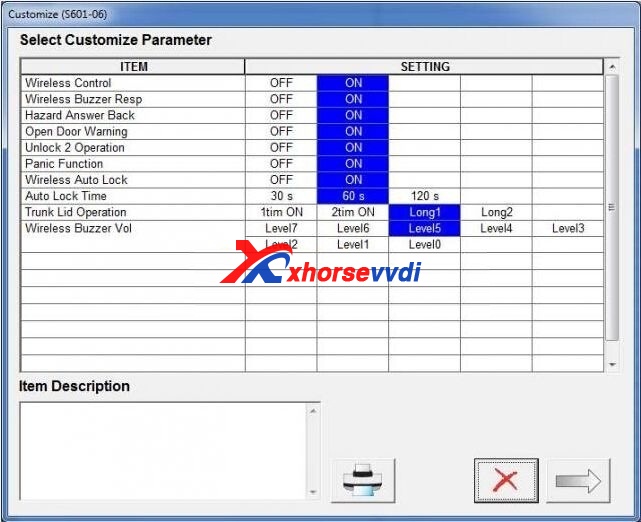
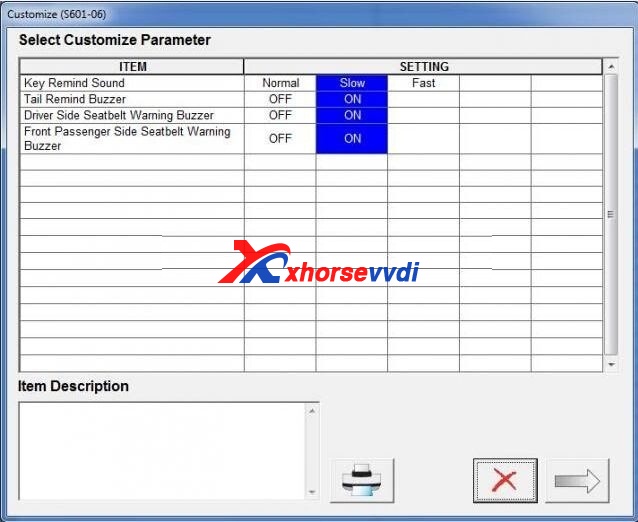
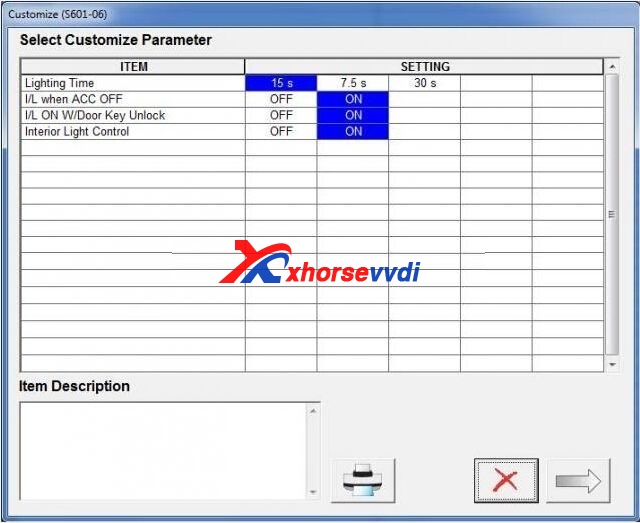

 Whatsapp:
Whatsapp: 
 Skype:
Skype: