Condor Dolphin cutting machine release read bitting from key blade photo, support get bittings from photo. You can find the function from Decode key. Here is the detailed steps.
It is OK in Andorid APP,for IOS one,please wait after Chinese National Day holiday. Thanks.
How to use Condor Dolphin XP-005 Read Bitting From Photo?
1.Choose Vehicle Database in Xhorse APP.Then choose the car model and type.
2.It shows M2-B clamp,and choose “Decode Key”.
3.Tick on Decode key from Photo,then press continue.
4.Put the key in the zone,and keep the head of key blade upwards.
5.Align the key boundary with the following pic frame,then press next step.
6.Finish.
7.After decode OK,you can continue to cut process via xhorse dolphin xp-005.
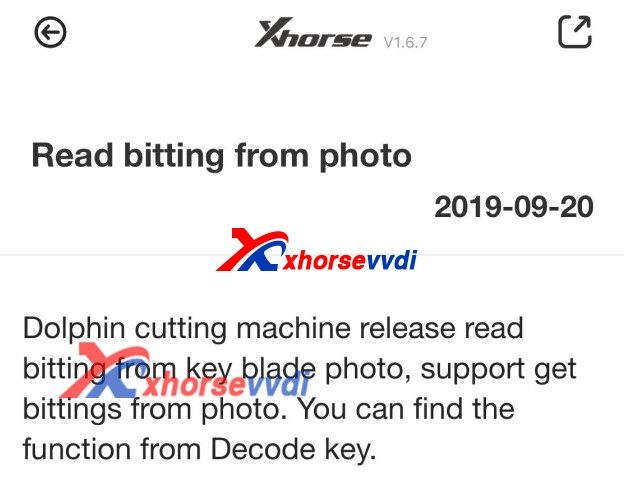
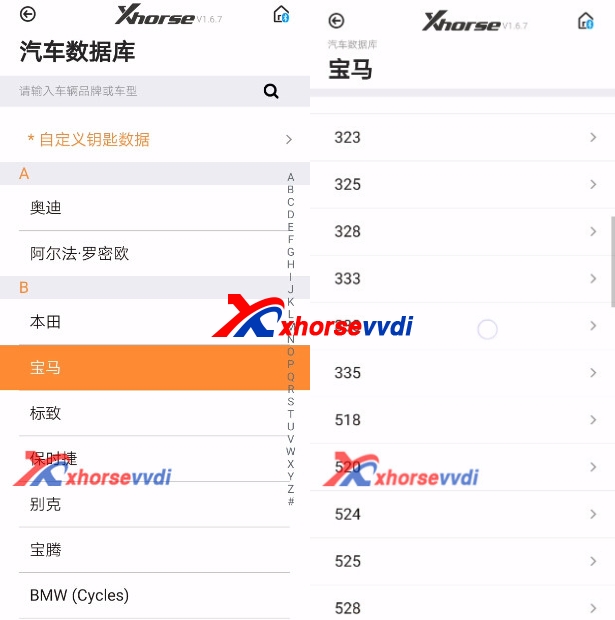
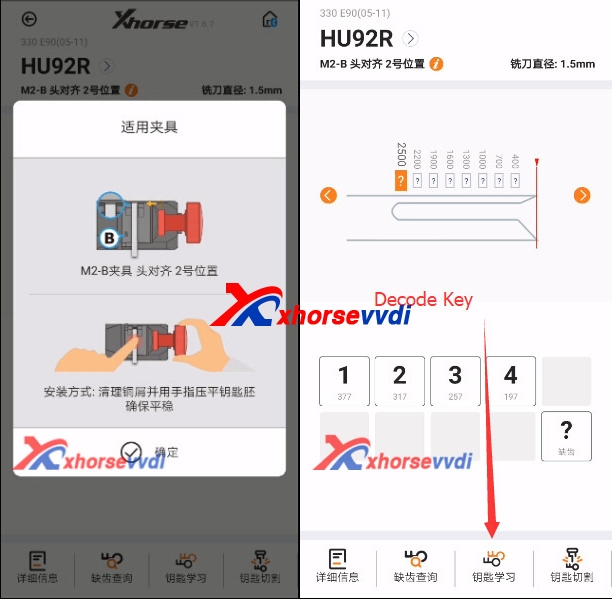
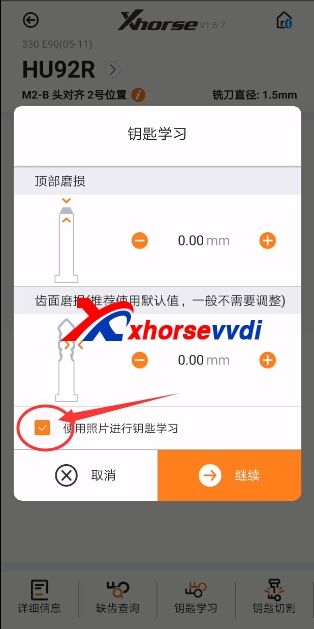


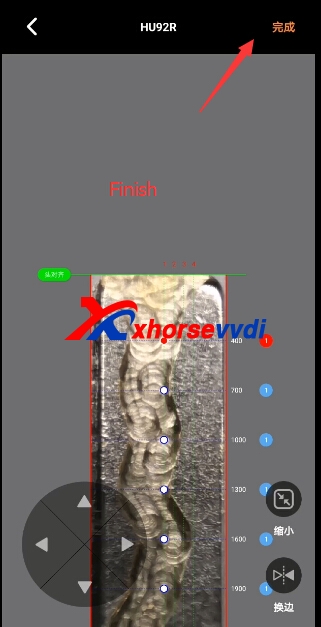
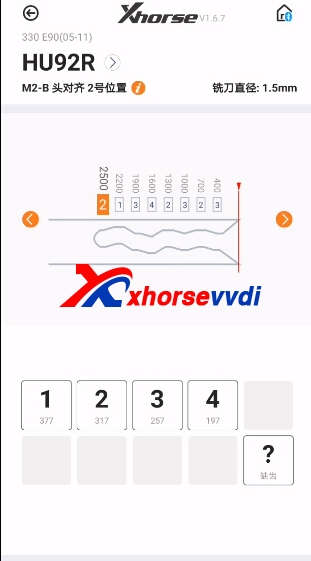

 Whatsapp:
Whatsapp: 
 Skype:
Skype: