Xhorse APP Condor Dolphin XP-005 can support read key bitting from key blade photo. And newest Xhorse app version is v1.7.1.
1.Choose vehicle database in xhorse app,condor dolphin xp-005.
2.Choose the car brand.
3.Jetta,then HU49.
4.Tick on “Learn key via Photo”
5.Please put the key blade horizonal in the fixed area,keep key on the top.
6.Rotate and zoom in the photo,adjust photo to the align line.
7.Dcode OK,then continue to cut key.
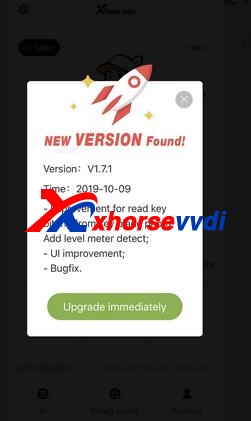
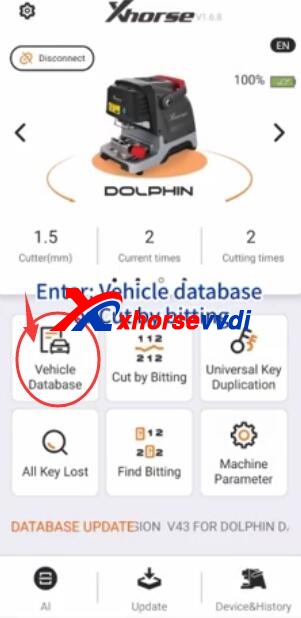


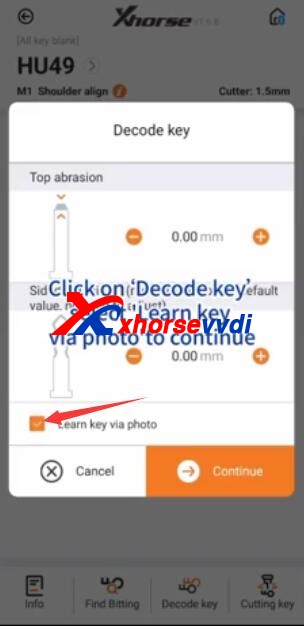


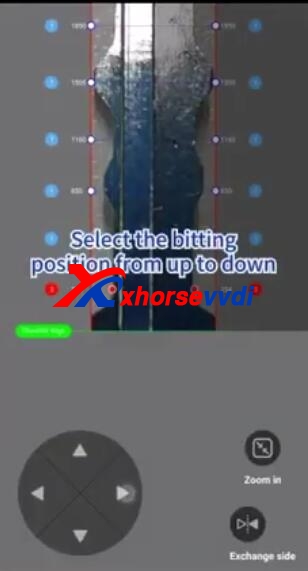
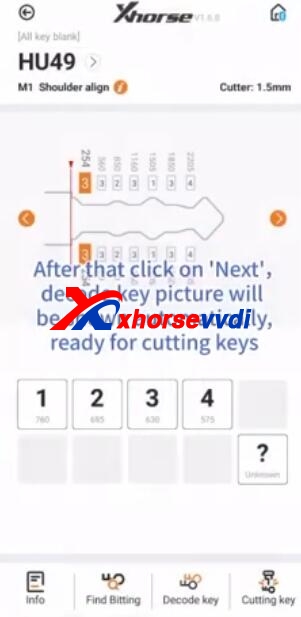

 Whatsapp:
Whatsapp: 
 Skype:
Skype: