Xhorse XM Toyota Smart Key support unlimited regeneration, and we often generate it by the model and the year or the number on key PCB for vehicles of various frequencies.

Sometimes we have successfully programmed new keys, but only emergency start works, remote and proximity don’t work. Here we share with you another way to switch frequency: Toyota smart key setting.
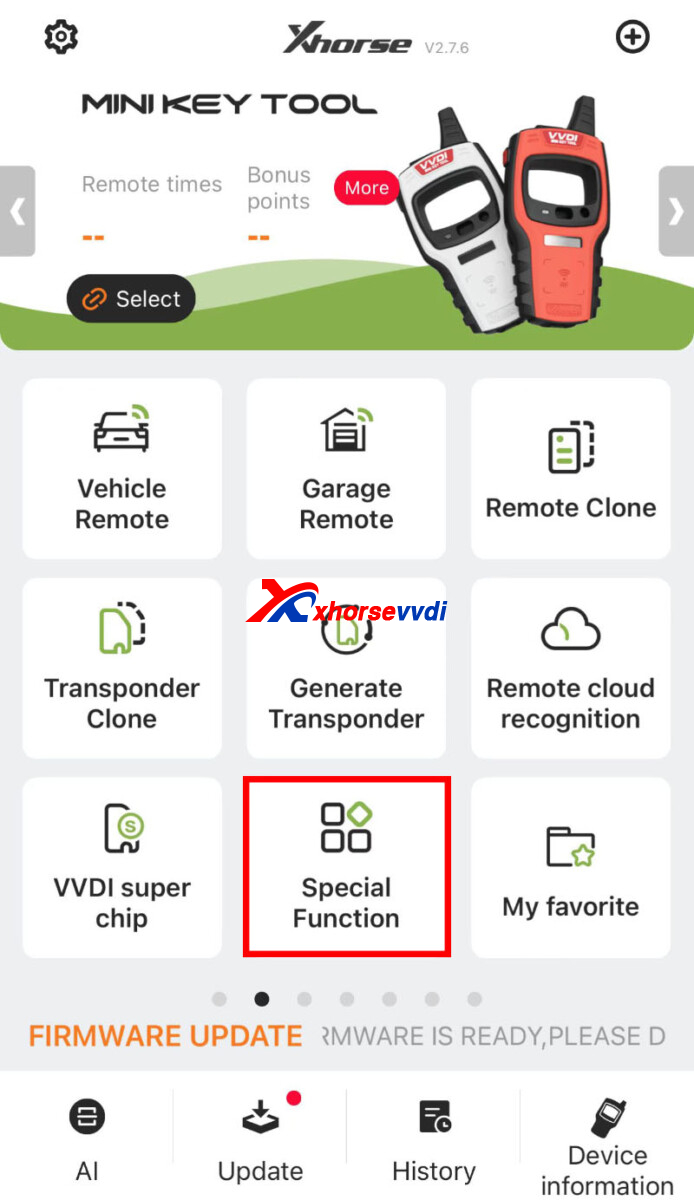
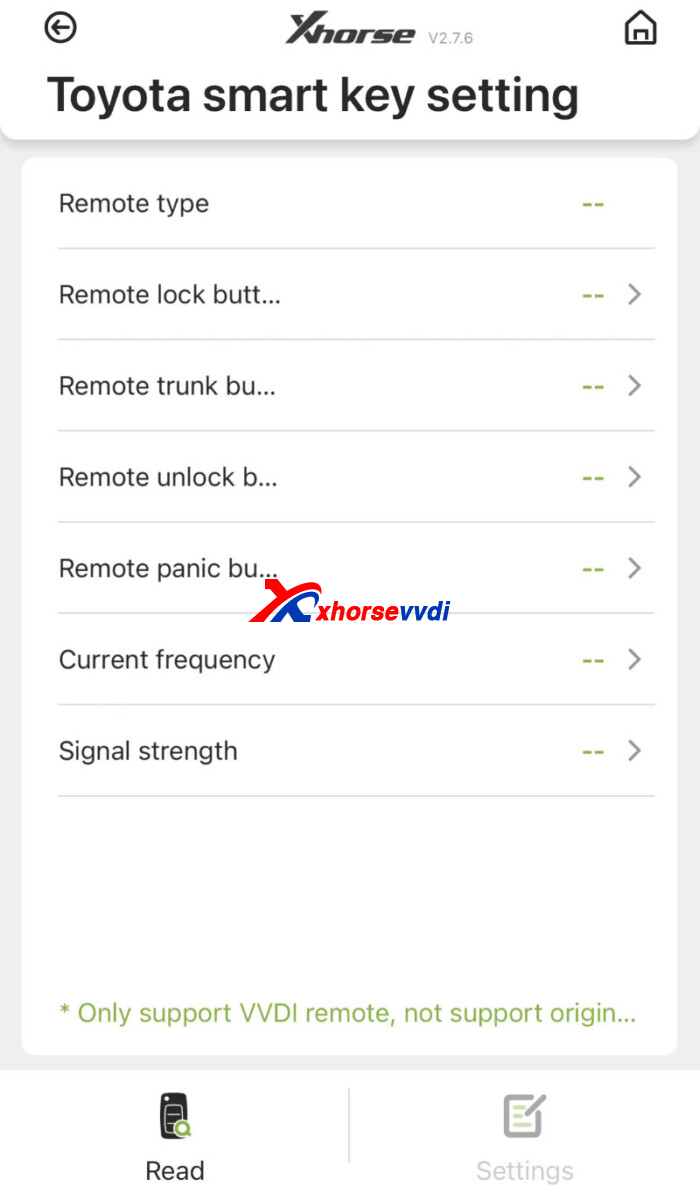
Path:
Special Function>>VVDI remote function>>Toyota smart key setting
Compatible Devices:
VVDI Key Tool Plus/ VVDI Mini/ VVDI Max Pro
Notes:
1)Smart key is programmed successfully and emergency start works before operating this function
2)Make sure key is single/ dual frequency and the exact frequency
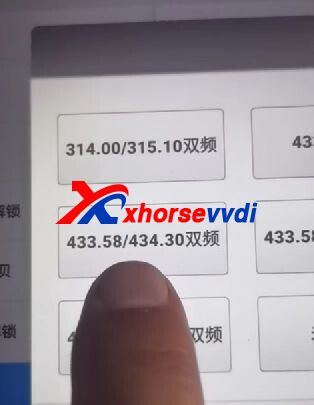
Review from Sam:
I added a 2016 Tacoma today using Xhorse Toyota Smart Key Board.
After successfully pair the key to the truck, I found out that the proximity function is not working, so I have to hold the key to the start button to start the truck, also proximity lock and unlock door.
Change the frequency by 0.001 fixed the proximity feature.
Hope this could help!
https://www.xhorsevvdi.com
Skype: xhorsevvdi.com
Whatsapp:+86-13983756354

 Whatsapp:
Whatsapp: 
 Skype:
Skype: