VVDI2 Full version all we sell is now is with GL remote database, and free OBD read MED17 / EDC17 PIN / CS / MAC function, as well as toyota H function.
But if you bought in previous, in transponder programmer software, your database maybe China. Then you need to send us your vvdi2 SN and your country, we will change database for you.
Meanwhile, if you got the error “Decode failed! Please retry after update device! Error: E0-9C, GL remote can not use China database!”, like the following pic:
Or error : Decode failed!Please retry after update!Error:80 – 9 GL remote can not use China database! the similar error info.
Please send us your vvdi2 SN and your country, we will change database for you.
If after we change for you, still English, please try:
1. Update vvdi2 firmware to check.
2. Or please delete old vvdi2 software, then reinstall to check. You can download newest software from our page: https://www.xhorsevvdi.com/info/free-download-xhorse-software-12141.html
3. Or try this way:
1) Close VVDI and Quick Lunch
2) Delete vvdi_remote_data.bin from C:\Program Files (x86)\VVDI2\VVDI2\Transponder Programmer\DataBase
3) Connect VVDI2 to PC
4) Go to Transponder Programmer and EU data base will load automatic
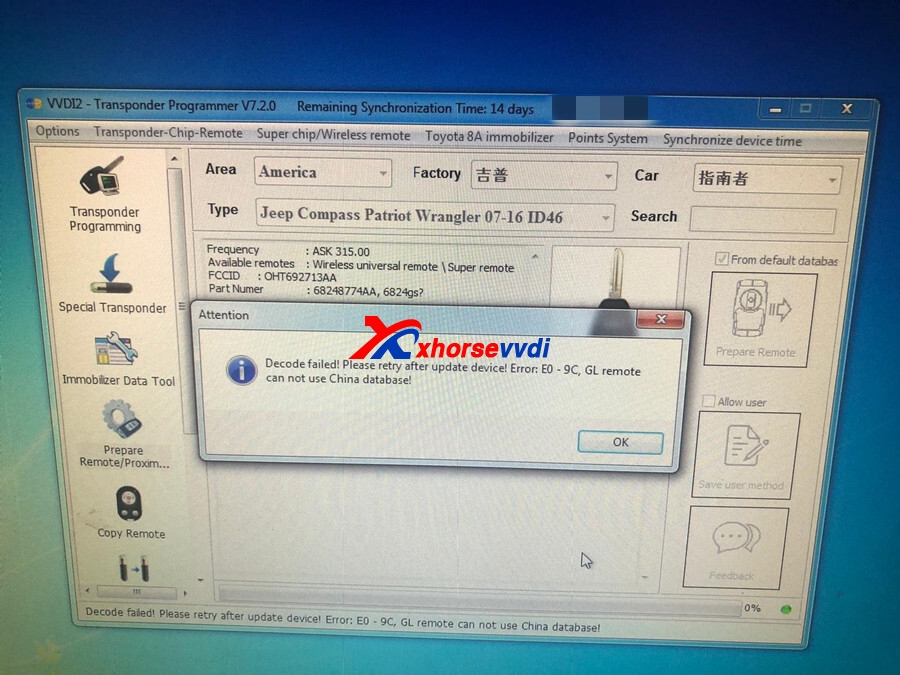
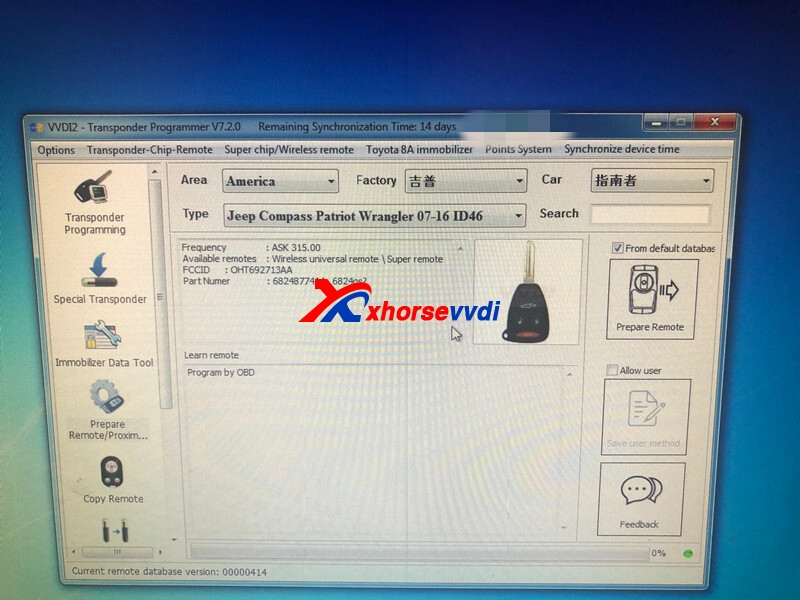

 Whatsapp:
Whatsapp: 
 Skype:
Skype: