This article is a guide on repairing BMW FRM by Xhorse VVDI PROG Programmer.

FRM Faulty phenomena:
Can’t turn off headlamp
Dark dashboard
Dark screen when backing
Windows out of control
…
Possible Reason:
Abnormal cutting off power
Faulty car battery
FRM short-circuit caused by water
Data loss when programming
…
Xhorse VVDI PROG FRM List:
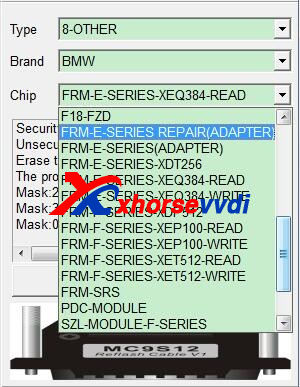
Generally, we could fix FRM by writing in correct data, unless hardware is damaged.
How to fix FRM by VVDI PROG?
Part 1
Take out FRM module, and read it by VVDI PROG.
If all data show FFFF, write in data to repair.
If new data,
is the same as the original, then we can start car after installing it back;
get slight difference, then we can fix it by online coding.
To select same data, check version (label on case) and chip type.
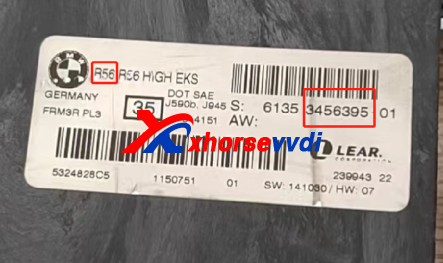
Part 2
When writing in data, if program prompts “partition failed, please partition manually”, then we need to set EEPROM to 16bytes (4 K) and D-FLASH to 0bytes (0 K), which depend on new EEPROM size.
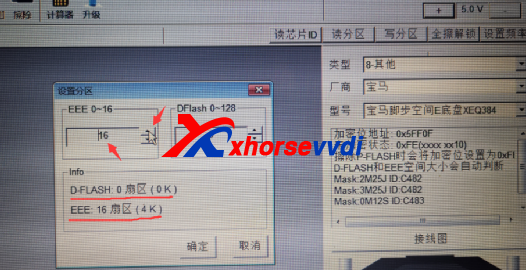
Done!
https://www.xhorsevvdi.com/
Skype: xhorsevvdi.com
Whatsapp:+86-13983756354

 Whatsapp:
Whatsapp: 
 Skype:
Skype: