VVDI2 professional key programmer for VAG and BMW car models. And customer asked how how to register Audi Q7 remote control. VVDI2 no need register remote control separately,just do key learn is OK.
4th immobilizer system –Audi A6/Q7/Allroad This type use MEGAMOS 8Etransponder. This type support OBD lost all key,Detail can be found in Key Learn–>Key Learn->OBD Lost All Key method
Method to prepare new dealer key:
If you want prepare a new dealer key, you must know the total 12 bytes CS. But there’s only 6 bytes CS in ECU, so we need read the whole J518 EEPROM dump1)Autodetect from engine(ECU)Number
1): Read CS from ECU, only read 6 bytes CS and PIN, With 6 bytes CS and PIN help, you can use standard method to read/write EZS-Kessy EEPROM(J518), Read/Write VIN etc.You can follow steps: 1->7->2->4->6
Attention: OBD stand method only support 9S12DT128 type. In pic number 7, 8, 9, 10 only support J518 use 9S12DT128 chip (Most cars before 2009 use this type). J518 with 9S12DT(G)256chip (Most carsafter 2009 use this type) don’t support these 4 items. That means 9S12DT(G)256 type doesn’t support prepare a dealer key with this method.Fortunately, we can prepare a dealer key by OBD Lost All Key
2)Load J518 EEPROM dump file Number 2):Once you get EEPROM dump, you can load it here to make a new dealer key.You can follow steps: 2->4->6
3)Read J518 EEPROM dump with working key:If you have working key, allow read J518 EEPROM dump with service mode. Note:The cluster may become dark under this operation. If cluster still dark after operation finished, please disconnect car battery and connect again. Select which type to enter service mode: Most cars before 2009 use 9S12DT128 type, most cars after 2009 use 9S12DT(G)256 type. But there’s some car in 2009, you need try yourself. After read J518 EEPROM dump, you can follow steps:2->4->6
A few car with 9S12DT(G)256 can’t read with 9S12DT(G)256 type, only support read through 9S12DT128 type. Here the J518 EEPROM dump is not the whole dump file(Pay attention to programs’message). Attention: DON’T write this false dump to J518. This false dump don’t support make OEM key. It can only use for prepare normal dealer key and learn key
4)Make Dealer Key (Number 4): Run this operation will try read J518 EEPROM with standard OBD method first. If read success, make dealer key with read data. If failed, it will prepare dealer key with loaded J518 EEPROM dump file. So, just continue when you get something like“Cannot connect to Kessy!”
5)Make OEM key remote(Number 5):This operation need special OEM remote key . First you need make a start key for 8E transponder which is in OEM remote key, make sure this 8E transponder can start engine, then read J1518 EEPROM dump once more . Load the newest J518 EEPROM and place your OEM remote key to VVDI2 programmer accord, after operation complete, remote is work now.

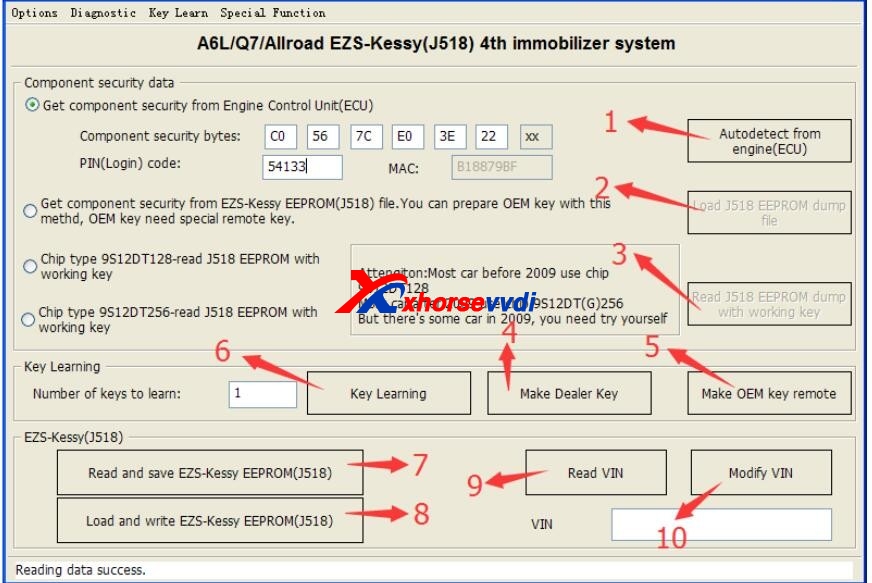
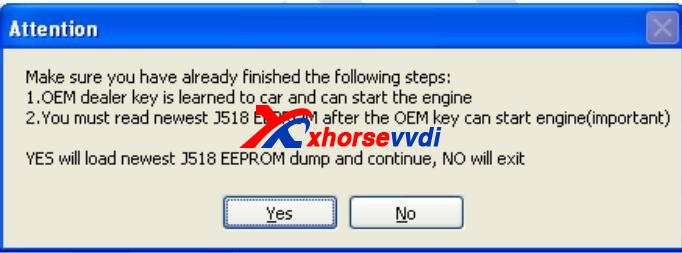
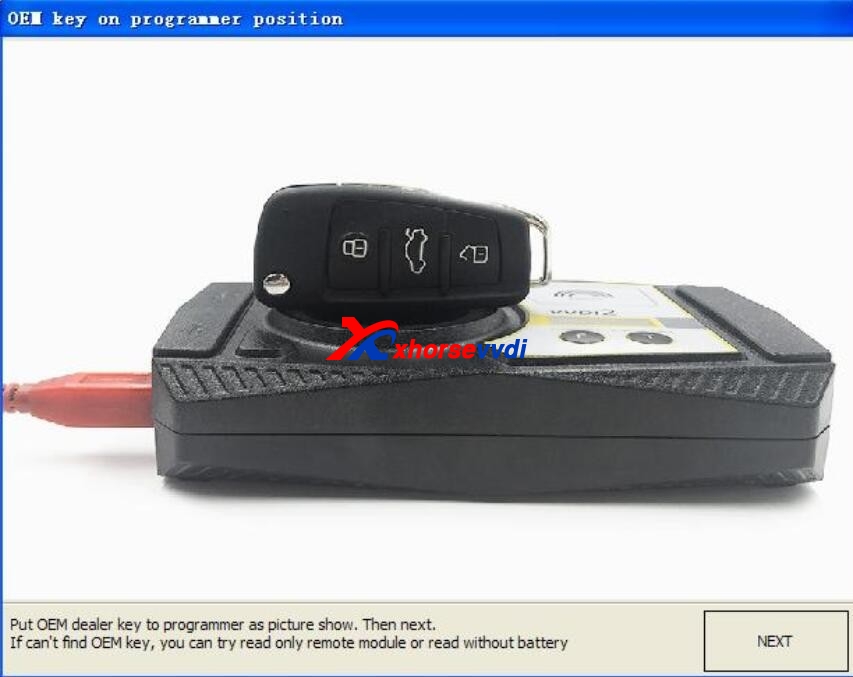

 Whatsapp:
Whatsapp: 
 Skype:
Skype: