One customer asked how to generate his Toyota 4D smart remote by his Key Tool Max Pro. Besides, there is no info about P4 page of the remote on transponder reading screen.

Usually, we need P4 page info to identify what remote control to generate, but how to do like in this case, here is the
Solution:
1.Go back to the last screen, and confirm if it’s ASK or FSK.
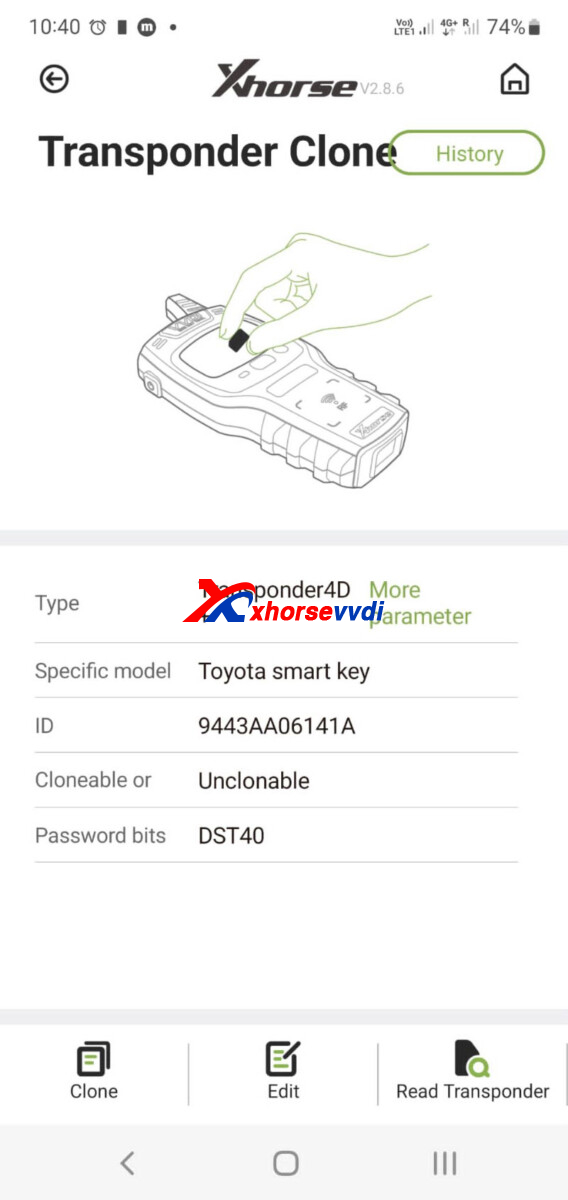
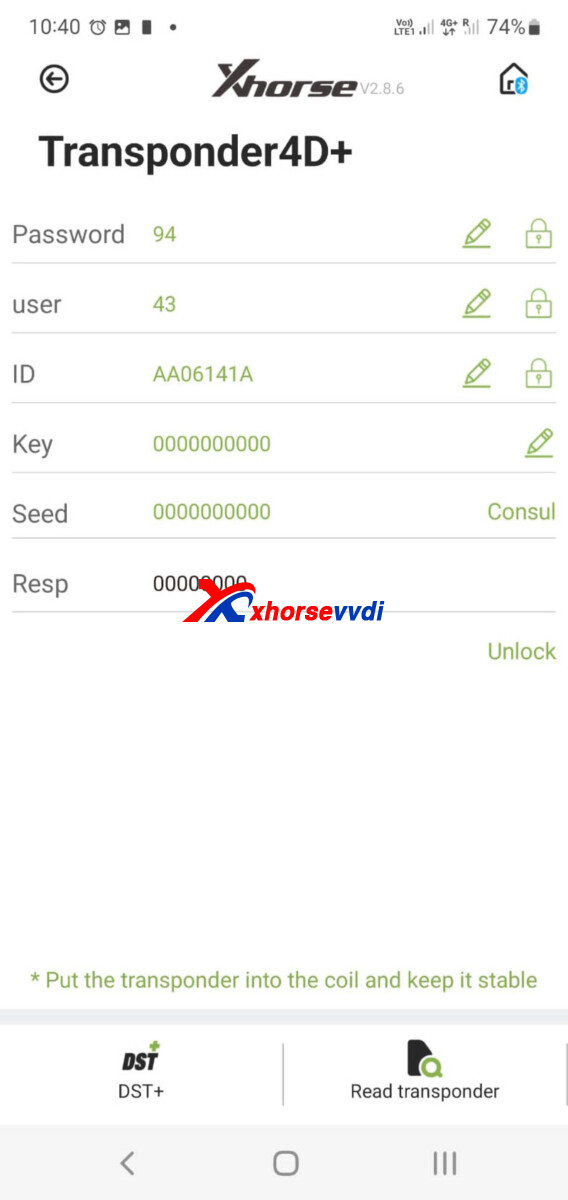
Frequency is FSK.
2.Generate the 0031 remote control
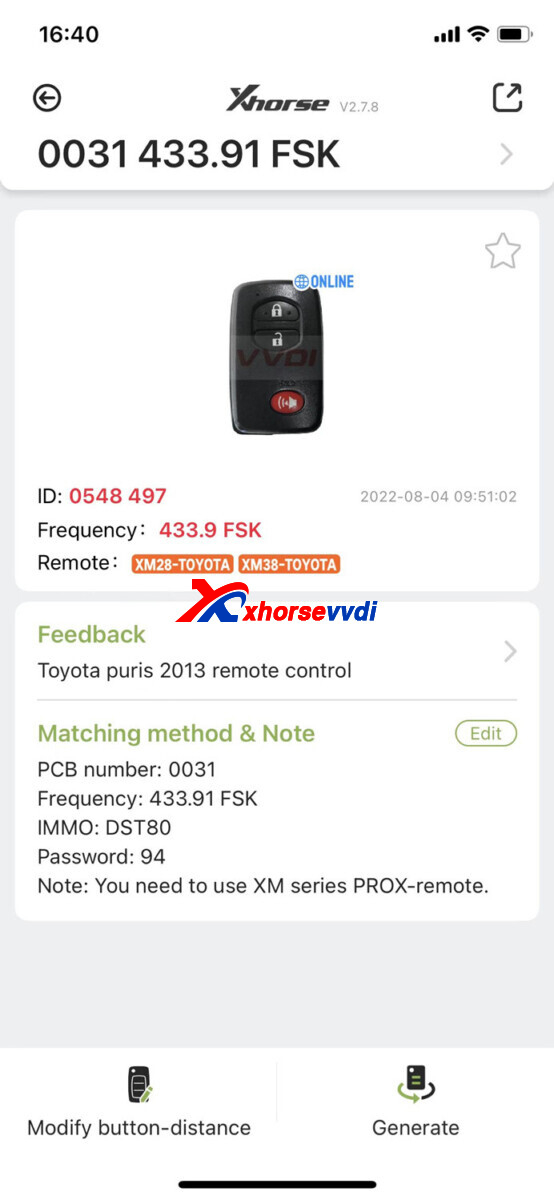
3.If the frequency is incorrect, switch it in setting
(Path: Special Function>>VVDI remote function>>Toyota smart key setting)
But after generate, it has the problem
It can generate but cannot detect when in passenger seat.
Is it power too low?
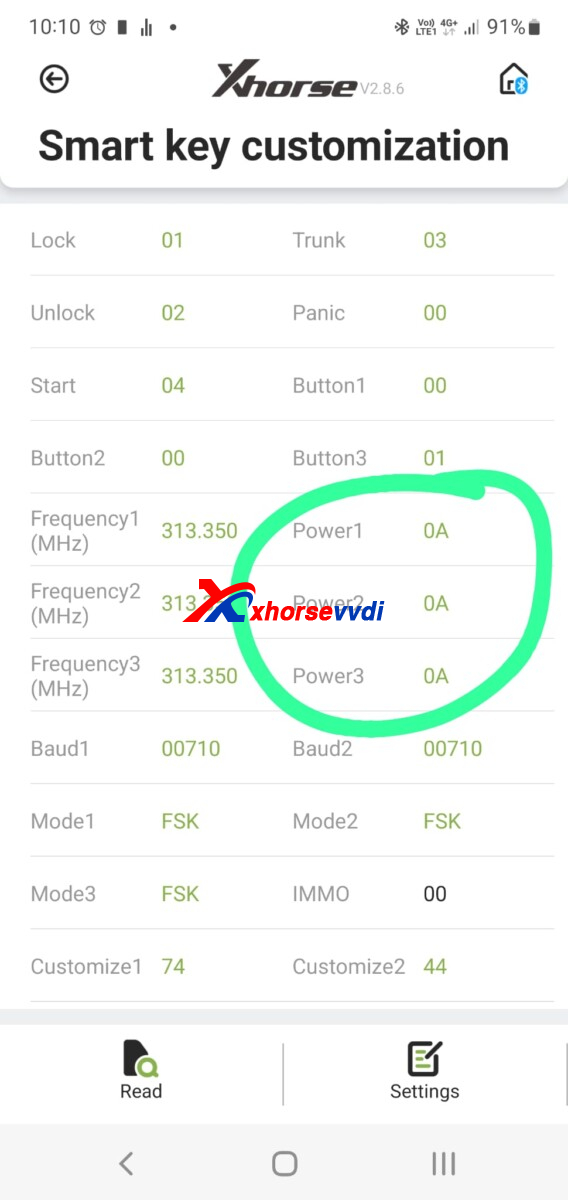
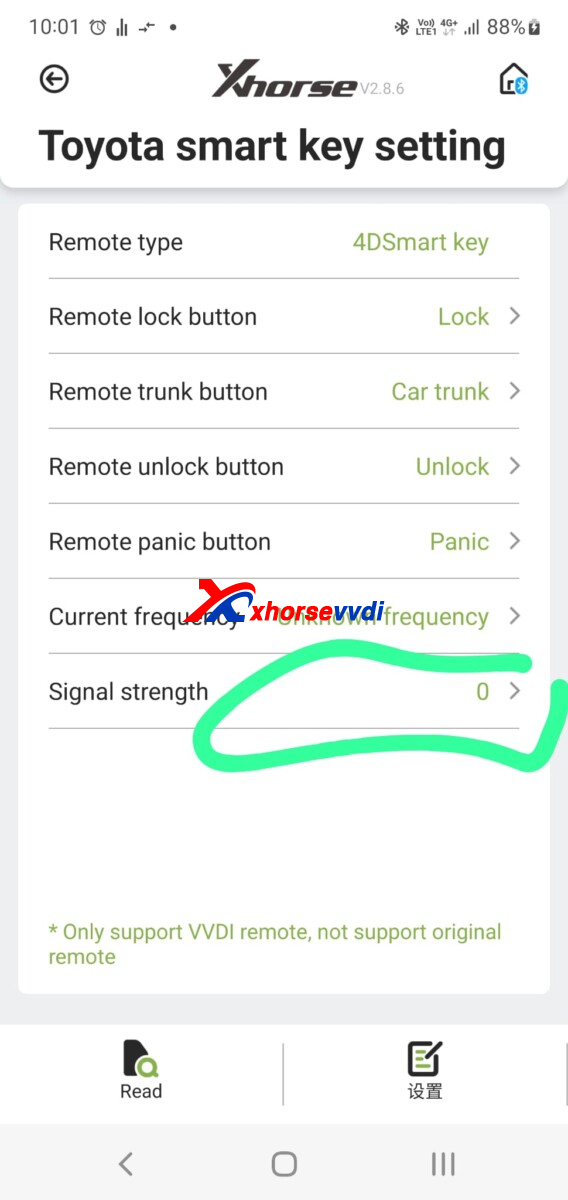
Engineer please adjust the signal strength
The maxi is 7
Try to find suitable number
Hope this could help
https://www.xhorsevvdi.com/
Skype: xhorsevvdi.com
Whatsapp:+86-13983756354

 Whatsapp:
Whatsapp: 
 Skype:
Skype: