Xhorse MINI Key Tool,condor dolphin XP-005,VVDI Key Tool use in one same APP “Xhorse”. You can combine in one account,VVDI2,VVDI MB Tool can combind too. Here is the guide how to bind xhorse tools.
1.MINI KEY TOOL/DOLPHIN/KEY TOOL combine
login Xhorse APP, connect device by Bluetooth. Enter’Device & History’to combine device.
2.VVDI2/VVDI MB TOOL combine
Run upgrade kit, device connect to PC by USB cable, read device.
Select ‘Binding’, customer will get QR code automatically.
Login Xhorse APP, enter “Account”–“Combine device”, then scan the QR code to combine to account.
3.Some customer want to check how he use the point?You can check in Xhorse APP by youself.
Choose Bonus Points.Check “Used”.
4.Xhorse VVDI Super Chip for VVDI2/VVDI Key Tool
It needs VVDI2 6.5.0 Version,VVDI Key Tool 3.2.0 Version.
And our stock will be in end of May,it we released,we will mark out on website.Thanks.
Support Chip Types as below:
7935 33 40 41 42 43 44
7930 46
7930 47
7930 4D chip on board
7930 45 chip on board
7937 46 chip on board
7947 47 chip on board
4D 60 63 70 80 83 82G 67
4E 64
4C
8C
8A Toyota H chip/Hyundai
43 VAG/Honda
8E Audi/Honda
T3 Buick model
T1/T2/T3
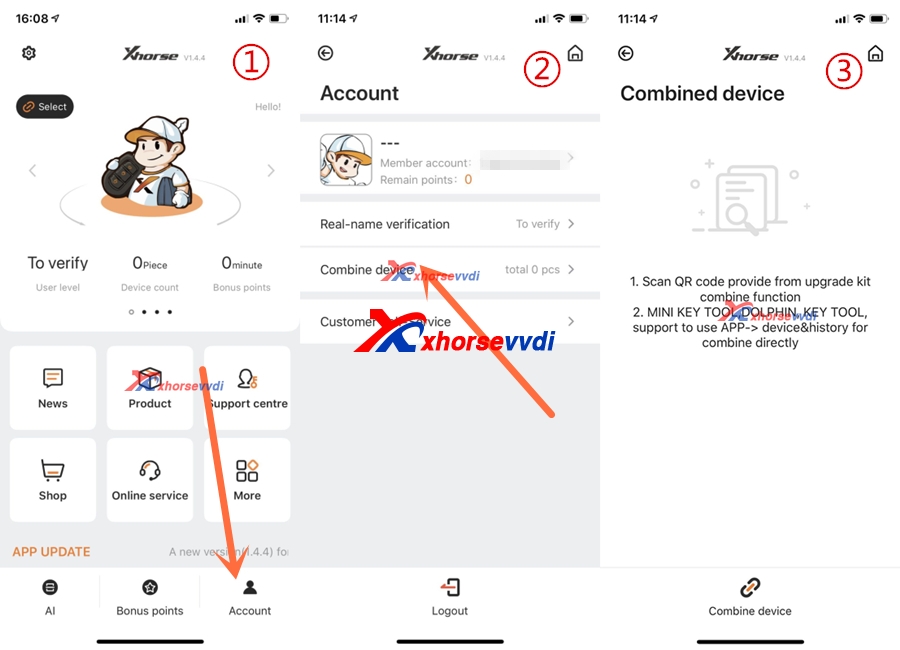
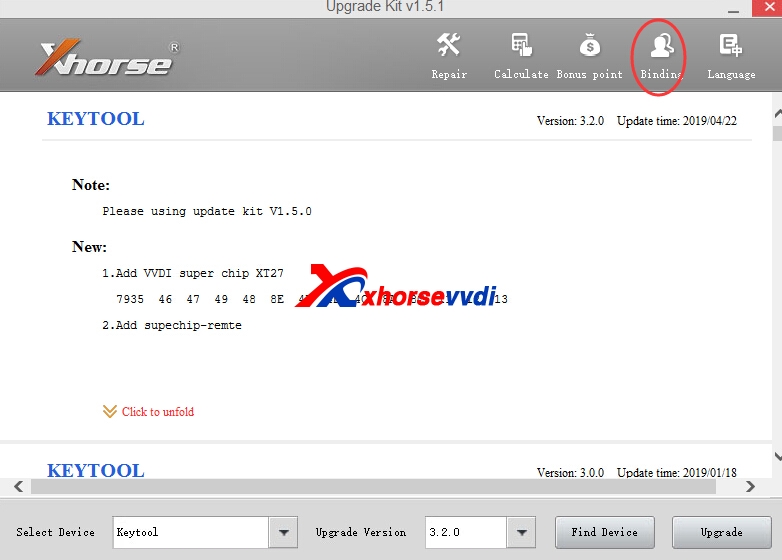
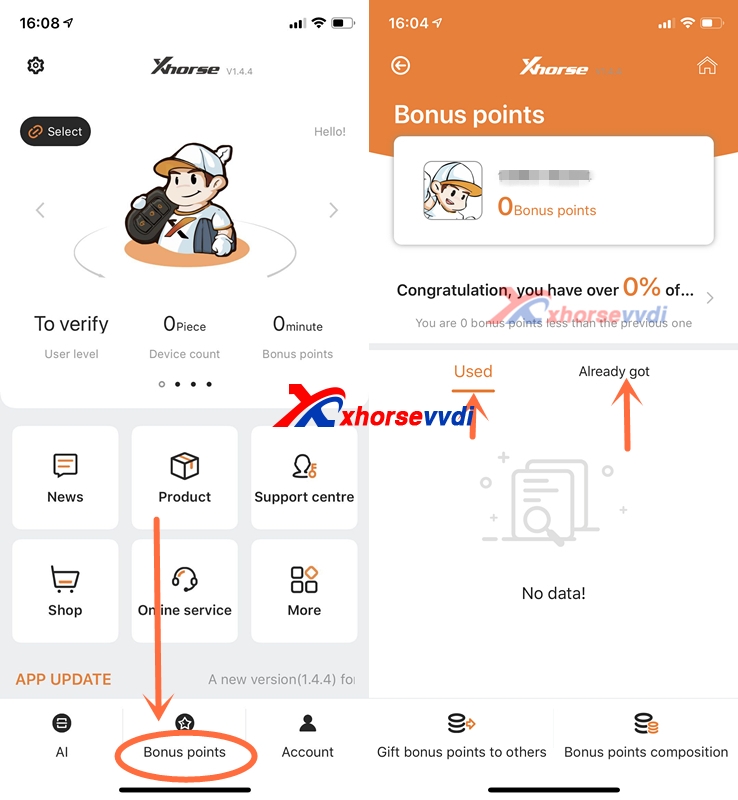


 Whatsapp:
Whatsapp: 
 Skype:
Skype: