In this article, we will bring you an in-depth review of GODIAG GT105 Box.
We’ll divide this article into 5 parts:
- Ford 2016- Smart AKL Programming
- Wake up IMMO/Dash for AKL programming
- Communication Diagnosis
- Power Supply
Part 1. Ford 2016- Smart AKL Programming (alternative to Xhorse Ford AKL Cable)
For Ford AKL progrmaming by VVDI, OBDSTAR or Autel, we need to disconnect car battery, connect to negative pole via OBD PIN 5, and connect positive pole via OBD PIN16.

For example, to program by Key Tool Plus and GT105, we need to disactivate alarm firstly:
1)Enter IMMO menu, prepare two VVDI Smart Keys, and enter Ford Mondeo 2016- AKL menu
2)Check if alarm is on.
If not, battery disconnection is not required; If yes, disconnect positive pole as instructions, and connect GT105 to battery as below.
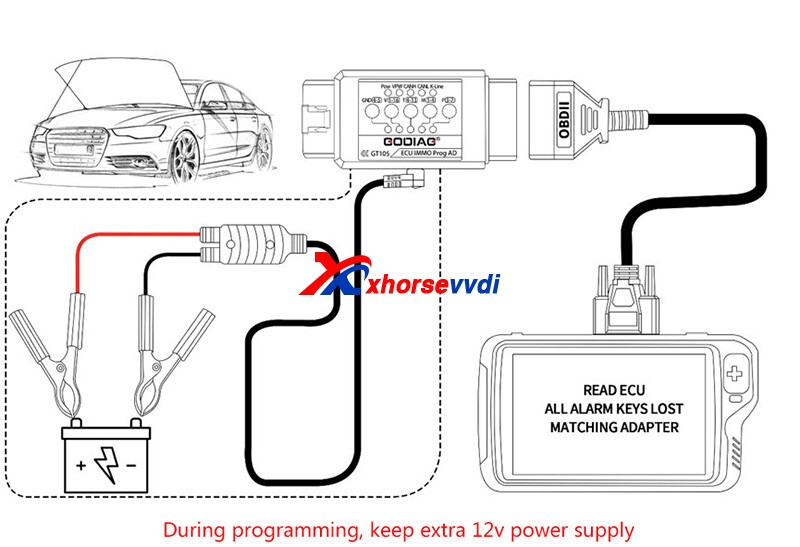
Part 2. Wake up IMMO/Dash

1)Porsche, VW 4th smart key…(new A6L, Touareg, A4, Q5, A7, etc.)
Press V1-16 to turn on green light. (*Keep other buttons on OFF status)
Read data by key programmers after dash gets on. For part of models like A6L or Q7, we can read data even dash is black.
2)Toyota needs sync after engine/immo ECU replacement, or key programming for some models needs short-circuit PIN4-PIN13.
Press T4-13 button. (*Keep other buttons on OFF status)

3)Mitsubishi Coltolus AKL programming/remote programming needs short-circuit PIN1-PIN4.
Press M1-4 button. (*Keep other buttons on OFF status), and then do remote sync by programmers.
4)Old Porsche Cayenne key learn needs short-circuit PIN3-PIN7.
Press M3-7 button. (*Keep other buttons on OFF status)
5)Short-circuit PIN4-PIN5 of OBD port
Press GND4-5 button. (*Keep other buttons on OFF status)
Part 3. Connection Diagnosis
VPW, CANH, CANL, K-Line indicators could help users know protocol and if there is connect between car and diagnostic tools.

Part 4. Power Supply
1)Get 12v power supply from car battery for key programming or key cutting.
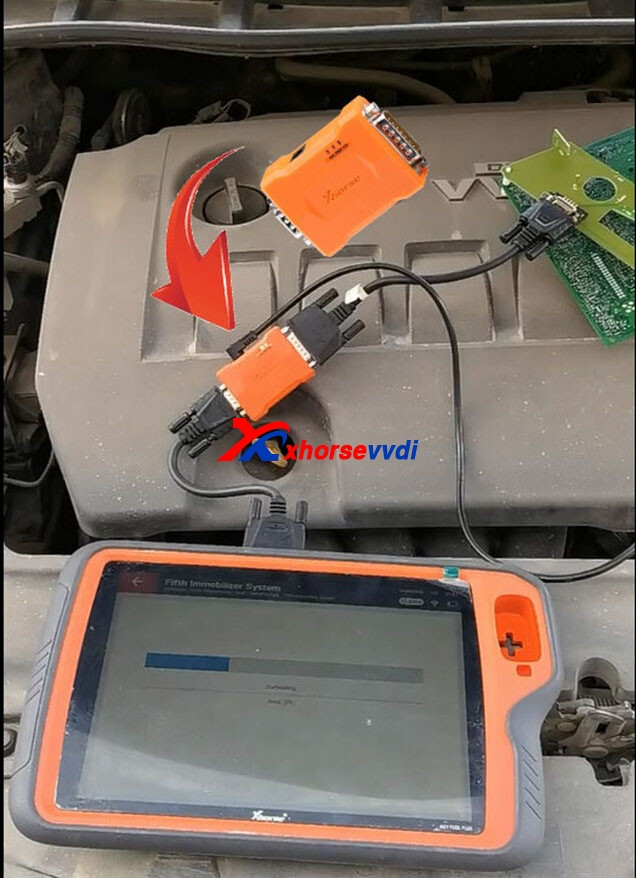
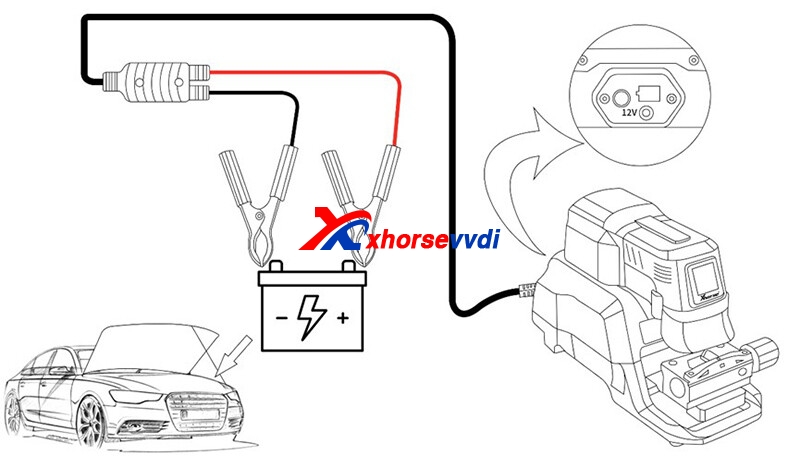
2)Repalce Car Battery
GT105 to OBD port, clamps to apare battery or battery of other cars.
Then replace car battery.

More info, please check:

 Whatsapp:
Whatsapp: 
 Skype:
Skype: