Q: Xhorse VVDI2, got the latest software and firmware, has worked 2 days, now it cannot be recognized by my computer. I’ve reinstalled the software, tried another computer, but the issue still remains. And, the screen on VVDI2 is displaying “VVDI2”.
Here Xhorsevvdi technician troubleshoots the issue:
Step 1. Close anti-virus apps and Reinstall drivers
Uninstall the driver of “USB Serial Converter”, close all anti-virus apps and PC firewall, and reinstall the driver
In most cases, a security app will cause this issue if the firmware is the latest version.
After step 1, the issue still remains, and then it’s necessary to take apart VVDI2 to check. (if users open devices under the guidance of Xhorse technician, the warranty won’t be affected)
Step 2. Check inside structure
Once he opened it, there was a loose pin of the USB port.
Solder this pin back, and VVDI2 could be recognized by his PC.
Summary
This case is very rare. In most cases, the reason why VVDI2 Programmer cannot be recognized is an anti-virus app. If the issue remains, contact us to take apart the device to check under the guidance of Xhorsevvdi technician.
Read also:
VVDI2 “Select device not found” Solution
Skype: xhorsevvdi.com
Whatsapp: +86-13983756354
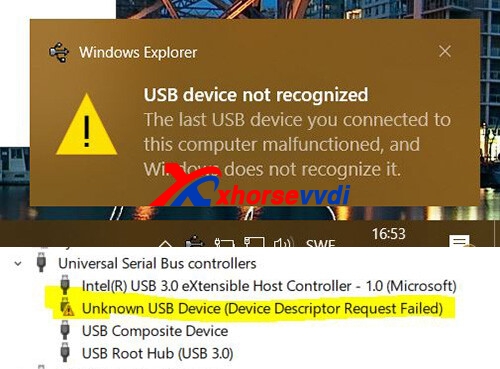
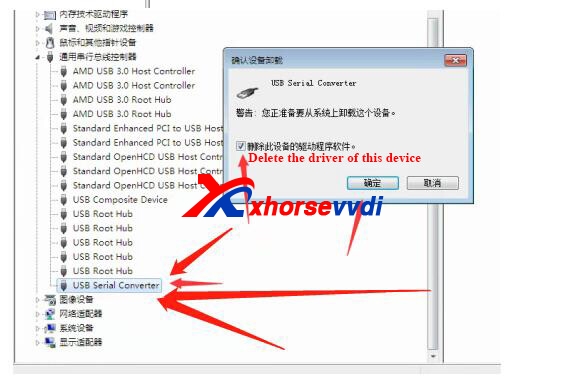
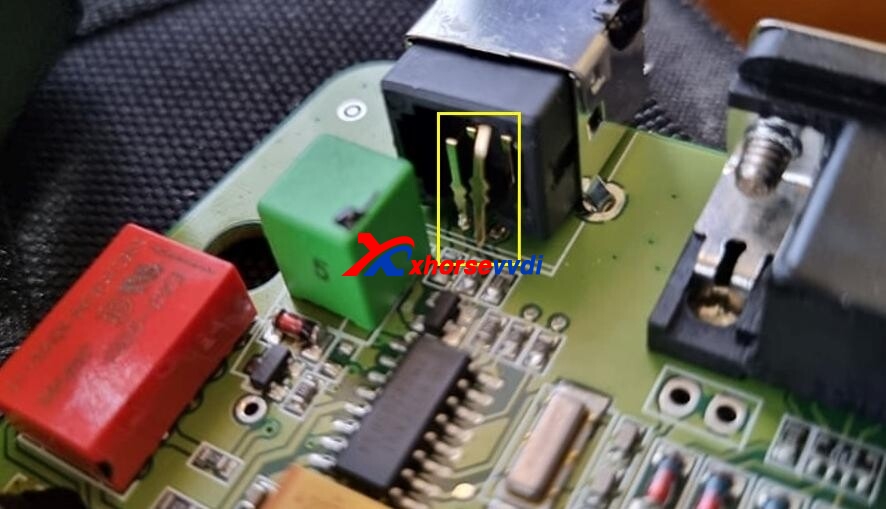

 Whatsapp:
Whatsapp: 
 Skype:
Skype: