Xhorse VVDI2 Commander Key Programmer covers all the VVDI functions. More vehicle coverage, multi Immo functions.New added plug-in function and reserved connectors.Now VVDI2 update to V1.1.6 software version.It support update online.XhorseVVDI.com shares how to install VVDI2 software and driver.
1.VVDI2 Commander Software Installation:
1)Start VVDI2-Installer.exe
2)Choose the language you need
3)Click Next to continue
4)Attention: If you are install VVDI2 software (any version) for first time, you need choose NEXT, else you can choose CANCEL
5)Installation finished. There will be a quick start on your desktop.
2.How to Install VVDI2 Commander Driver
1)Open Device Manager: Open windows explorer, right click ‘My computer’ and select ‘Properties’, open ‘System properties’, select ‘Hardware’ -> ‘Device Manager’, Open Device Manager
Install bus driver: Disconnect other USB cable from PC(Mouse and keyboard
should keep connect)
VVDI2 install with other version drivers: Select ‘Universal Serial Bus controllers’ -> ‘USB Serial Converter’, double click on it, get properties window
View ‘Driver’ page: ‘Driver Date” should be: 3/18/2011, ‘Driver Version’ should be: 2.8.14.0. If all right, don’t install driver again. If not shown as before, you need install driver with following steps:
1) Select ‘Driver’ -> ‘Update Driver’. Open ‘Hardware Update Wizard’
2) Select ‘Install from a list or specific location (Advanced)’, next to get window
3) Select ‘Don’t search. I will choose the driver to install.’next to get window. Sometimes you will get directly, at this situation, go to step 5)
4) Select ‘Universal Serial Bus controllers’, next to get window
5) Select ‘Have Disk…’, get install from disk window
6) Input absolute path for USB Driver folder in install directory (Browse and choose install directory, or you can find the path from Start->Programs->VVDI2->USB Drivers). Press OK and wait complete. Sometimes system will ask again for Are you sure to install this driver? Continue is need
Please check whether VVDI2 is in the driver list.
Verify Bus Driver: Open properties window after install driver, view Driver page: ‘Driver Date’ should be: 3/18/2011, ‘Driver Version’ should be: 2.8.14.0
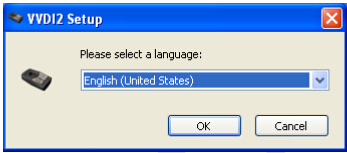
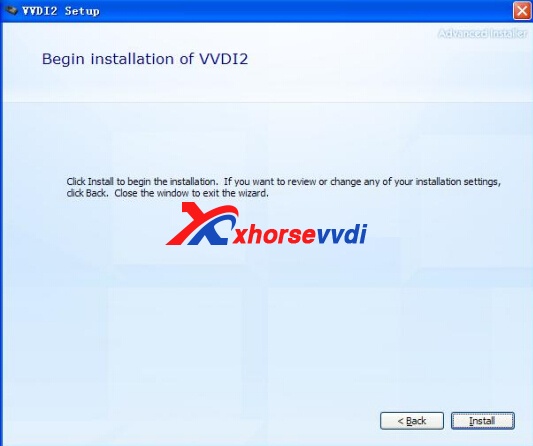
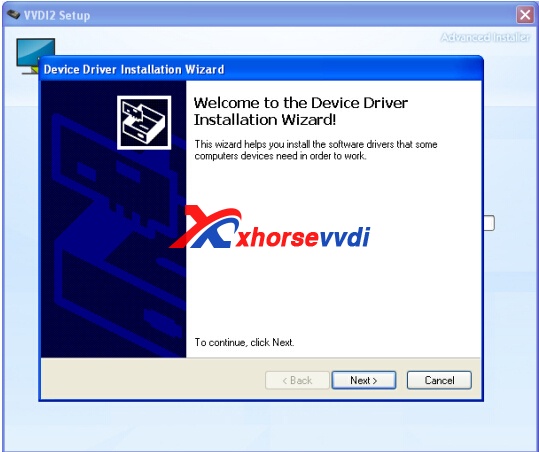
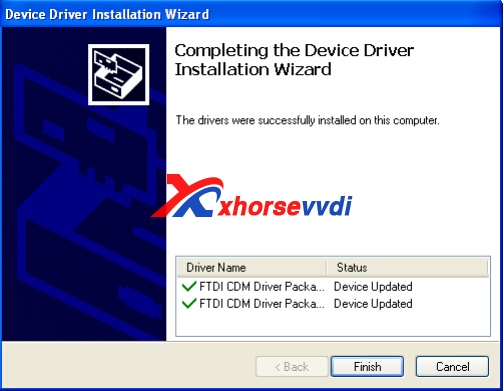
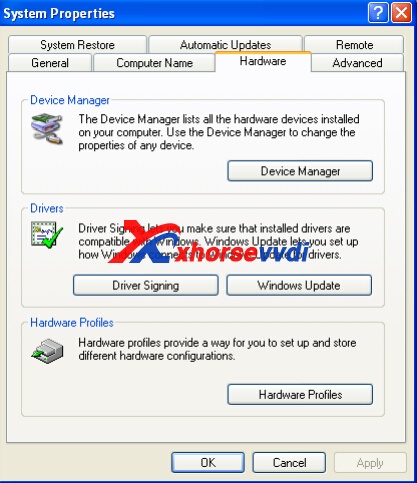
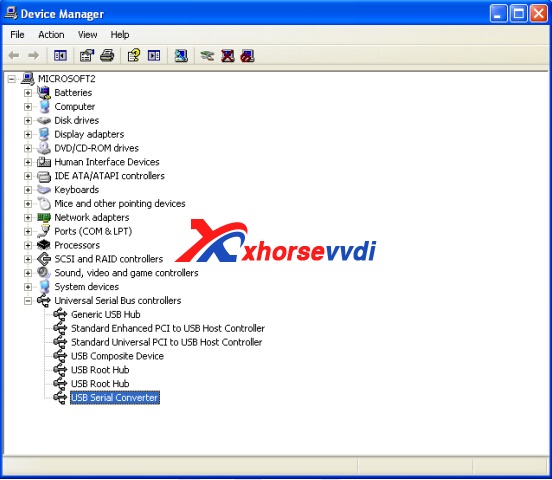

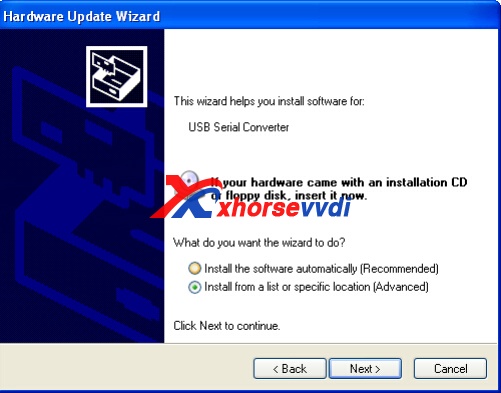
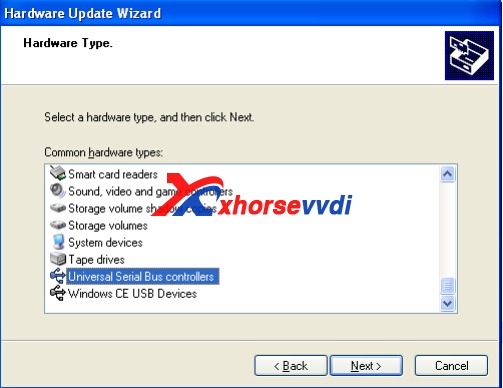
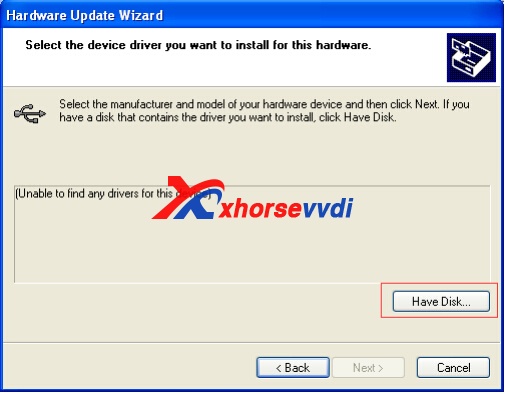
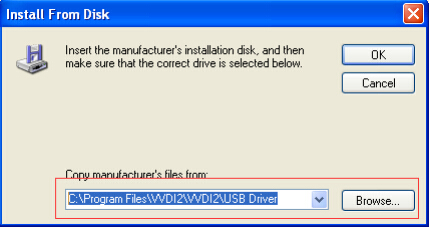

 Whatsapp:
Whatsapp: 
 Skype:
Skype: