VVDI2 full authorization included all 13 software, and in previous vvdi2 full, needs customer to activate Toyota h authorization in Xhorse app>>shop>>exchange Toyota h.
But now when customer tried to exchange, it gets the error “There is no available device to exchange, please from [device & history] webpage or use [scan] function to combine new device.”
Engineer reply:
New Xhorse vvdi2 full now Toyota H already activated, no need activates by themselves again.
You can check in vvdi2 quick start tool>>update>>device info to check authorization list
If shows Yes, no need to activate.
If bought before, please activate like the blog:
How to Activate VVDI2 (VT-01) Prepare Toyota H Chip Authorization?
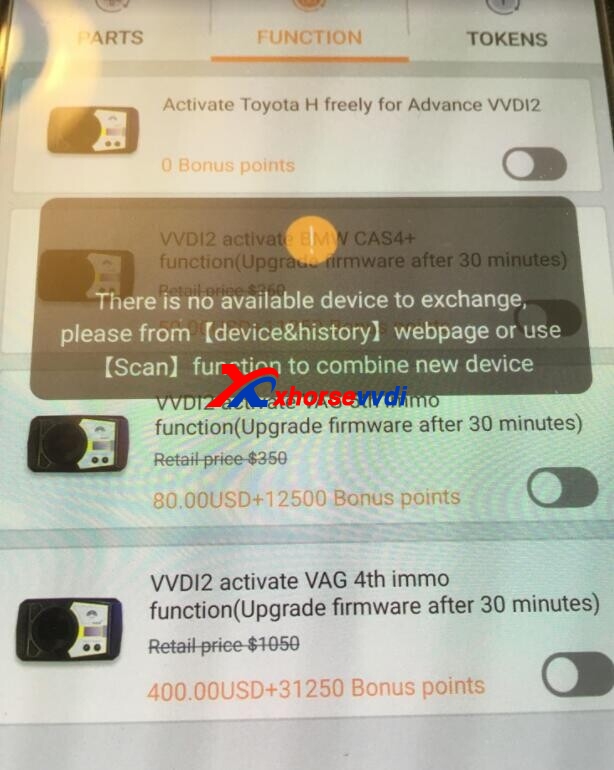
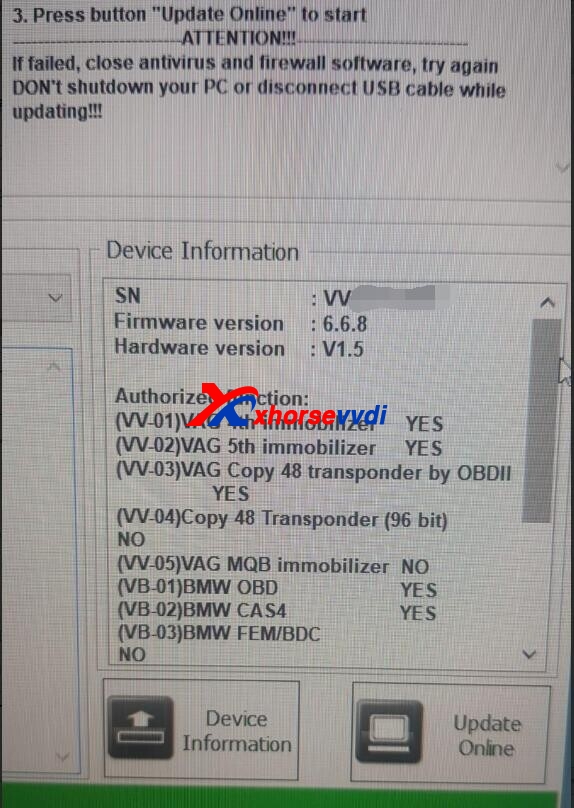

 Whatsapp:
Whatsapp: 
 Skype:
Skype: