VVDI2 CAS Plug, you can connect CAN LINE manually, support 12V. This CAS plug is used to work together with. Here we will share Xhorse VVDI2 and CAS Plug Program BMW CAS3 OK.
1.CAS3 Type
2.Take out the CAS3
3.Connect
4.Choose BMW in vvdi2 quick start software.
5.BMW EWS KLINE in vvdi2 software.
6.Connect
7.Read EEPROM. Click OK to continue.
8.Save the data.
9.Choose Transponder Programmer.
10.Choose Aread,BMW EWS3 type in “IMMO Data Tool”, then load eeprom.
And you can check the pic which type can try CAS Plug. If cas plug failed, please use VVDI Prog to read eeprom dump.
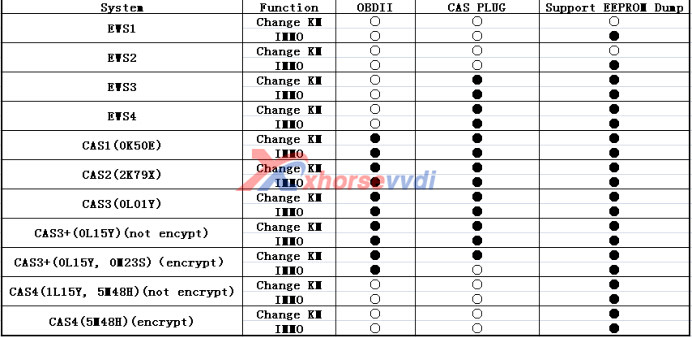
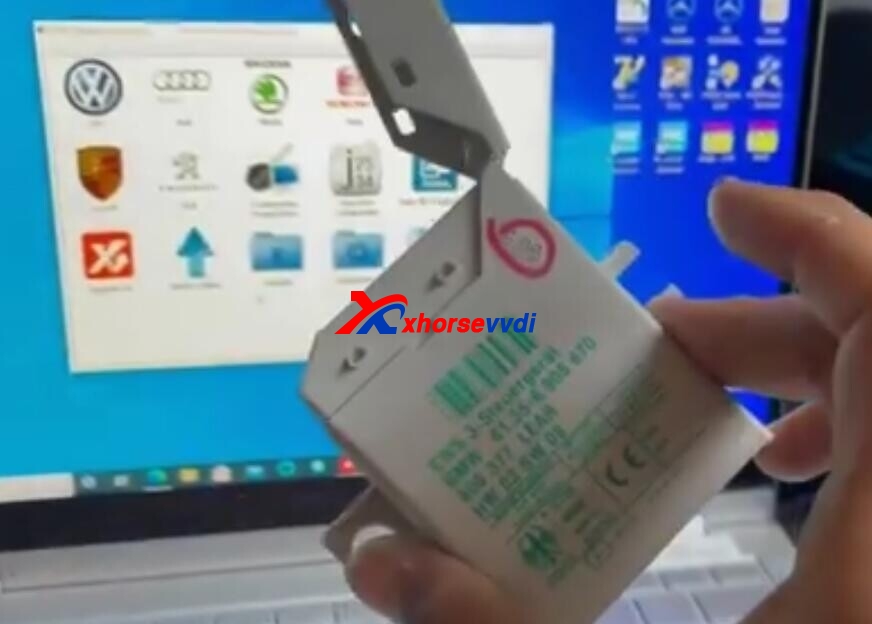



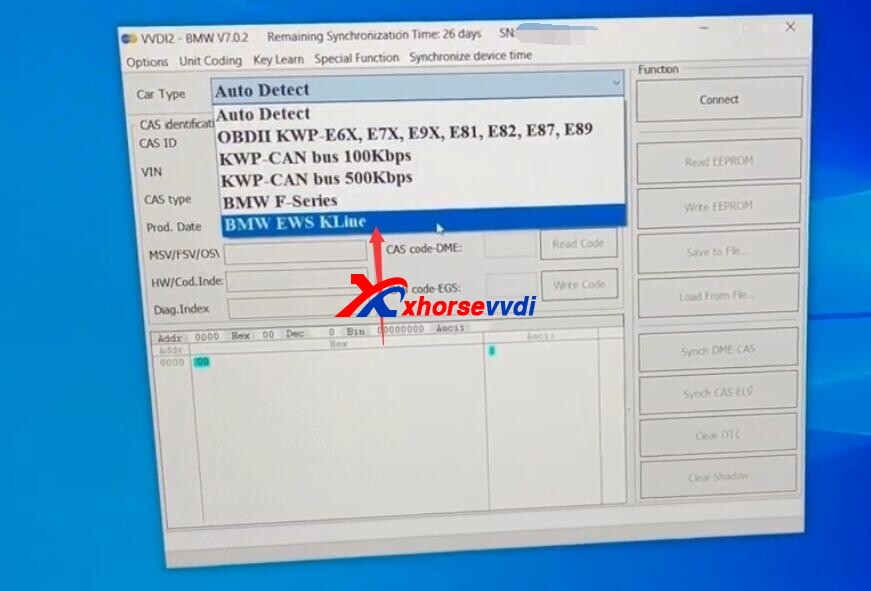
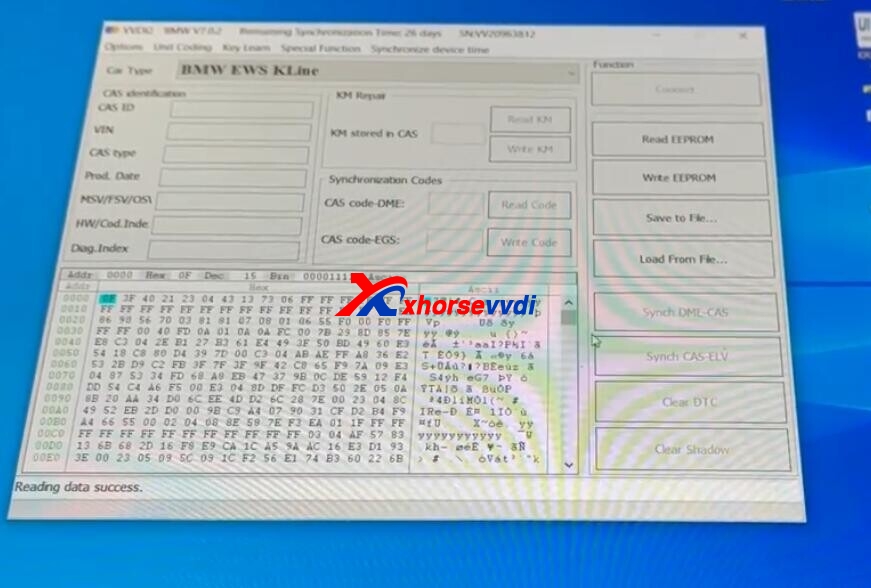

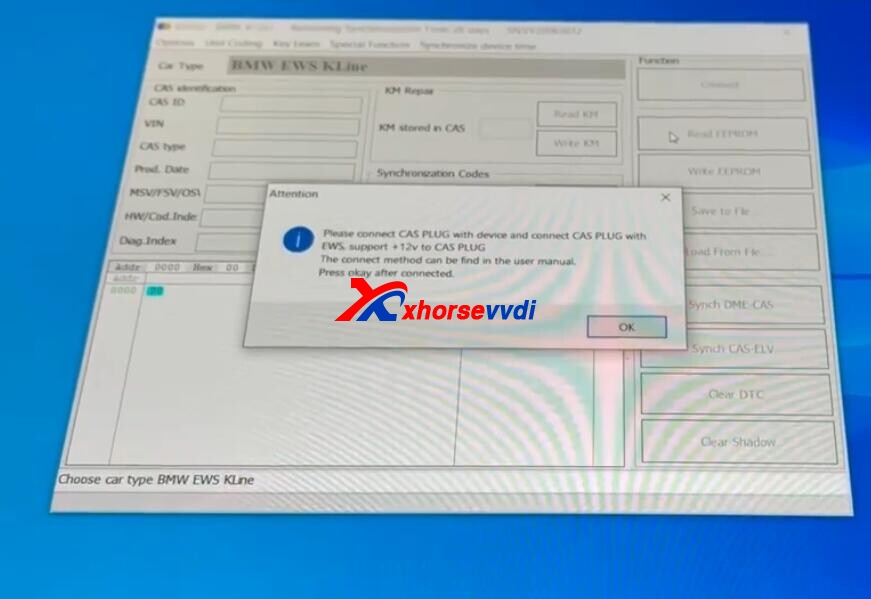
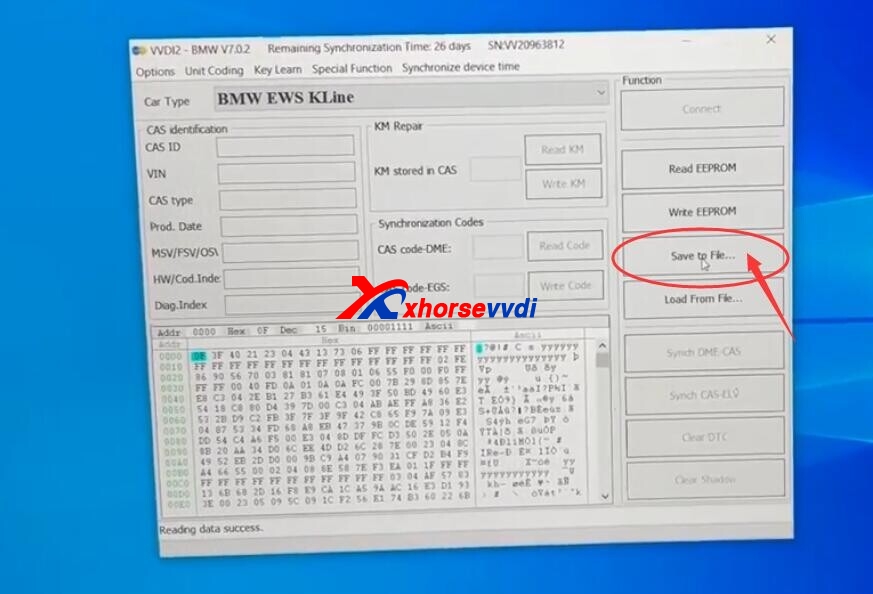
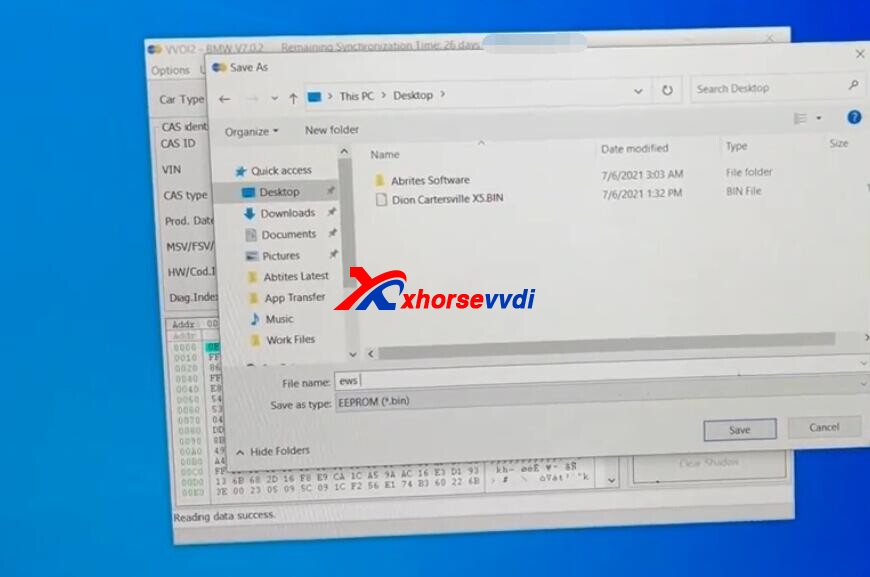
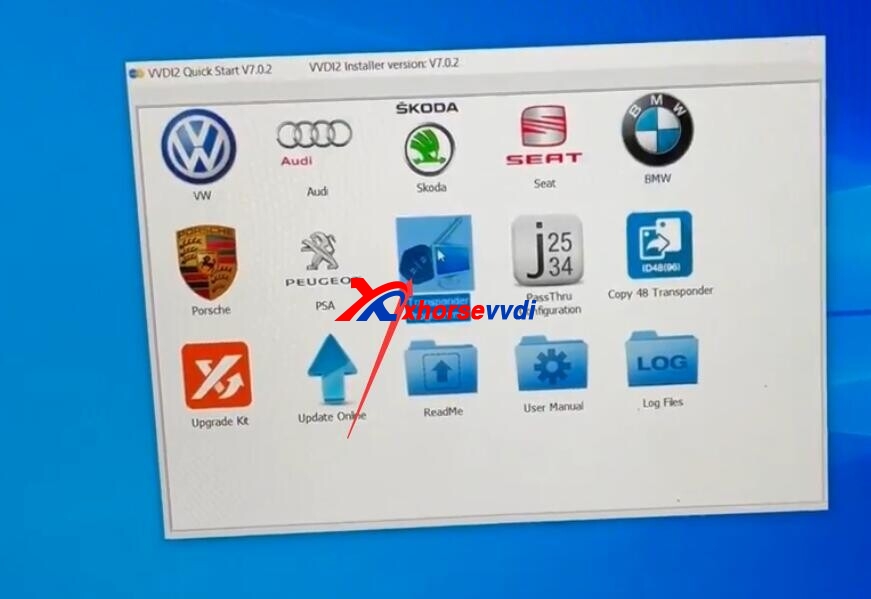
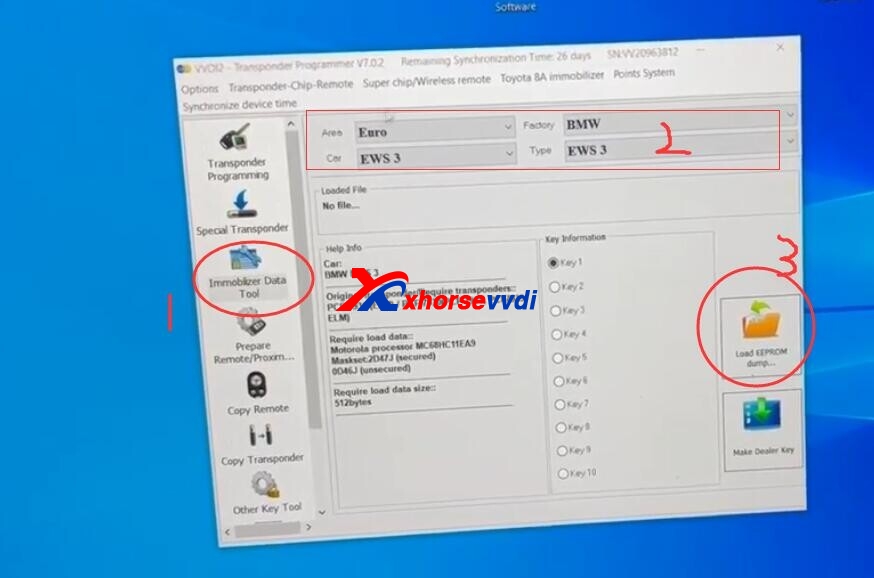

 Whatsapp:
Whatsapp: 
 Skype:
Skype: