Here we share a successful case of 2012 Volkswagen Passat NEC Cluster Chip Adding by Xhorse VVDI2.
Connect NEC Cluster to VVDI2 via OBD cable, and enter VW page.
Select
Key Learn>>4th Immobilizer system – VW/Skoda/Seat>>Instrument with NEC+ 24C64 (2013-)
Here VVDI2 will give us the steps and prompt the dashboard will be dark before “reset instrument”.
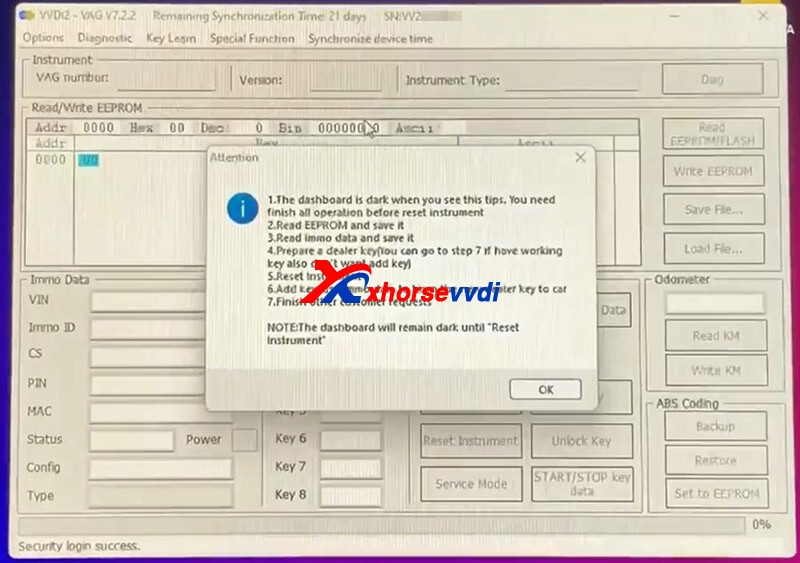

Click on “OK”, and then it will read EEPROM data automatically.
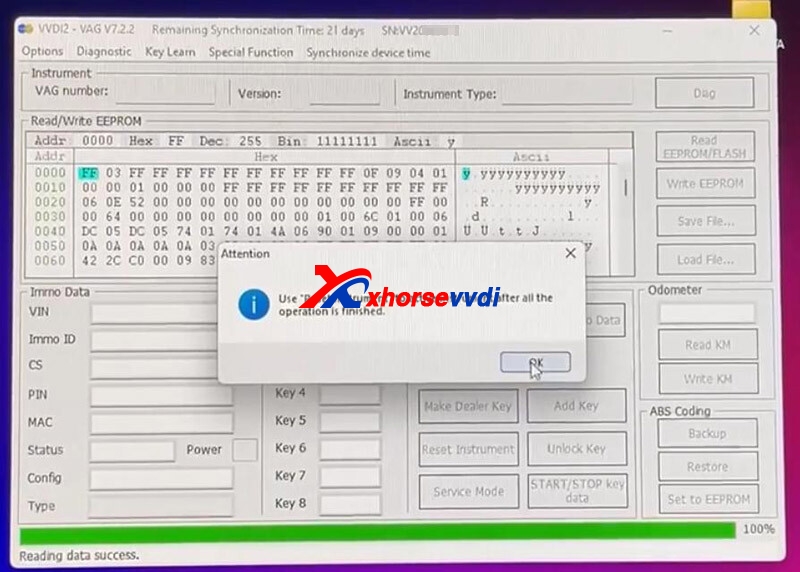
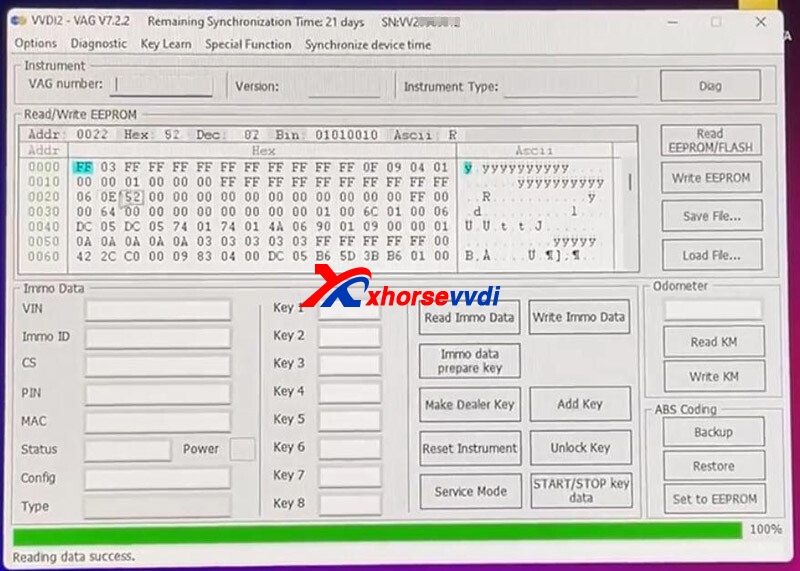
Click on “Save File” to save EEPROM data file.
Then Read and Save Immo Data.
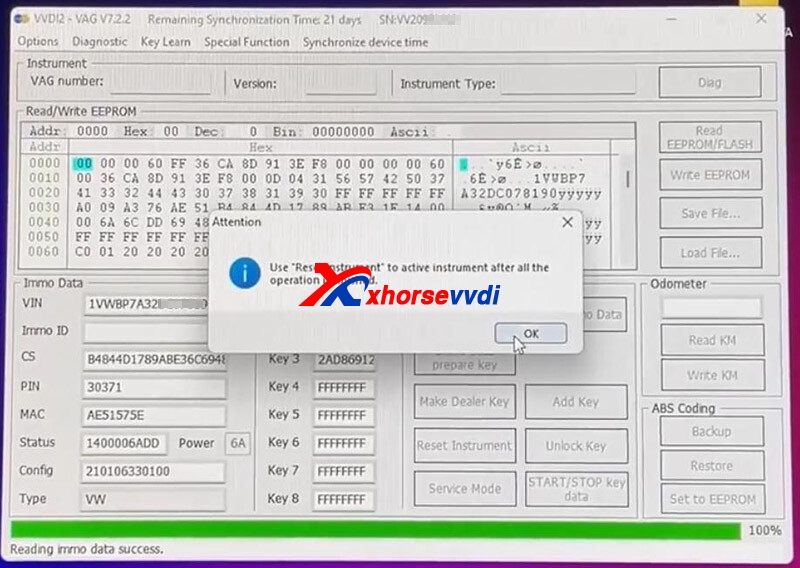
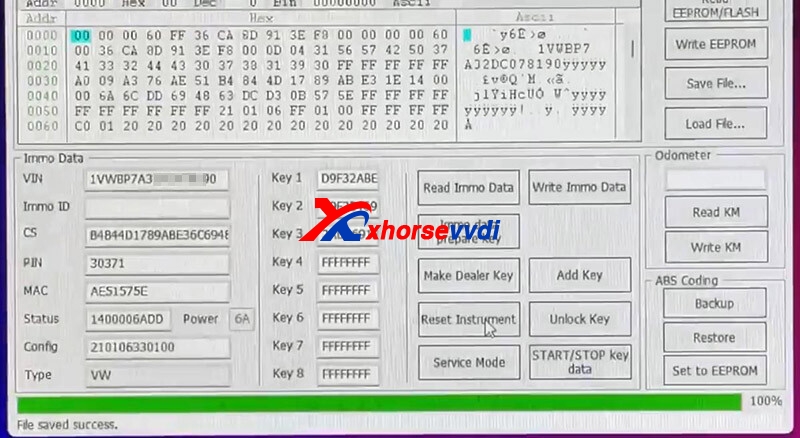
Since we just test it, don’t want to add a key, so we click on “Reset Instrument”.
The cluster wakes up.

That’s how we add 2012 VW Passat NEC Cluster chip by VVDI2 Programmer.
Credits to Richard Ruiz.
Skype: xhorsevvdi.com
Whatsapp: +86-13983756354

 Whatsapp:
Whatsapp: 
 Skype:
Skype: