Xhorse released some new arrival Xhorse VVDI2 Wireless Universal Remote Keys,like XHORSE VVDI2 Hyundai Type Universal Remote Key 3 Buttons,XHORSE VVDI2 DS Type Wireless Universal Remote Key 3 Buttons.etc.Thoese keys can work with original xhorse tools like VVDI2,VVD Key Tool.
Here,XhorseVVDI.com will take Hyundai remote control key as an example to show how to generate remote and copy Hyundai remote key.
1.Install battery for wireless univeral remote.
2.Generated wireless universal remote into chip signal collector.Use with VVDI2.


3.Press the remote control buttons,the LED will keep flashing.It means that:into the collection status.
4.Singal acquisition is successful,the LED will be flashing rapidly.
5.Put the car keys in VVDI2 for identification.
6.Click “Start Copy”.
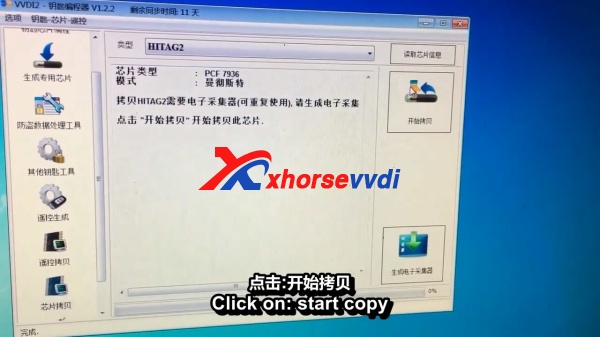
7.VVDI2 tip in the car to collect information,and then put the collector vvdi2 hyundai remote key.
8.As we have collected the data,put the collector directly in to the vvdi2.
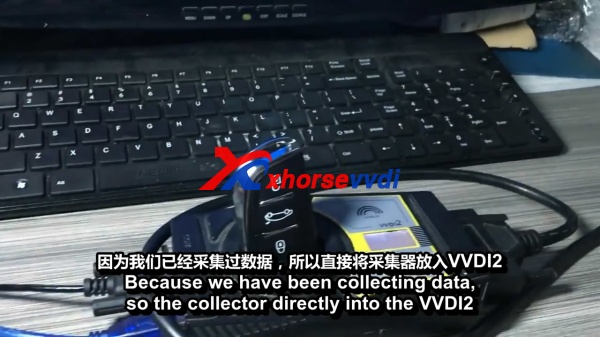
9.Then put the original keys into VVDI2 again.
10.Please confirm your computer is with internet,then start the online decoding process.Decoding chip successfully.
11.Put the wireless hyundai remote key into VVDI2.
12.Copy successfully,if you need copy more,click yes to continue.You can test it on car.
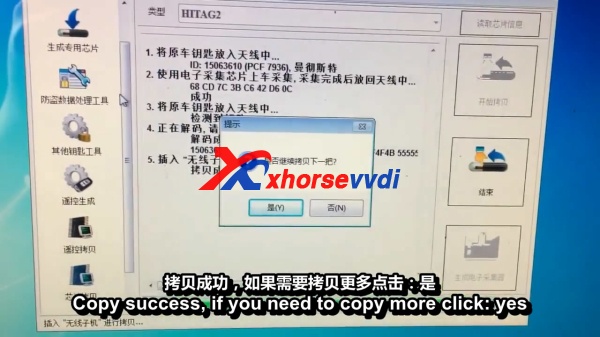
13.Generate remote control.Use VVDI2,put the remote key.
14.Use special equopment to program the remote.



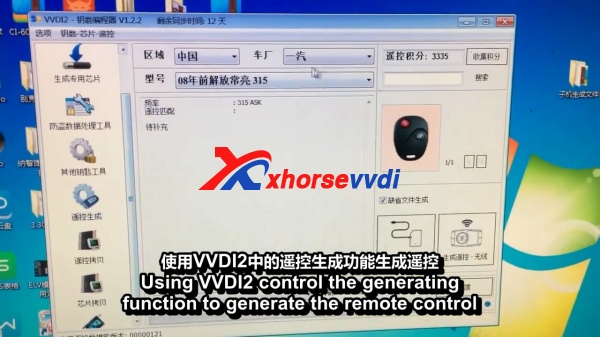

 Whatsapp:
Whatsapp: 
 Skype:
Skype: