This article is about simple tests on new Xhorse FT-OBD MINI OBD Tool on bench.

1.Unboxing
The user manual.
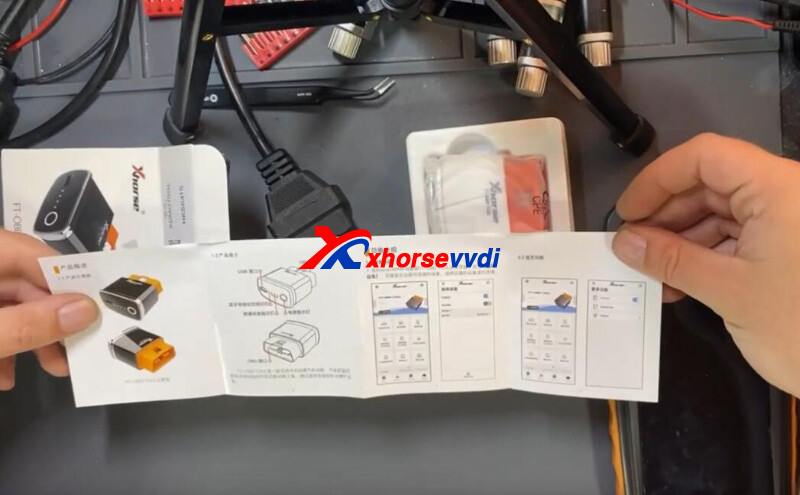
The white tool with a USB connector, one button.

2.Binding
Turn on Key Tool Max, and switch to FT-OBD page.
Connect it to FT-OBD Tool.

Select
Device Information>>Combine Device
Bind device to account by the code.
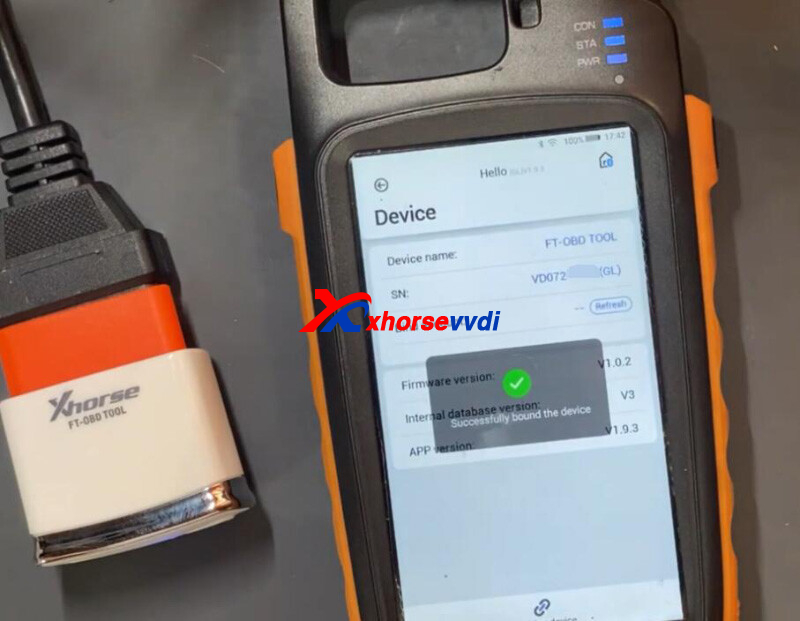
3.Function Menu
Immo system.
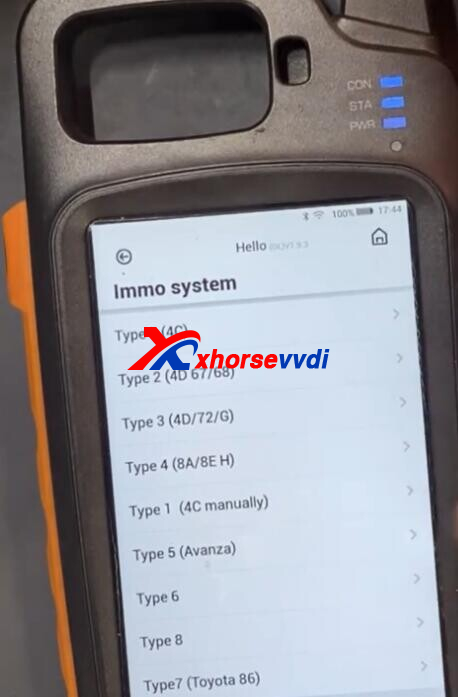
Smart key before 2016.
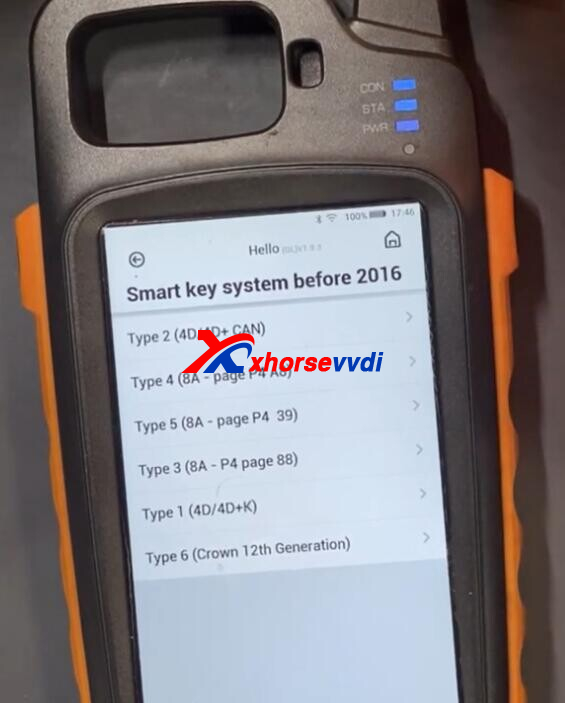
8A – P4 88.
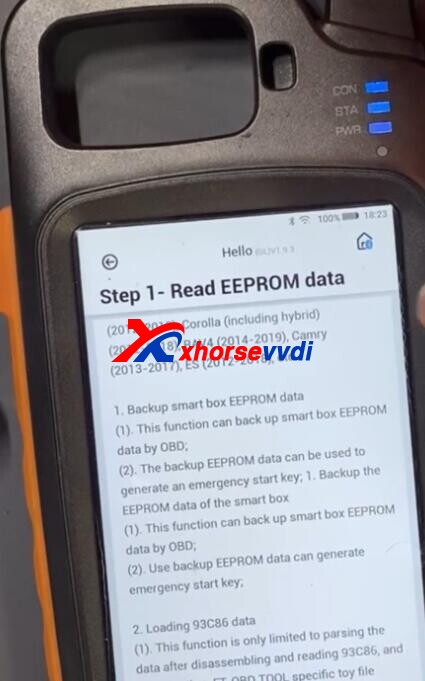
Smart key after 2016.
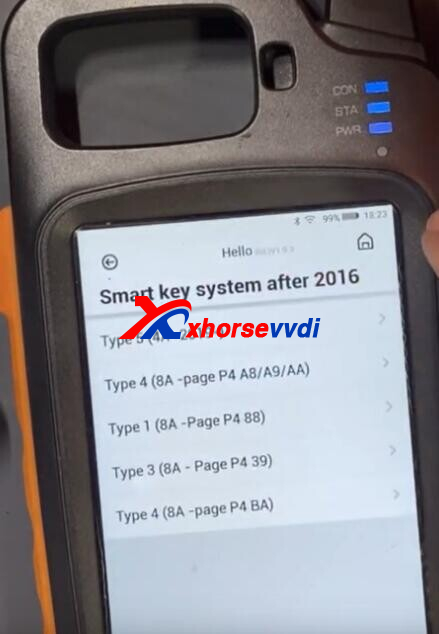
8A – P4 A8/A9/AA.
Directly use XM38 Remote, no emulators needed.
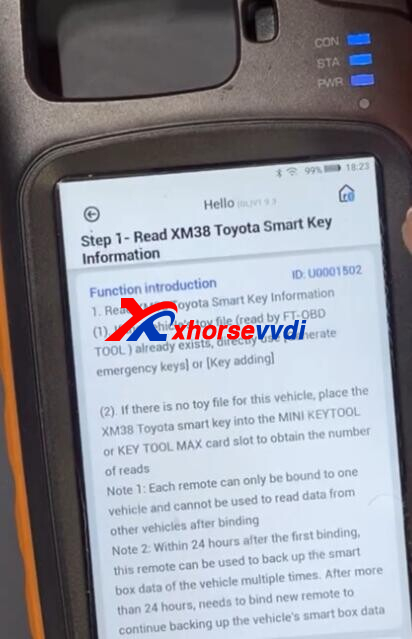
Remote system for Toyota/ Lexus.
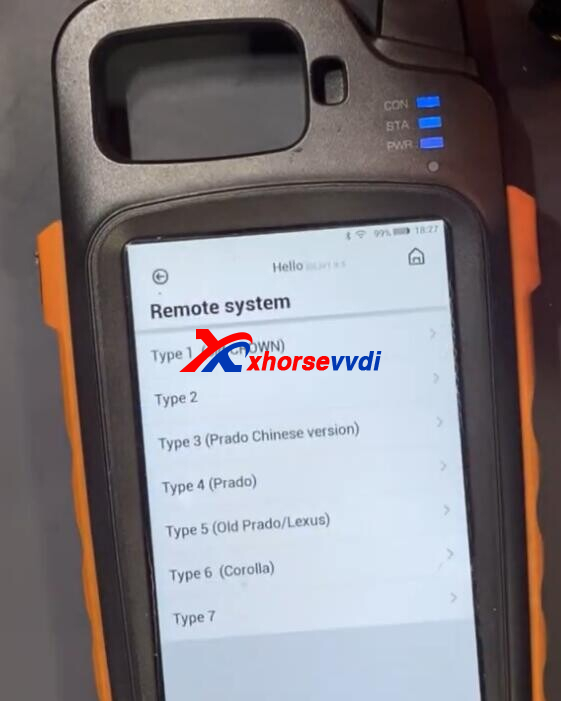
Review from UnixCoD Electronics.
Skype: xhorsevvdi.com
Whatsapp: https://wa.me/8613983756354

 Whatsapp:
Whatsapp: 
 Skype:
Skype: