Xhorse BCM2 Solder-free Adapter for Audi All key lost and Add Key is pre-order now, you can enjoy better price in pre-order purchasing. Audi BCM2 adapter work with Key Tool Plus/ VVDI2+VVDI Prog.
Notice: Pre-order. 100USD,Price will be increased after 22nd !!!
SCR:https://www.xhorsevvdi.com/wholesale/bcm2-solder-free-adapter.html
1.Support List:
2013-2019 A4L, A5, Q5
BCM2 version: 0711, 0650, 0641, support add key and all keys lost
2013-2019 A4L, A7, A8
BCM2 version: 0825, 0824, 0827, support get BCM2 immo data when all keys lost
Support get BCM2 immo data without original key ID
Support exchange BCM2 function in future updates.
| Add Key | All Keys Lost | |||
| Read BCM2 data | Sync data | Read BCM2 data | Sync data | |
| A4L/A5/Q5 -2013 | OBD | No | OBD/some need remove BCM2 | No |
| A4L/A5/Q5 2013-2019 | Xhorse BCM2 Adapter | NNo | VVDI BCM2 adapter | No |
| A6L/A7/A8 -2013 | OBD | Obtain from working key | OBD/some need remove BCM2 | Obtain from third party |
| A6L/A7/A 2013-2019 | OBD | Obtain from working key | VVDI BCM2 adapter | Obtain from third party |
2.Xhorse BCM2 Solder-free Adapter for Audi FAQs
1. Does BCM2 Adapter support A6L all key lost?
A: A6L does not support currently. At present, it only supports A4L, A5, and Q5 all-lost-free data. A6L supports reading BCM2 all key lost. You need to find a third party to get the sync data.
2. Does the solder-free adapter work with VVDI2?
A: VVDI2 will also upgrade the software to support this function, but reading BCM2 data requires the VVDI PROG.
3. Does it support OBD way for A4L from 2013 to 2018 year?
A: No. The 2013-2018 year A4L needs to read BCM2 data through the Audi free soldering adapter, while the A4L before 2013 can obtain BCM2 data by OBD, and no need get data from third party.
4. Can I read BCM2 data directly by wiring?
A: The solder-free adapter kit has 6 parts. Its core component is the orange BCM2 adapter. With this adapter, the BCM2 data can be read by soldering wires. In addition, in order to prevent welding damage to the BCM2 ECU, we strongly recommend that novices choose a solder-free adapter.
5. Is BCM2 easy to disassemble?
A: It is convenient, BCM2 is usually hidden behind the protective pad of the car trunk, which is a buckle plastic box. You can take out the BCM2 circuit board by gently prying the buckle.
6. Is there an fee when using BCM2 adapter? Will cost bonus points?
A: No update fee or fee to pay to Xhorse, but some car models need third party sync data, and no points will be deducted.
7. Are there any special restrictions on the keys used?
A: You can use the 754J key currently on the market.
8.With how Xhorse programmer work it? Vvdi key tool plus, VVDI2 or vvdi prog?
A:KTP, VVDI2+vvdi prog (need prog to read BCM2 data)
9. With VVDI AUDI BCM2 adapter to read DATA1 success, but during DATA2 reading it prompts “Error Code: 13040031” and“Read Data fail”.any ideal?
A:Do Not try as you like when it shows “Error Code: 13040031”, the correct way is to check cables & adapters connection and external power supply, try to read again and it should be fine (Do Not read DATA1 again, unlock BCM or try to install BCM back and read via OBD). Read data as instructions and restore BCM back, and there will be no other problems.
Tech support:
How to fix VVDI AUDI BCM2 Adapter DATA1 DATA2 Reading fail?
Tips to Xhorse VVDI AUDI BCM2 Solder-free Adapter
How to Use Xhorse Audi BCM2 Adapter with VVDI Key Tool Plus
How to Use Xhorse Audi BCM2 Adapter with VVDI Prog + VVDI2
Xhorse VVDI Audi BCM2 Adapter Wiring Diagram with Key Tool Plus/ VVDI2+VVDI Prog
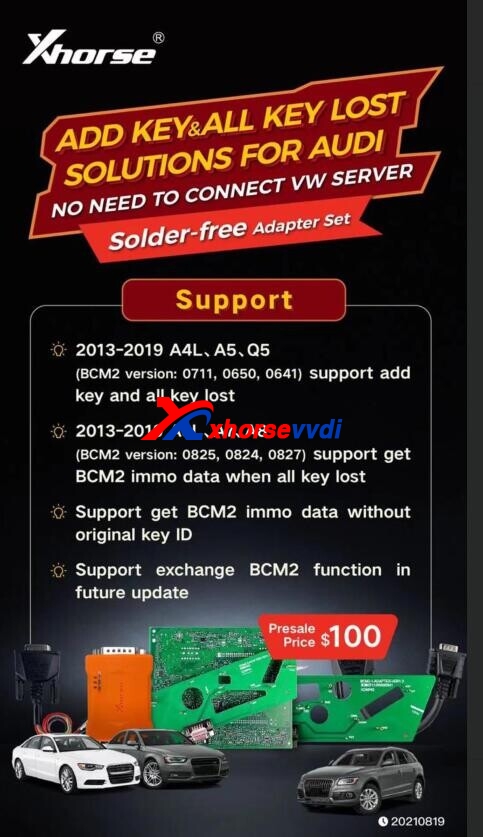

 Whatsapp:
Whatsapp: 
 Skype:
Skype: