VVDI2 BMW support CAS4 via OBD way,and XhorseVVDI also sales BMW CAS4 platform,with this test platform, the BMW CAS4 CAS4 + key can be programmed on the workbench by OBD without opening the machine cover, thus avoiding car power loss and data loss caused by long time unlocking of the CAS4 / CAS4 + on the car. Here is the steps.
1.Connect VVDI2 with BMW CAS4 platform,and we have blog about how to connect
2.Prepare original key and new key,read key info.
After read key info,unliock CAS4/CAS4+
Unlock OK.
Prepare dealer key with programmer.
Choose key position
Have a working key switch on ignition with working key and continue.
Insert working key to ignition switch then press OK.
If you have working key press Yes,if do not have press NO.
Input original key to VVDI2 programmer and press OK.
Please put new key into programmer.
Write OK.

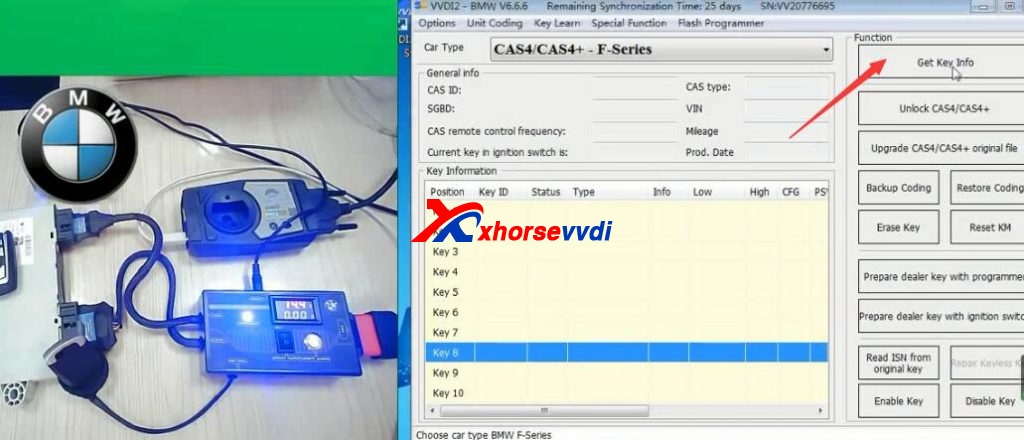
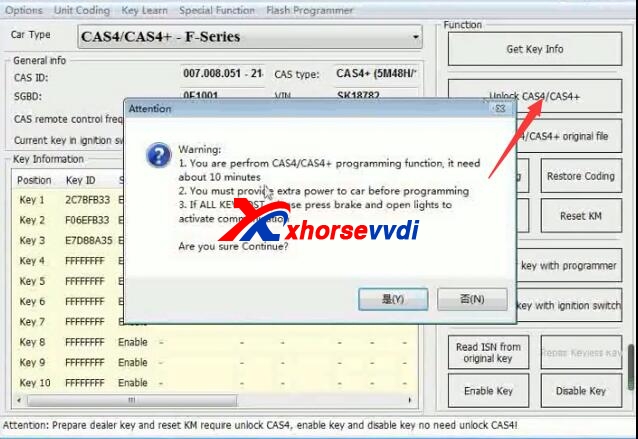
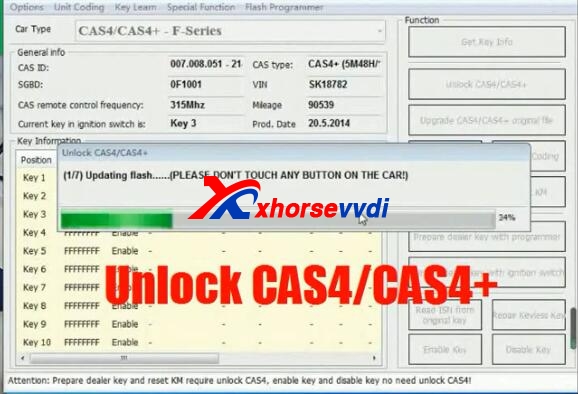
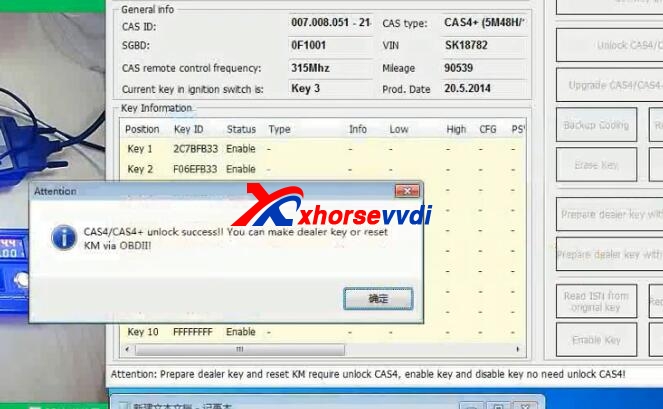
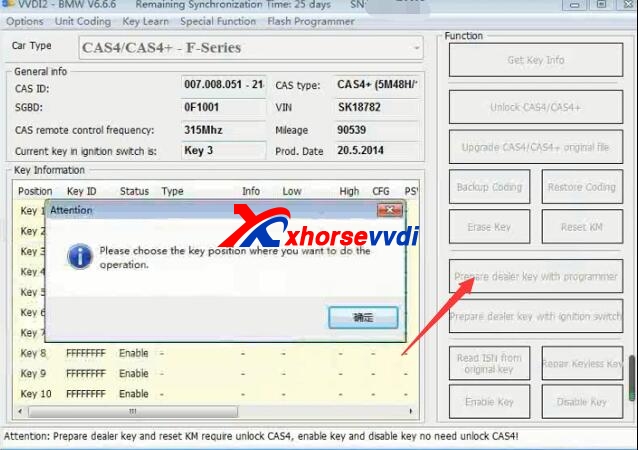
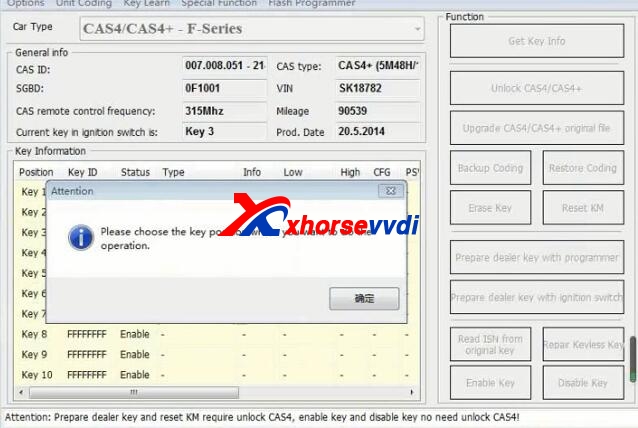
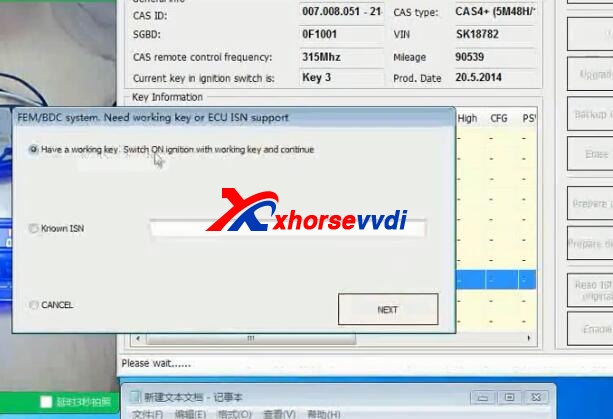
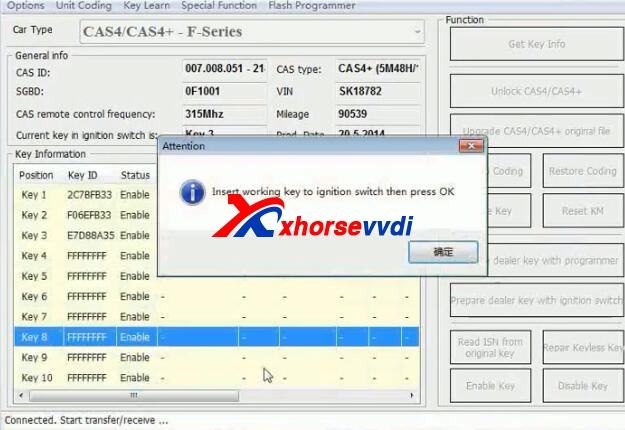
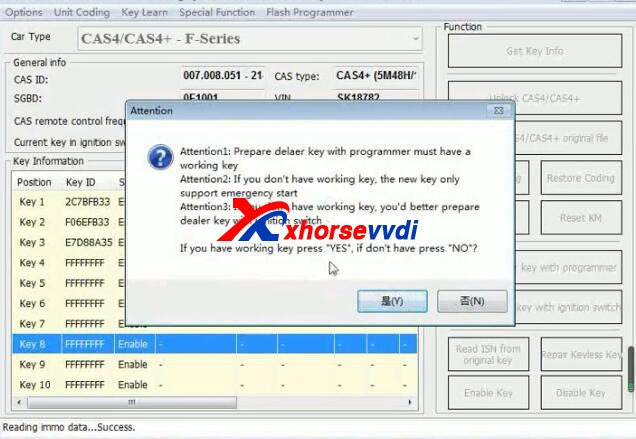
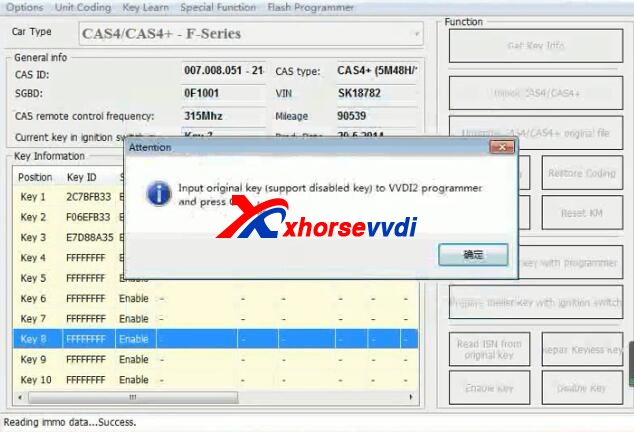
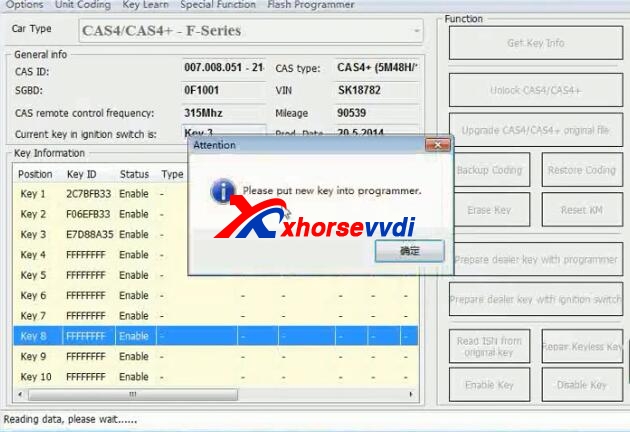
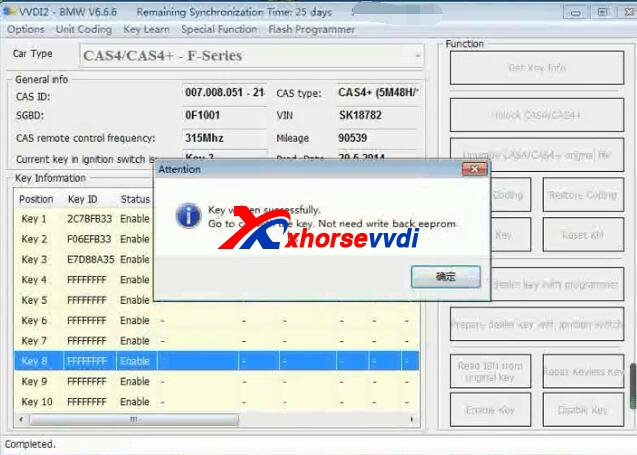

 Whatsapp:
Whatsapp: 
 Skype:
Skype: