In previous, we received many message that can not receive the security code when log in Xhorse app, but now newest v2.5.3 Xhorse app fix the problem, please update newest Xhorse app to check.
And we also received the error message when use VVDI MINI Key Tool log in “please calibrate the device time and try again”
Here is the error pic:
And solution from Engineer:
Please Sync time in phone settings, then try quick login.
Reply from customer:
thank you for your attention, your help was very useful….thank you
And if your key tool max has the same error:
Please go to “system setting”>>”automatic data and time”
Customer reply:
It works now
I have choose network provided time option
Thanks
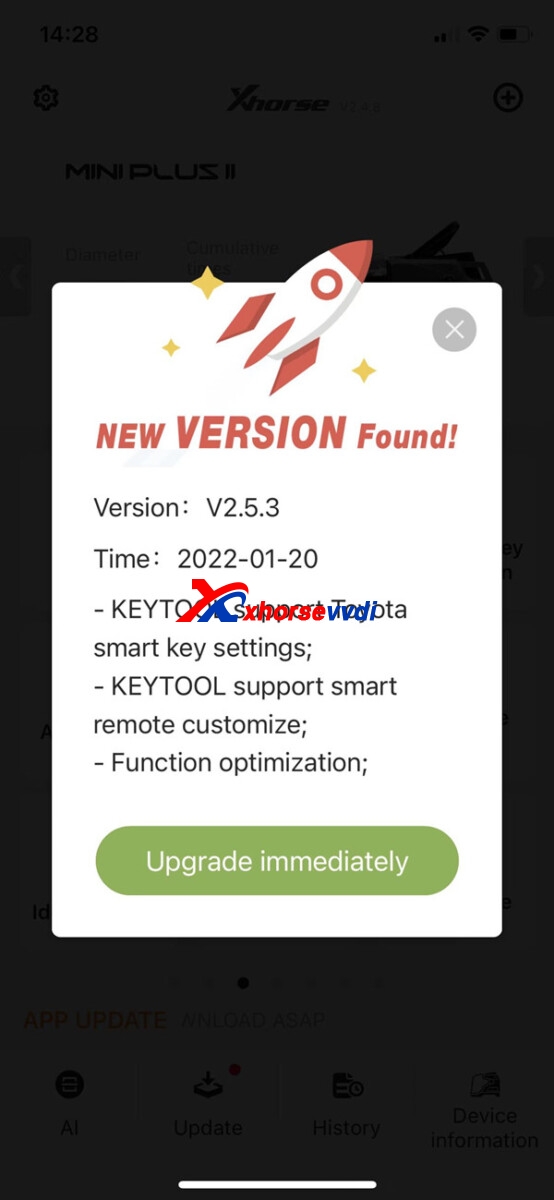
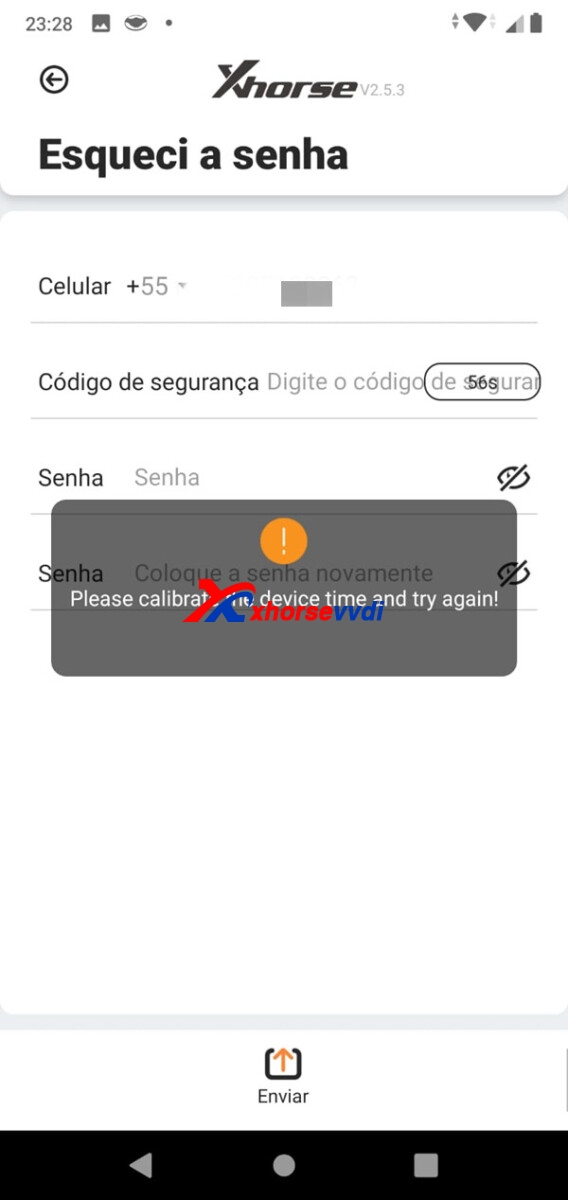

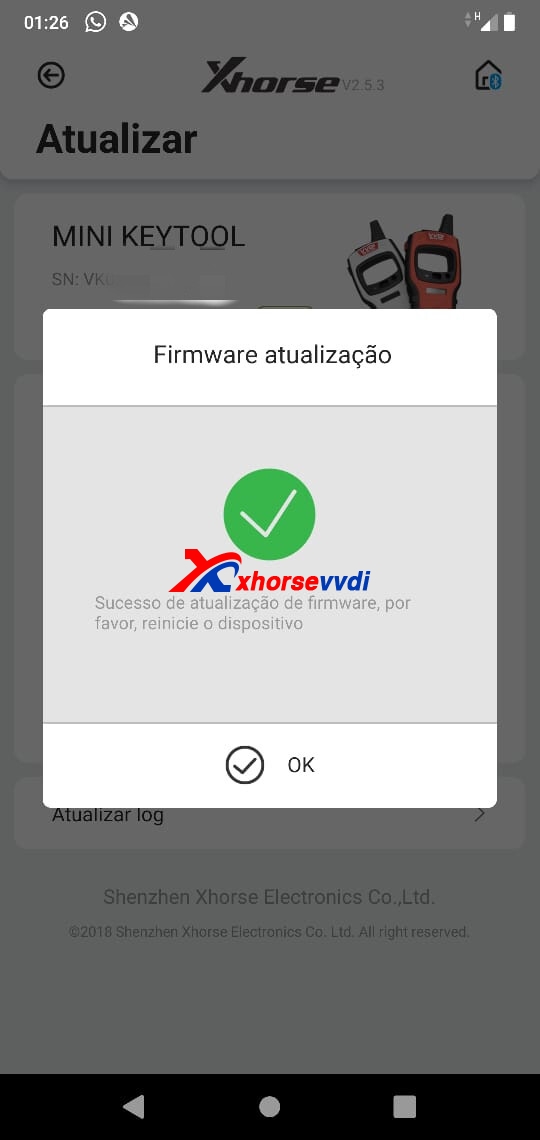
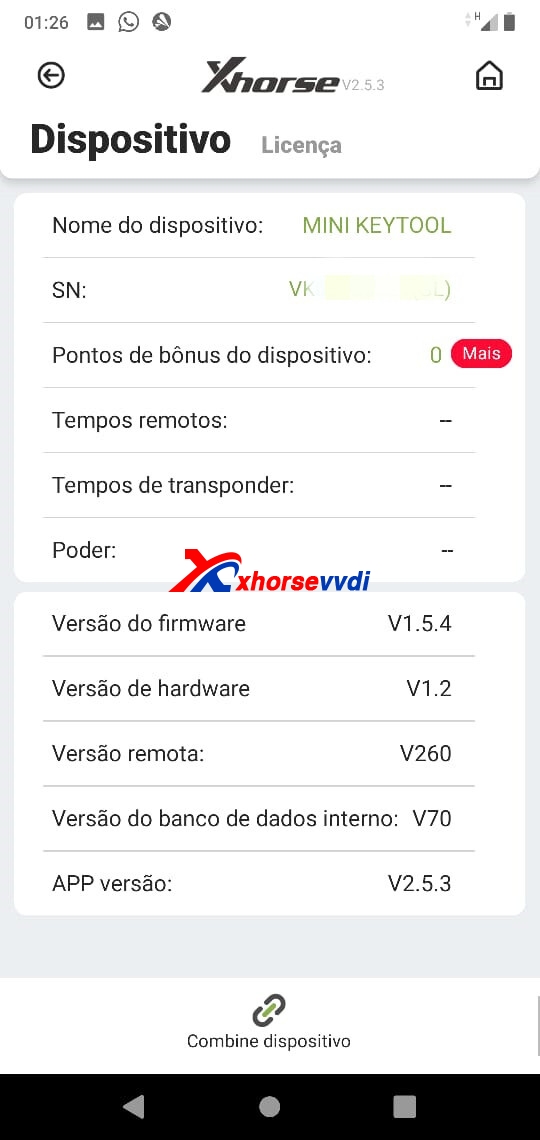
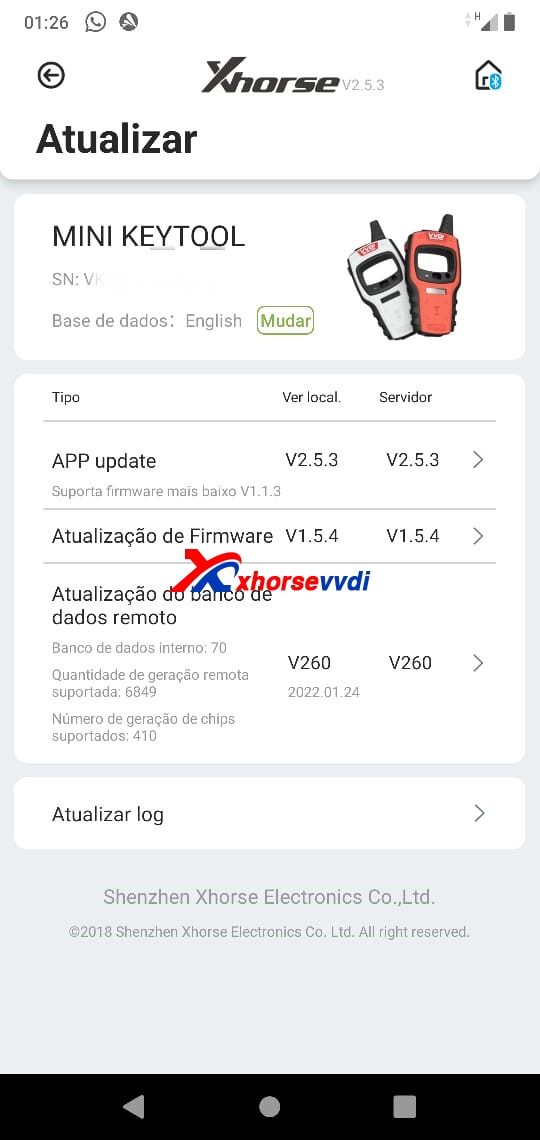
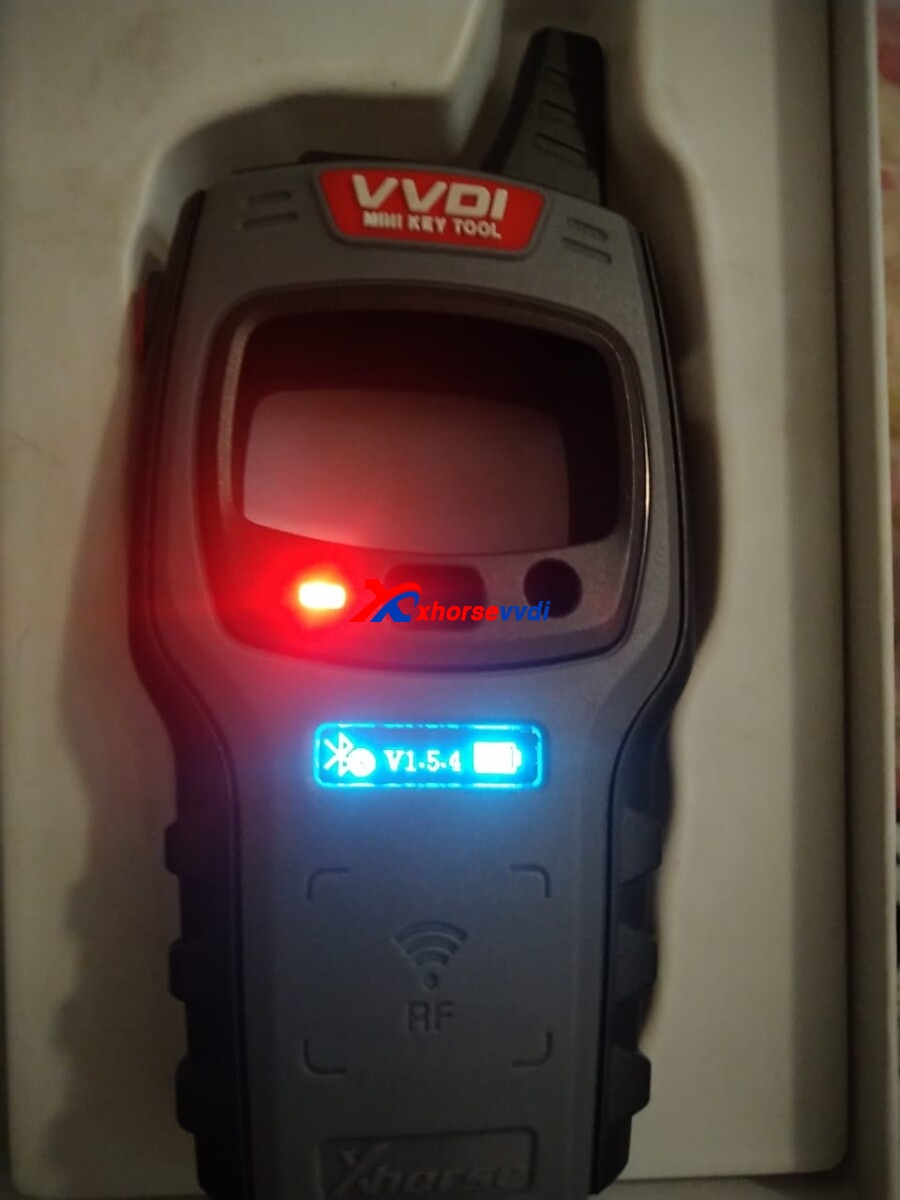
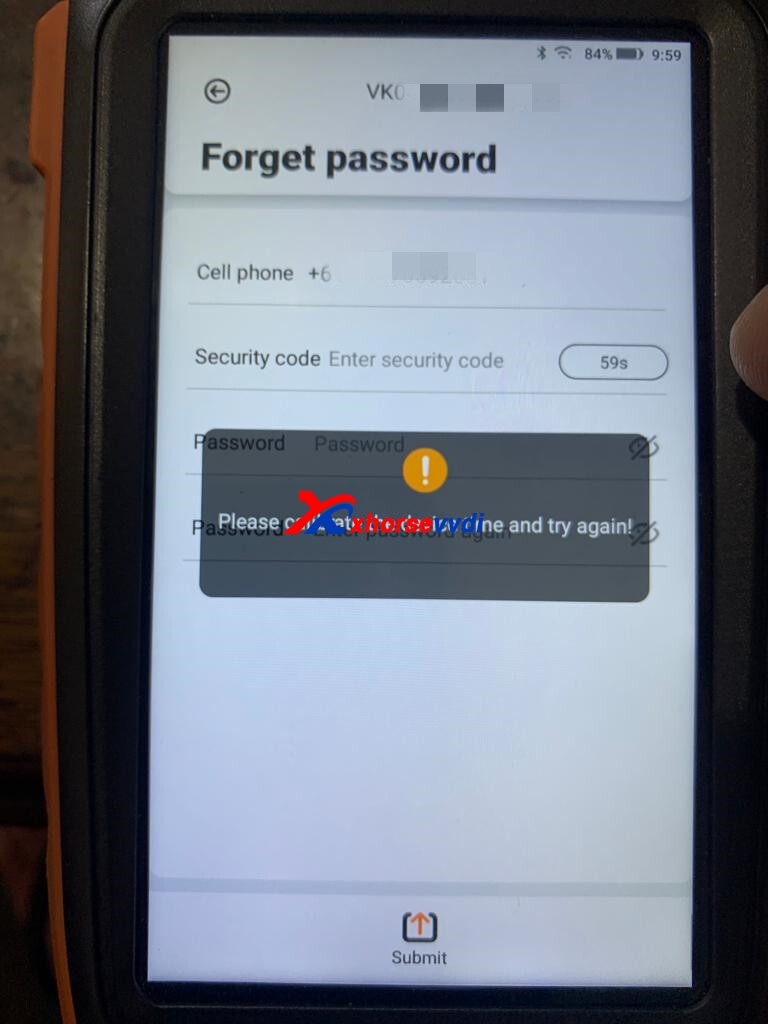

 Whatsapp:
Whatsapp: 
 Skype:
Skype: