VVDI MB Tool newest version add new function: Support calculate password for W202/W208/W210(KLine) EIS. Here is some simple steps about VVDI MB Tool Program Benz W202 W208 W210 All Key Lost.
W202/W208/W210(KLine) EIS use with VVDI MB Tool Power Adapter Connection Diagram:
1.Read key password with VVDI MB Tool software.
Connection like the diagram pic.12V power supply.
Read key password.And do like the password calculation steps.
Steps you can check in the software.
Get key password successfully.
2.In software “EIS Tools” Read EIS eeprom dump file.
Paste key password,and save the EIS data.
3.Prepare key file.
Load EIS file.
Save file.
4.Write new key.
Click Read/write key in software.
Load key file,then write.
5.Test new key.
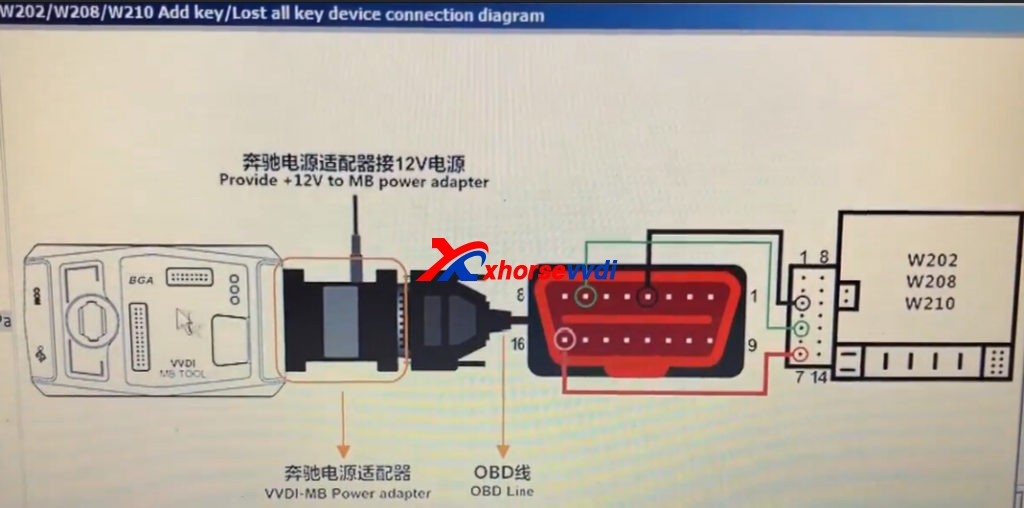


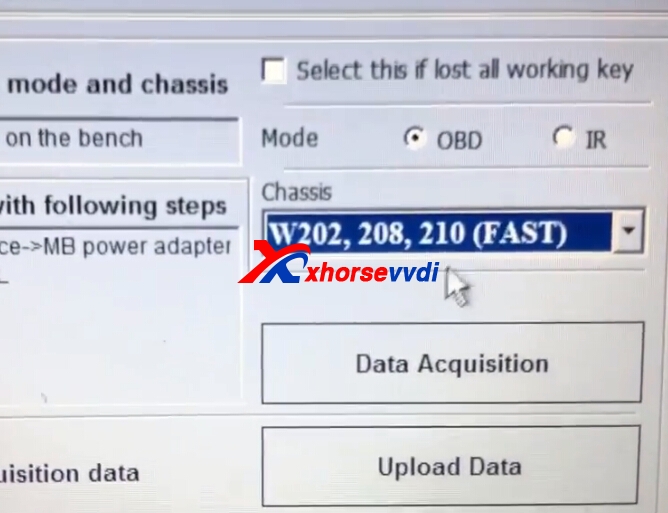
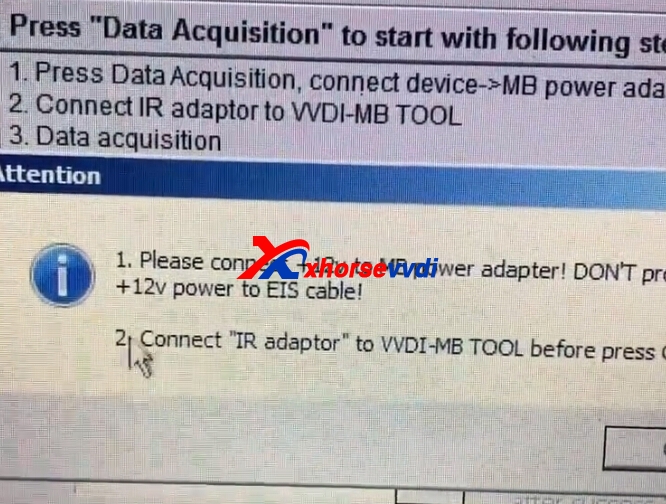
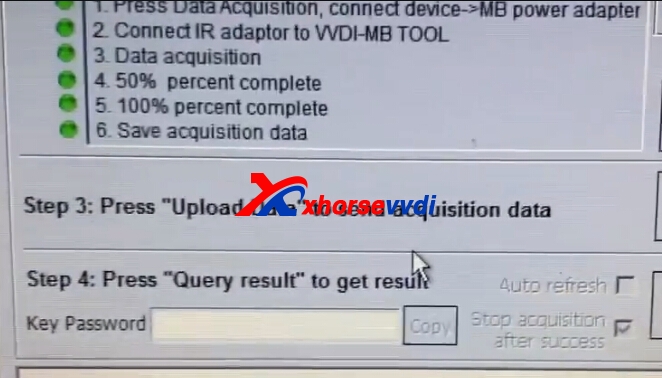
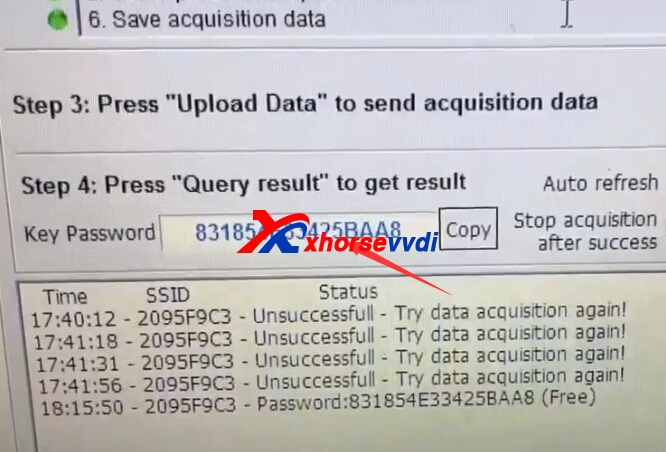
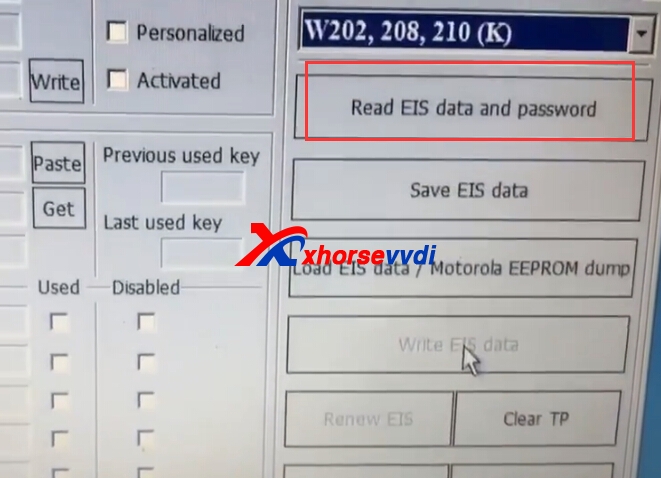
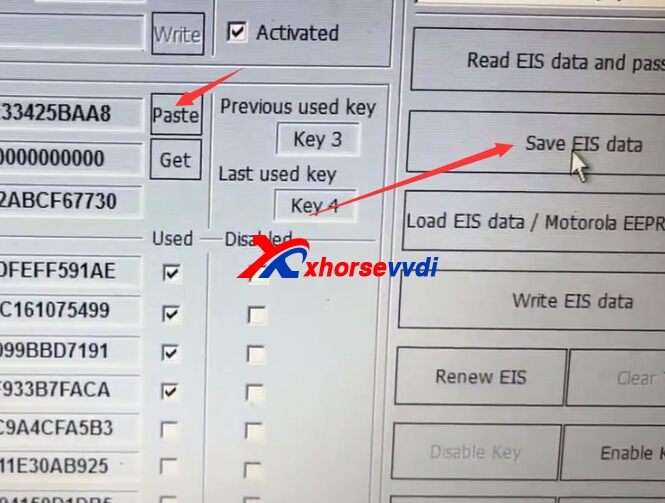
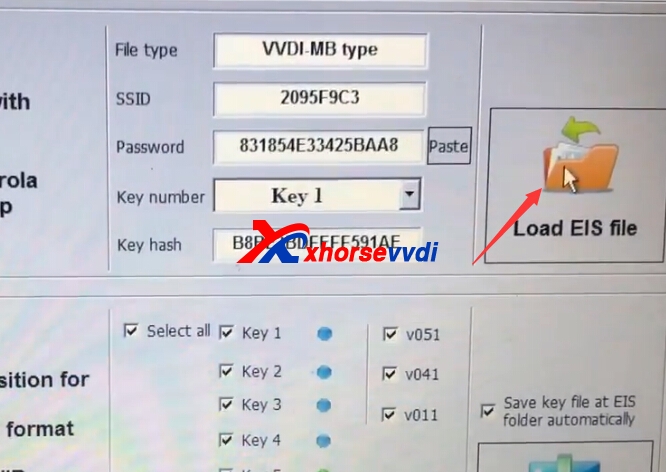
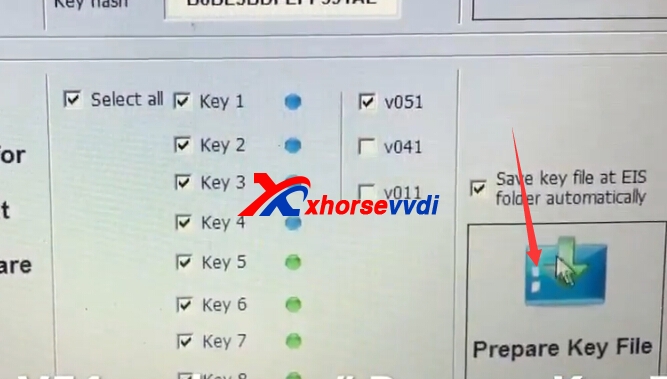
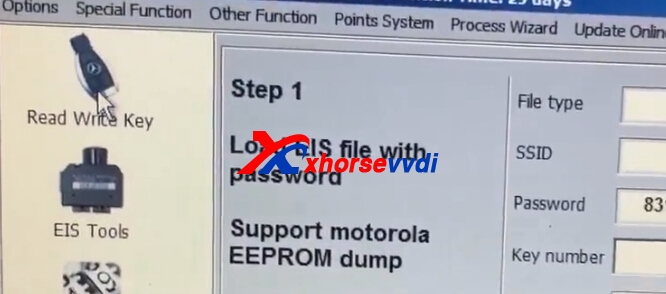
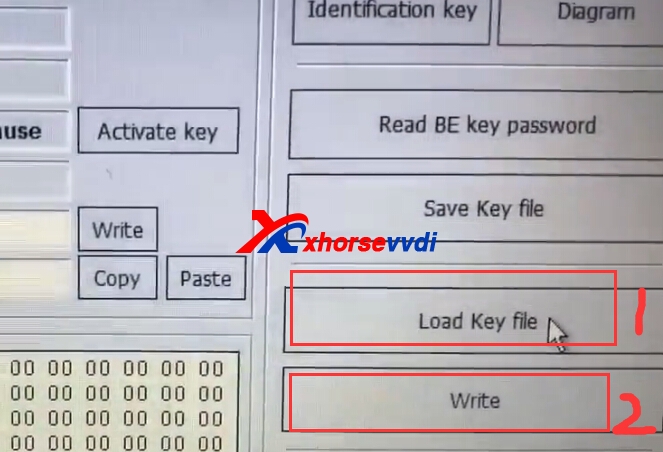


 Whatsapp:
Whatsapp: 
 Skype:
Skype: