After add ID48 token for vvdi key tool plus, check the id48 token in account, but get the error ”please calibrate the deice time and try again” like the photo:
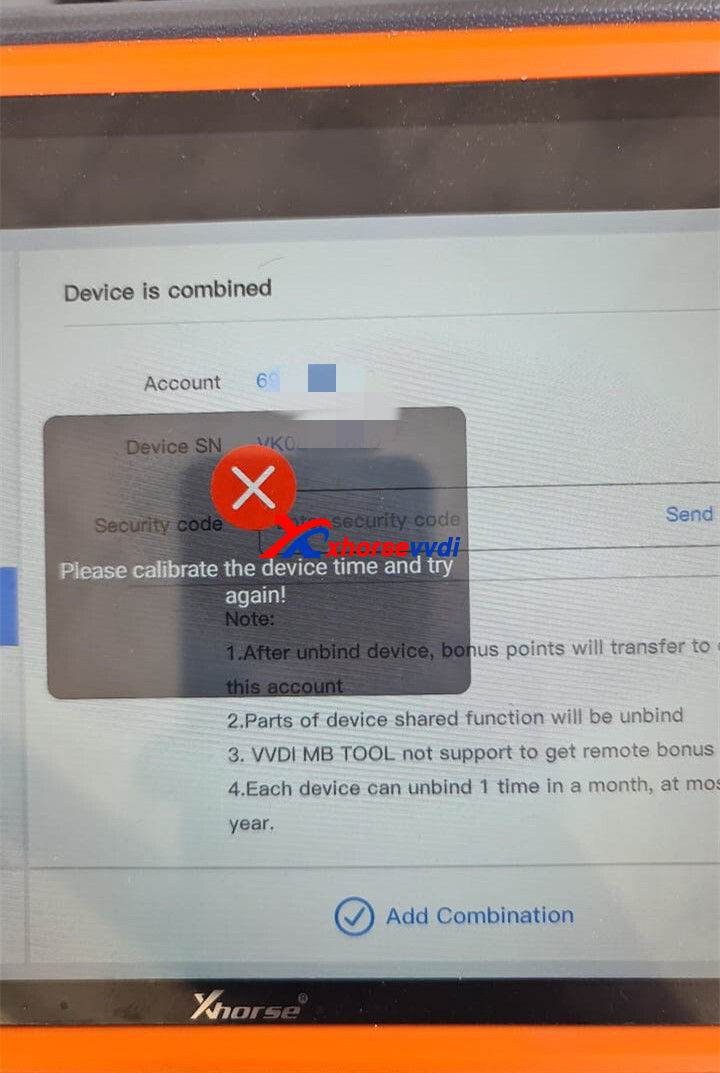
Please go to main page, then click your account
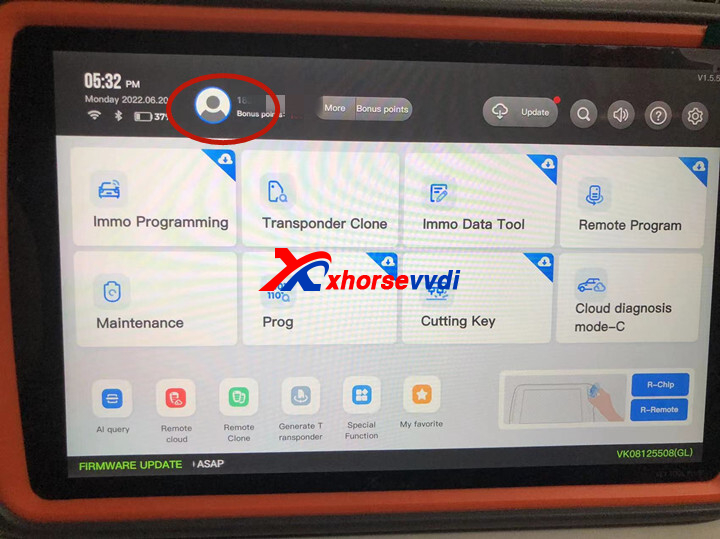
System setting
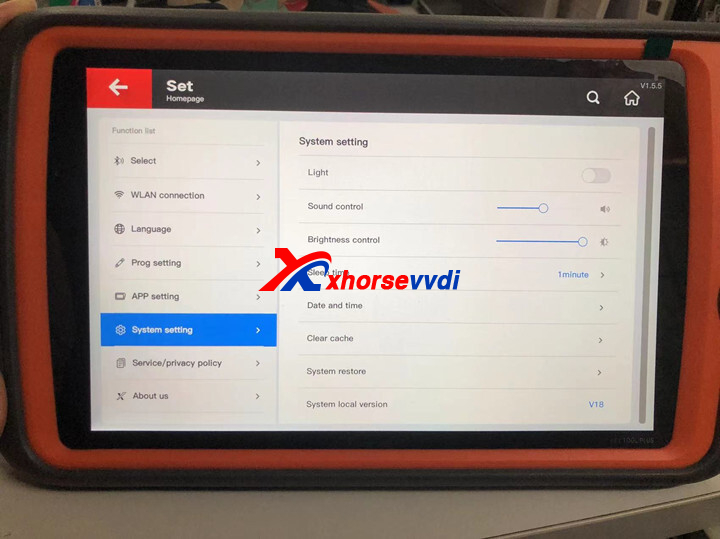
Data and time
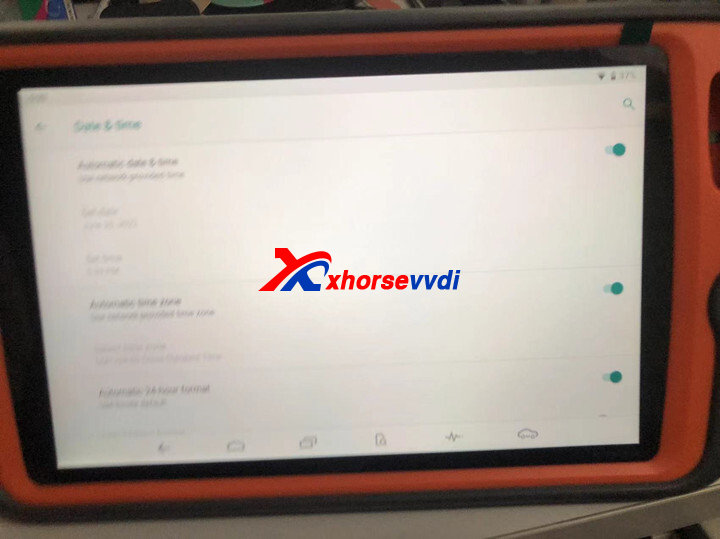
After sync the time, back to the combine device, combine your key tool plus with your Xhorse account, then you can check your paid token.

 Whatsapp:
Whatsapp: 
 Skype:
Skype: