In this article, we are going to show you how to program Toyota Bezza AKL with the new Xhorse FT-OBD Tool.

Let’s take a look:
Turn on Key Tool Max. (we could also use VVDI MINI)
Go to
Select from model>>bezza>>Smart key system
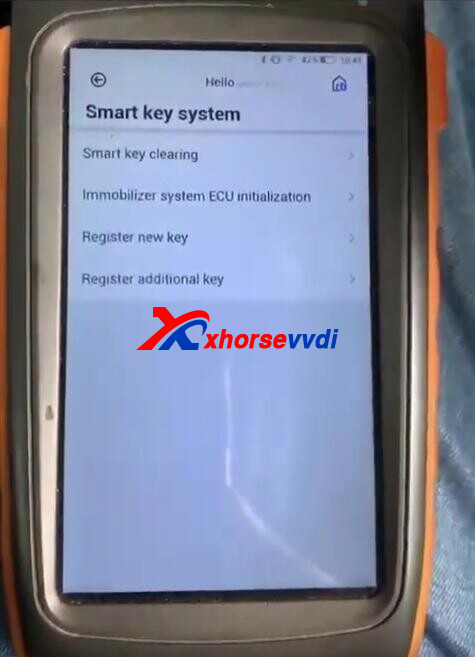
Select “Immobilizer system ECU initialization”.
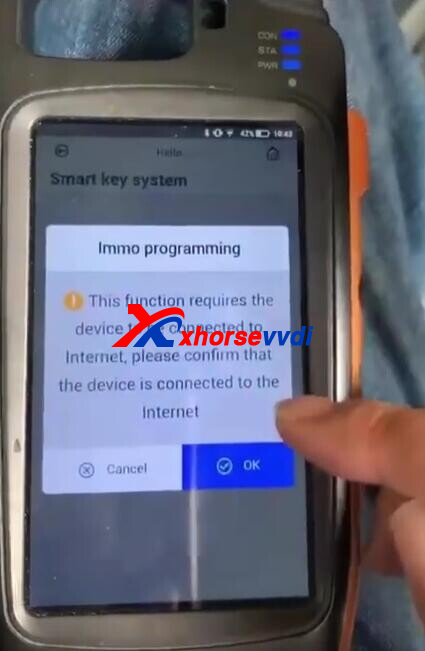
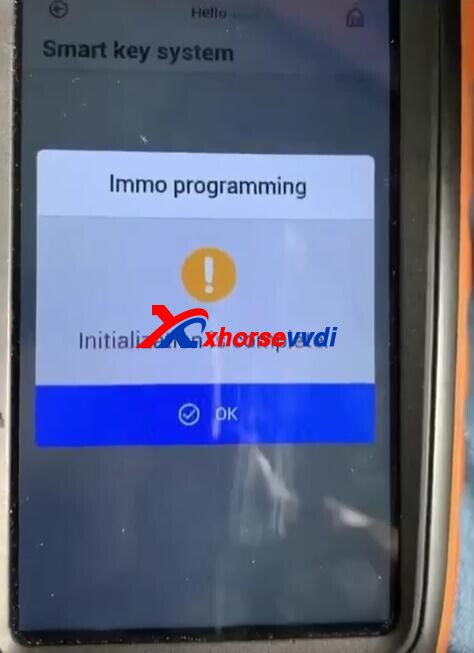
Select “Register new key”.
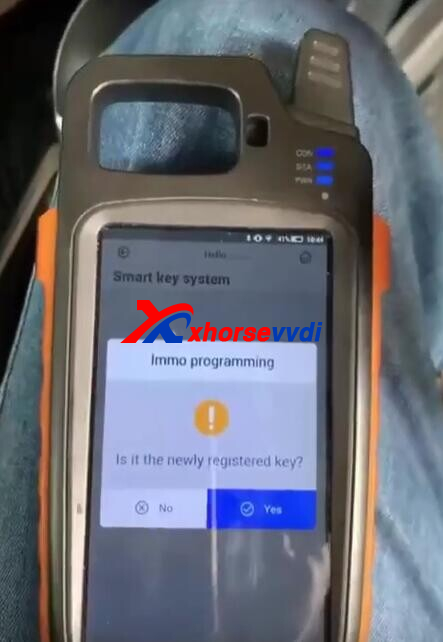
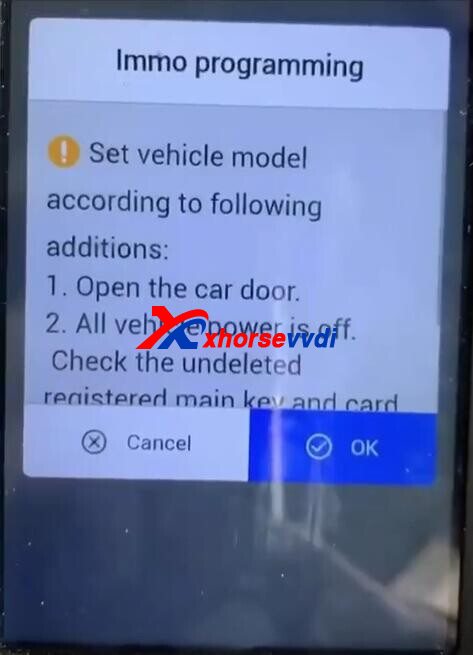
Put new key close to ignition to register key.

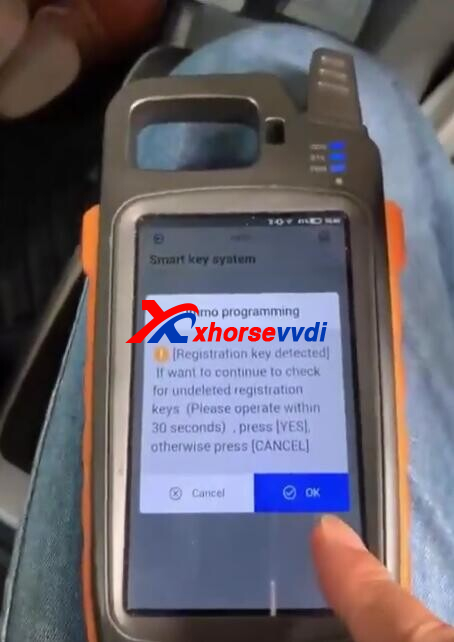
Register another one.

Done! Simple and nice.

Skype: xhorsevvdi.com
Whatsapp: https://wa.me/8613983756354

 Whatsapp:
Whatsapp: 
 Skype:
Skype: