Here we are going to show you how VVDI2 Full Version add keys for Audi RS3 2015 via OBD.
Enter VW menu and go ahead.
Go to
Key Learn>>MQB platform instrument immobilizer>>MQB NEC35xx (Continental/VDO)
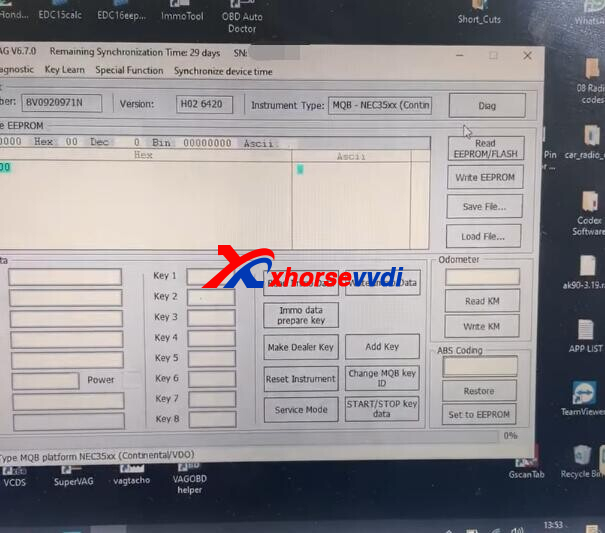
Switch on ignition by working key, and click “Diag” to establish communication with car.
Read EEPROM, and dash will turn dark.
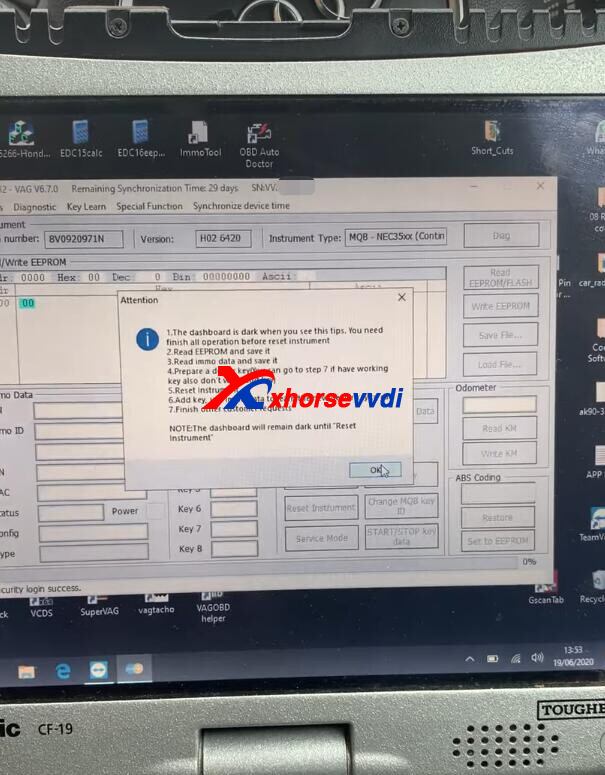
Read Immo data.
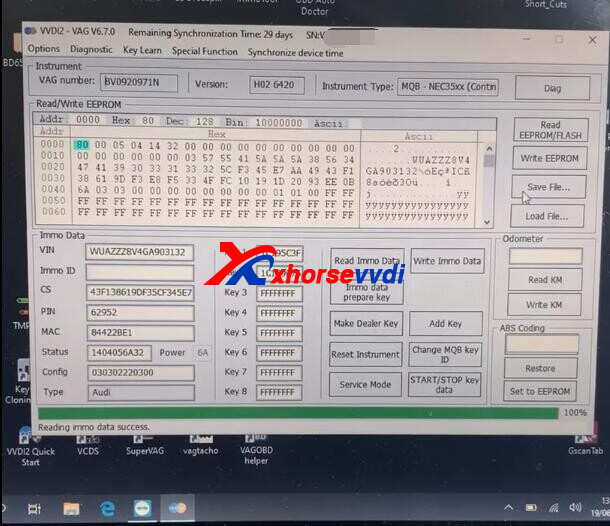
Click “Immo data prepare key”.
Load immo data.
Insert working key into VVDI2 coil as required, and backup sync data.
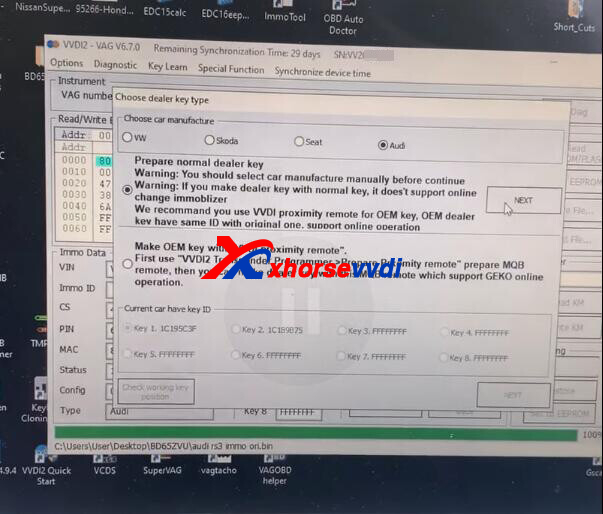
Input new key to VVDI2 to make dealer key.
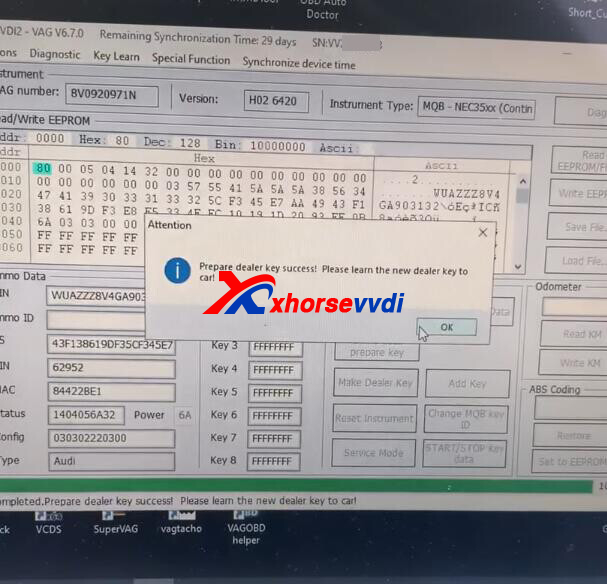
Reset instrument.
Click “Add Key” to learn keys.
Login with immo data.
Insert new dealer key into ignition as required.
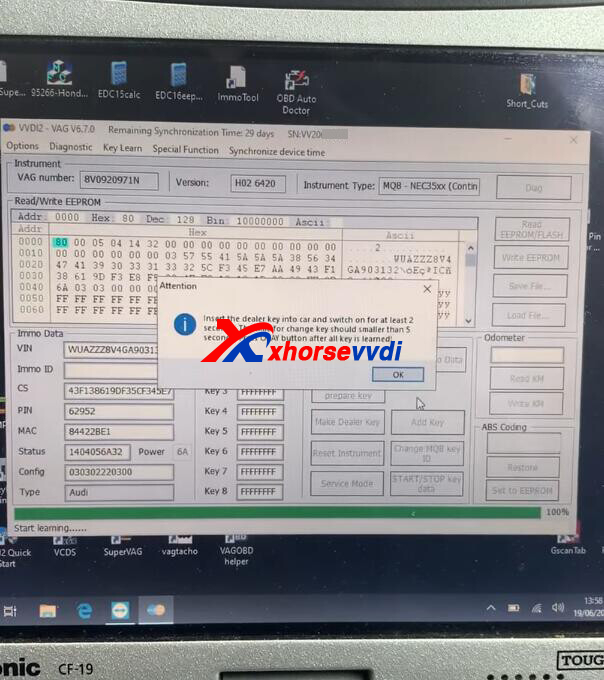
Done!
That’s how to add a key for 2015 Audi RS3 MQB via OBD.
Skype: xhorsevvdi.com
Whatsapp:+86-13983756354

 Whatsapp:
Whatsapp: 
 Skype:
Skype: