Xhorse VVDI Smart Key can support to customize,and here is the guide.
i did one key with xhorse smart key in vw jetta 2015 keyless start/stop and i generated from audi a1/q3 the key. The problem is that lock/unlock works perfect but keyless doesnt work and i need to put key near ignition coil to turn on car. Can you say me why ? I did mqb key model with vvdi 2.
Then can use the customization for VVDI smart key.
Choose the key detailed type in xhorse app of VVDI MINI Key Tool.
Choose Chrysler Smart Key.
Press the “modify button-distance”
Read the key info firstly
Read OK.
Enter each one to change the data
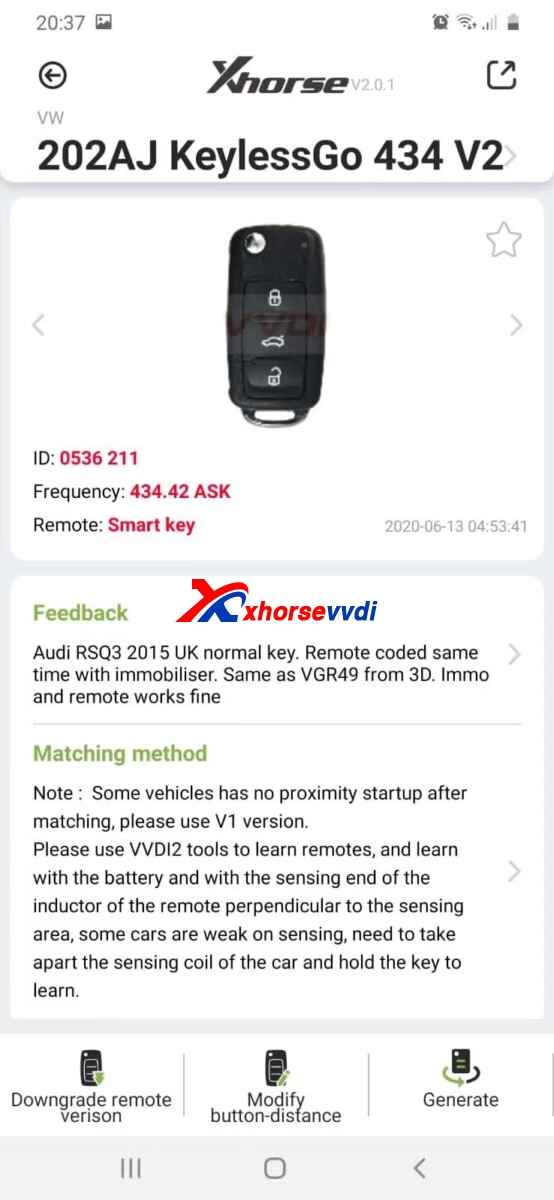
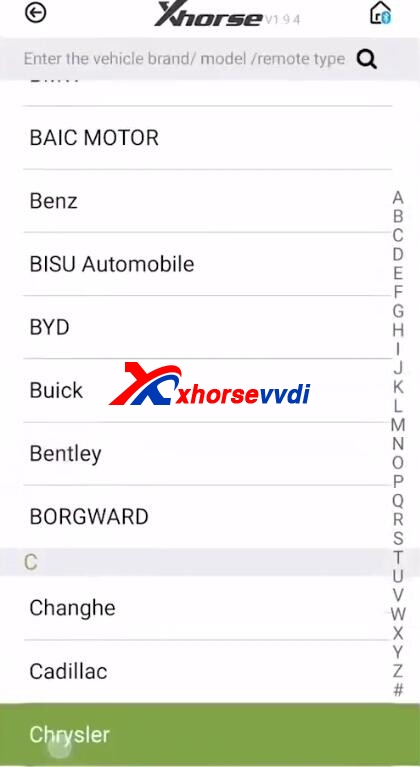




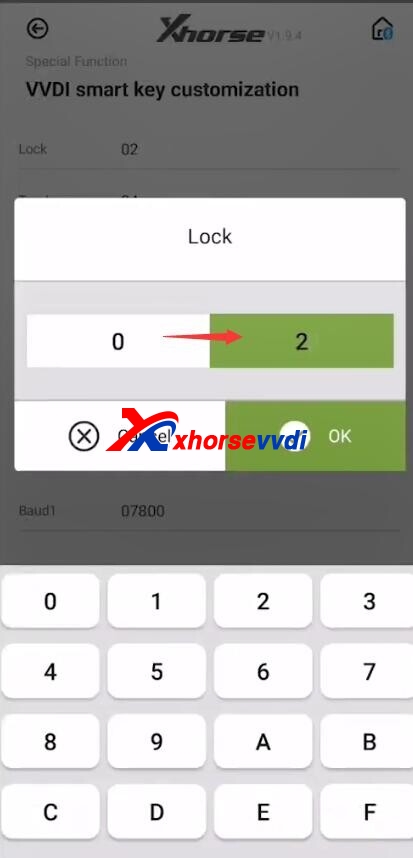

 Whatsapp:
Whatsapp: 
 Skype:
Skype: