VVDI Prog read Mercedes-Benz w215 with Motorola-MC68HC05X32 chip eis eeprom data,use VVDI MB Tool prepare key file,and add new key,this is the process of VVDI Prog and VVDI MB program W215 all key lost,and the following we will display more.
1.VVDI Prog Read W215 EEPROM Dump file,use the chip.
Remove EIS,and remove the chip from EIS.
Choose the MCU chip type,and connect like diagram.
Read data and save it.
2.VVDI MB Tool Add New Key
Click Eis Tools,load EIS data.
Save data.
Click Prepare key file.
Load EIS,after load successfully,click prepare key file.
Prepare successfully.
Insert new blank key into VVDI MB BGA Tool coil.
Read/Write key.Identification key firstly.Then Load key file.
Then click write.
Completed.
3.Put back the chip to EIS.
4.Test new key on car.
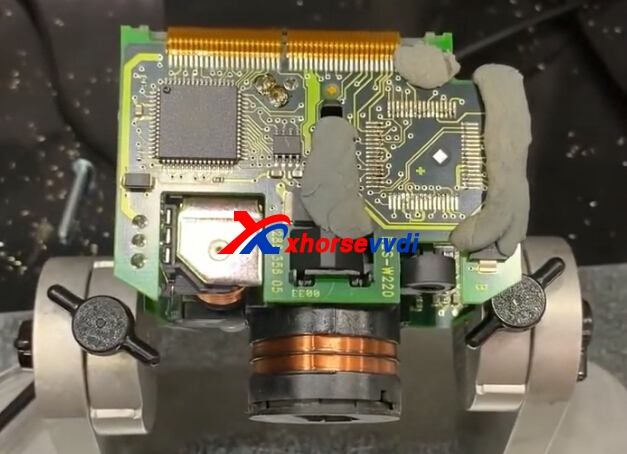
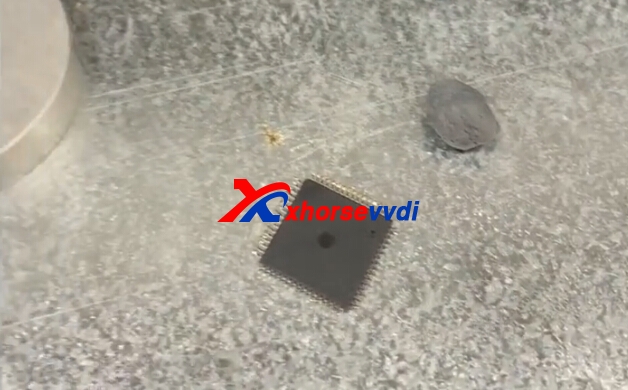
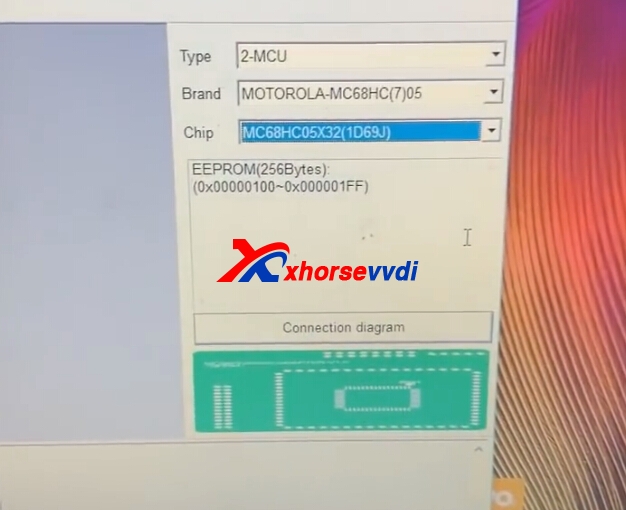

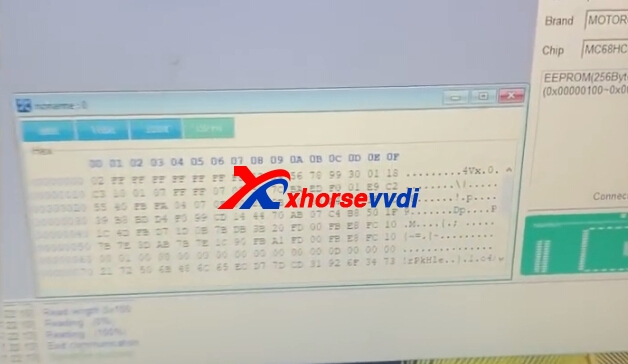

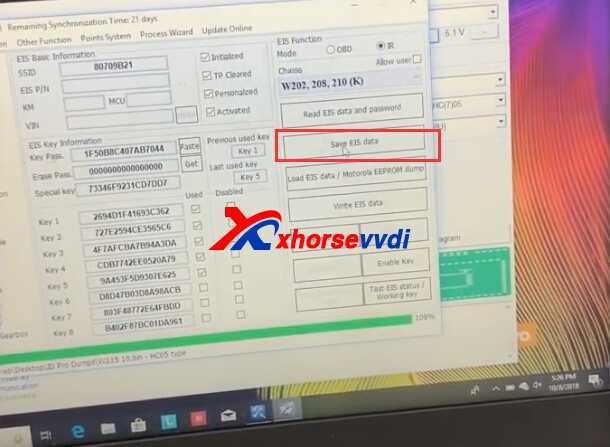
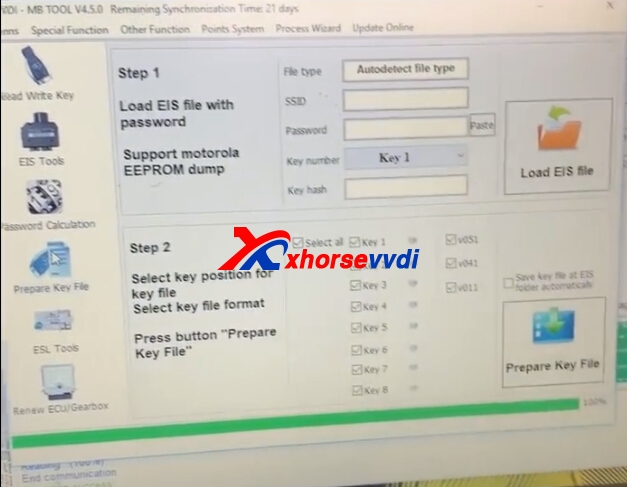
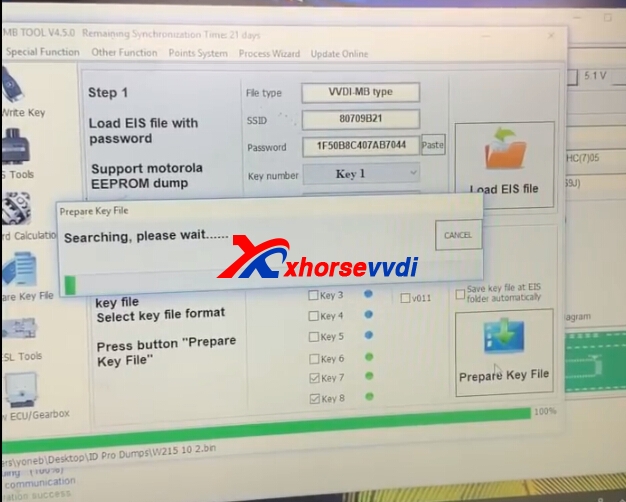
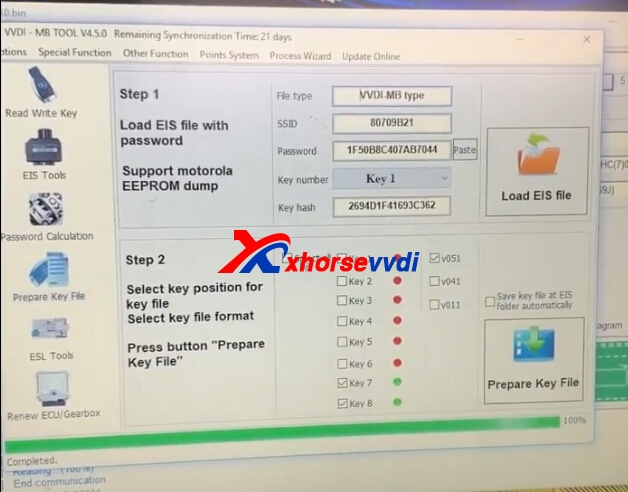

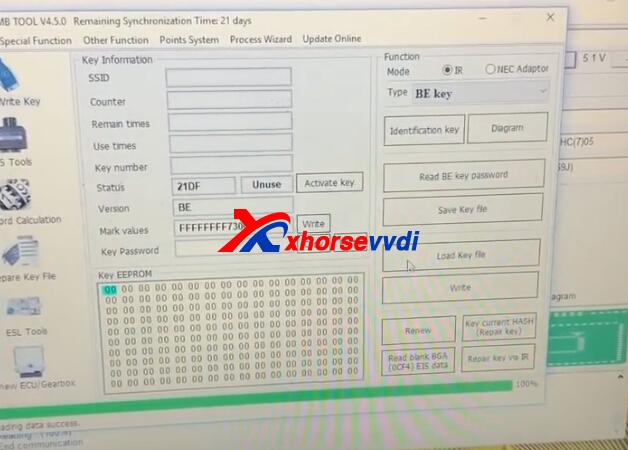
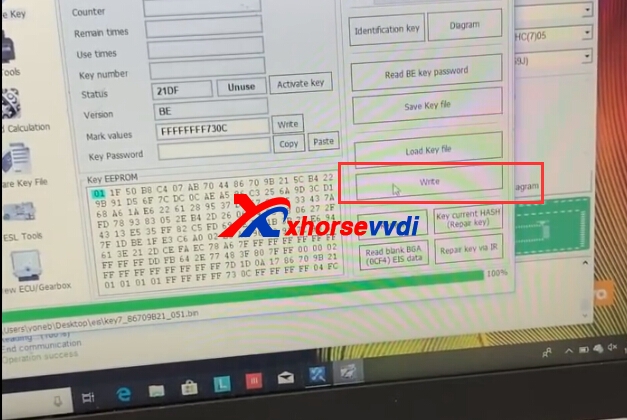




 Whatsapp:
Whatsapp: 
 Skype:
Skype: