VVDI2 and VVDI Key Tool Plus newest version update MQB48/5C, and this blog is how to use VVDI Key Tool Plus Program MQB49/5C key. MQB49 platform is the newer one after 2019.10.
1.Use VVDI Key Tool Plus detect original key. Put original key into left coil, and choose transponder clone in menu.
Click detect
Original key info.
2.Program MQB49/5C key needs to Open the front hood.
3.Use Xhorse MQB Smart key to generate. Choose generate transponder in menu.
Choose detailed type:EU>>VW>>MQB49/5C
Click “Generate”
Generate OK.
4.Key learn process.
And the car detect area.
Turn on dashboard.
4.IMMO Program for MQB key.
Choose the detailed type.
EU>>VW>>Choose via Type
MQB IMMO Type
MQB 49/5C
Start
MQB49/5C needs do online calculation. And please note the online calculation will cost fee from third party, and fee will be taken by third party,not VVDI.Thanks.
Car and key info.
Save data info OK.
Continue to make dealer key? Click yes to make, no to next step.
Choose maker normal dealer key or make OEM key. We choose normal dealer key.
Add Spare key-need on working key.
All key lost-need to load eeprom dump file.
We choose add spare key, as has original working key.
Put original key into the VVDI Key Tool Plus Pad coil.
Whether to save the sync data, the sync data can make new key when all key lost.
We choose Yes,and save the data.
Put the generated MQB smart key into coil.
Input the number of key learning.
Is it keylessgo key or not? Click Yes to continue.
Note:
1.If keylessgo key learning fails, need to do key learning online or learn on platform.
2.Please ignition on when key learning.
Put new key close to the igniton.
First key learning finished. Process second key.
Note:
Please do not ignition OFF before key learning finish.
Finish.

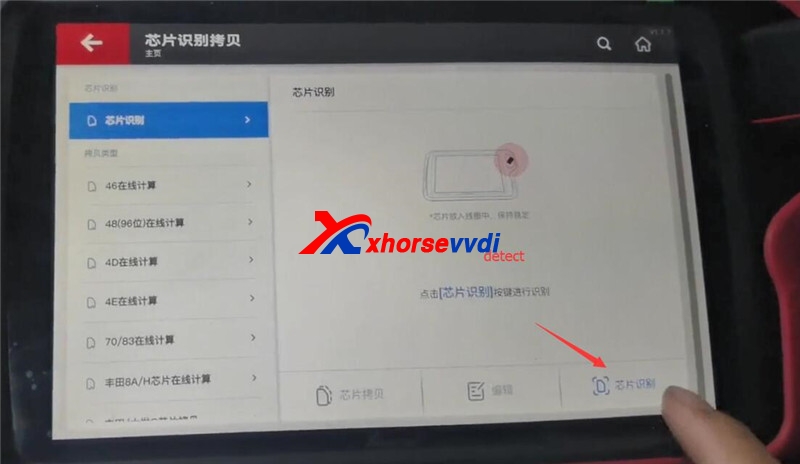
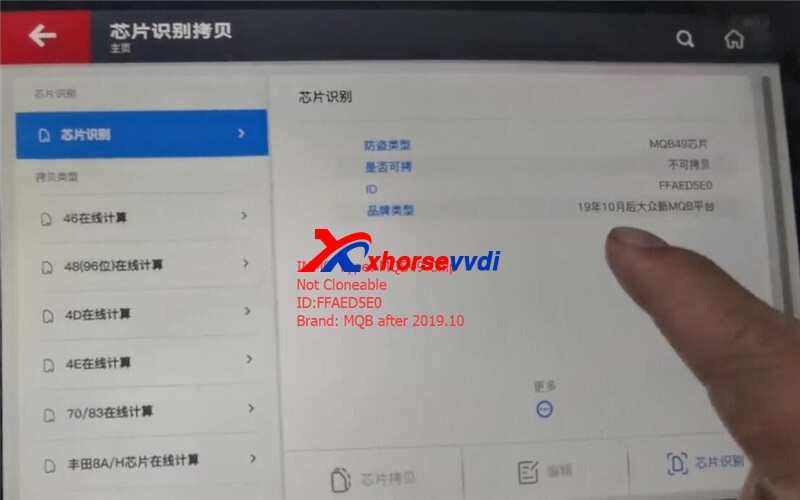




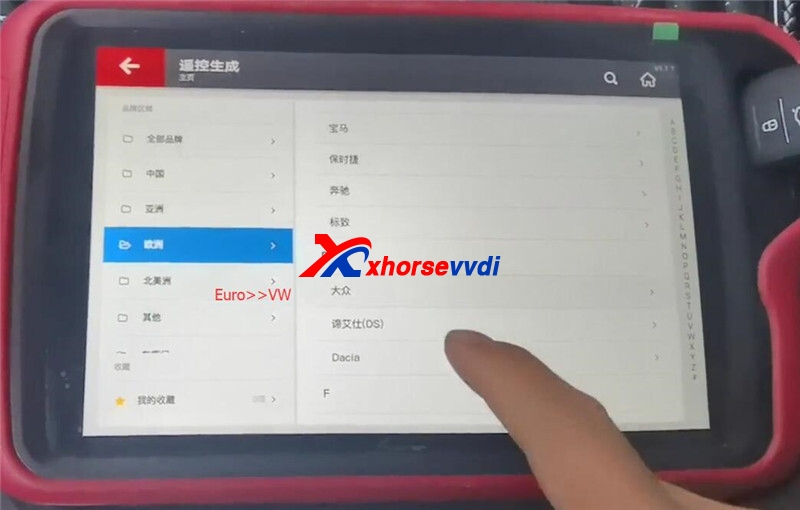



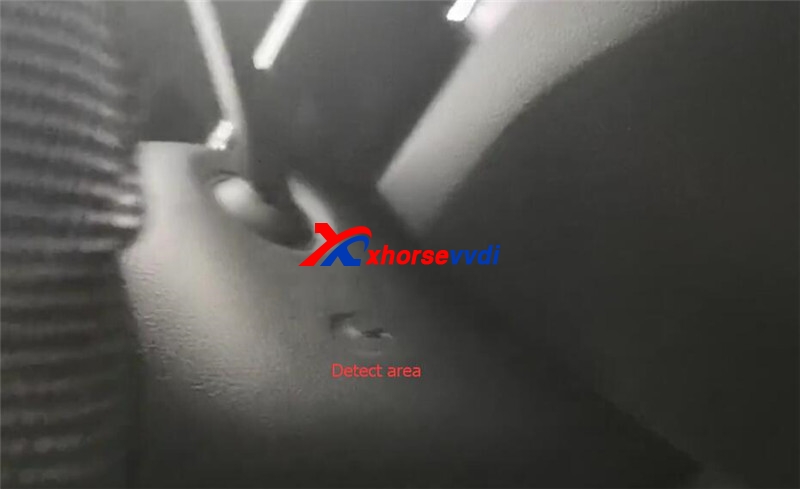


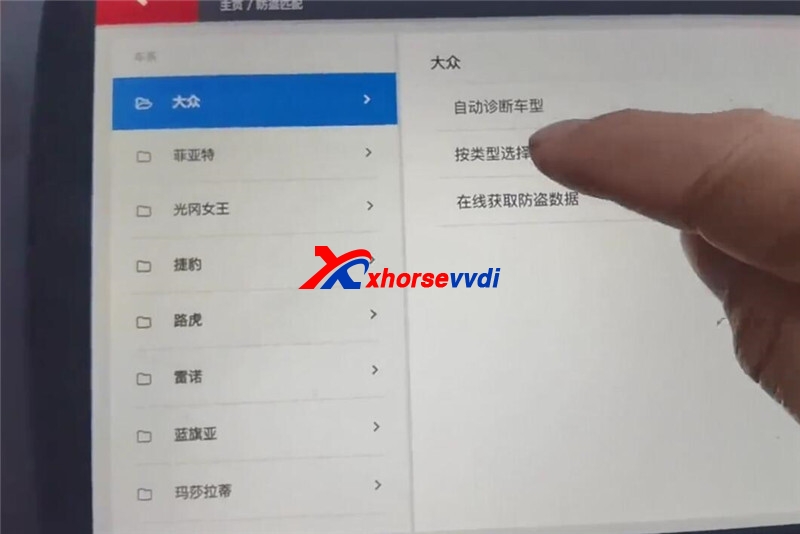


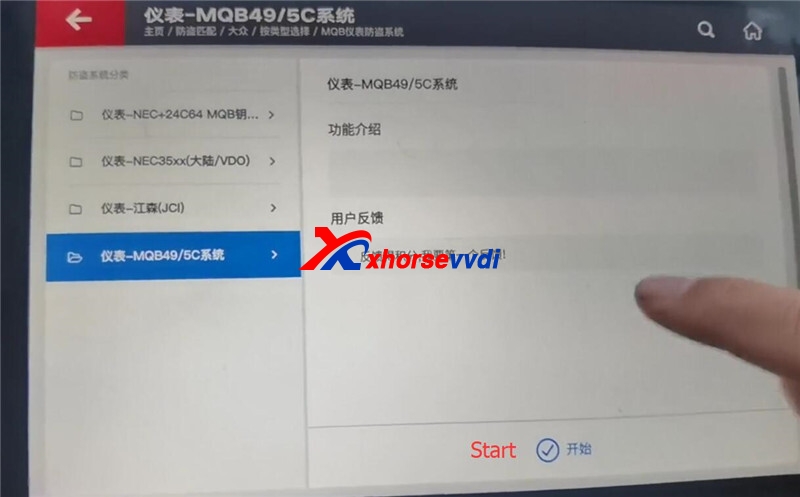
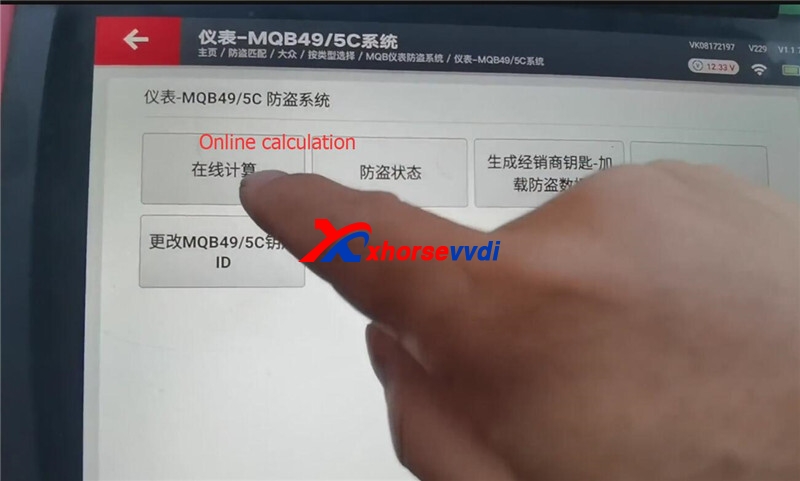
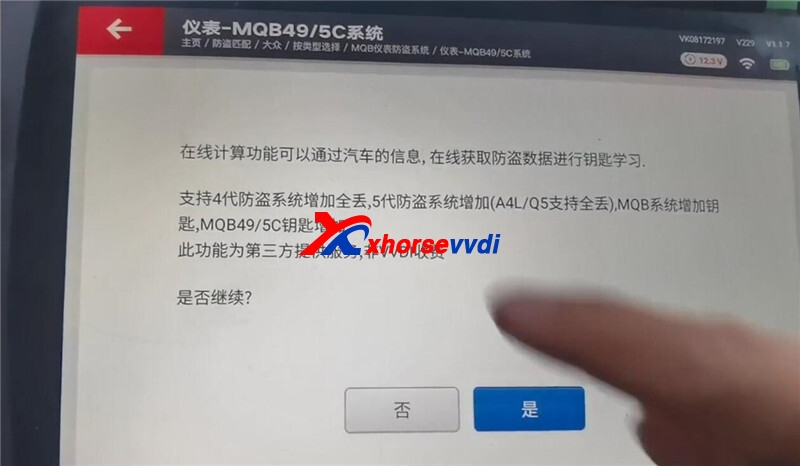
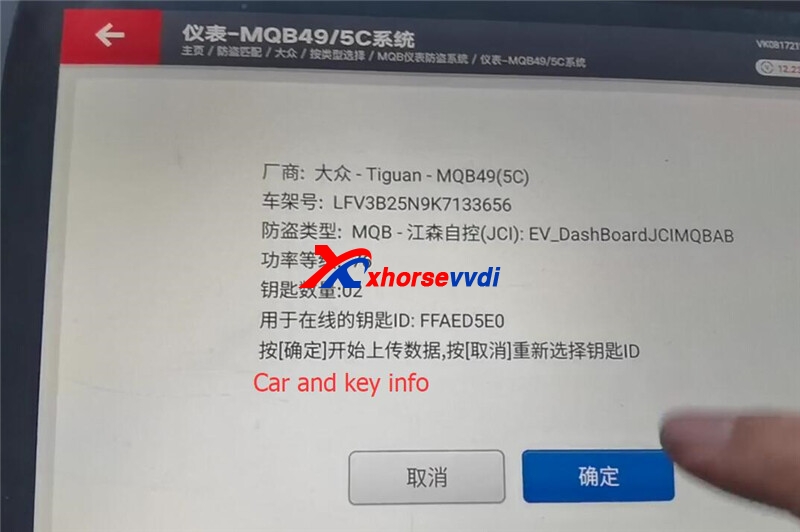
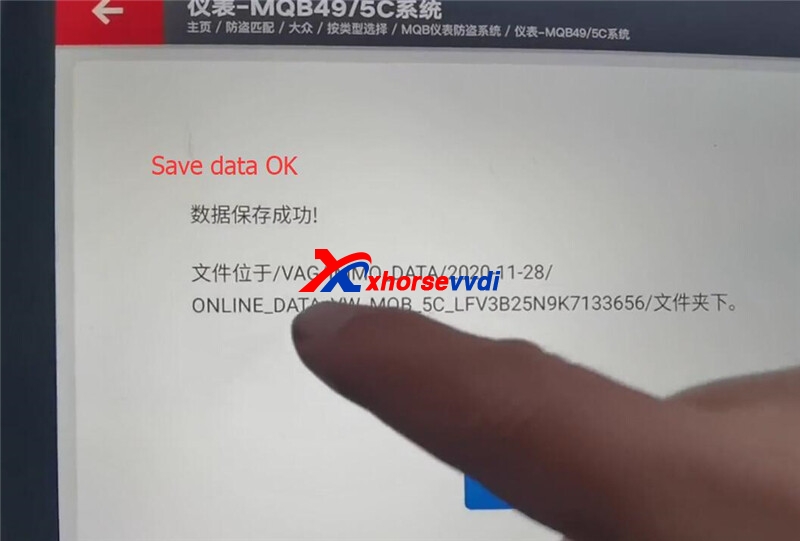
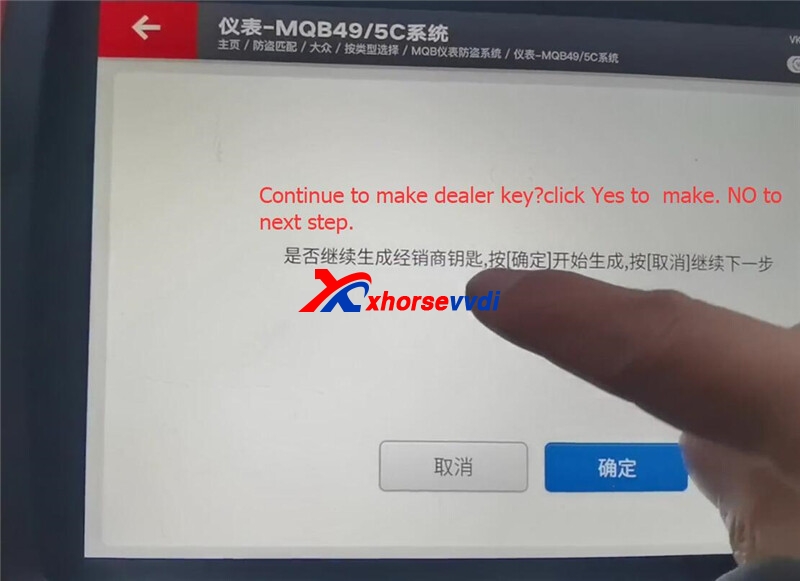
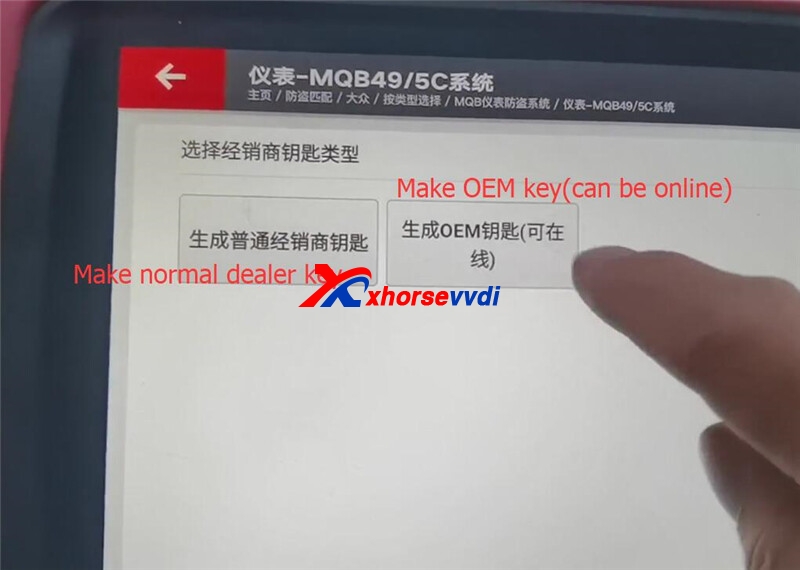
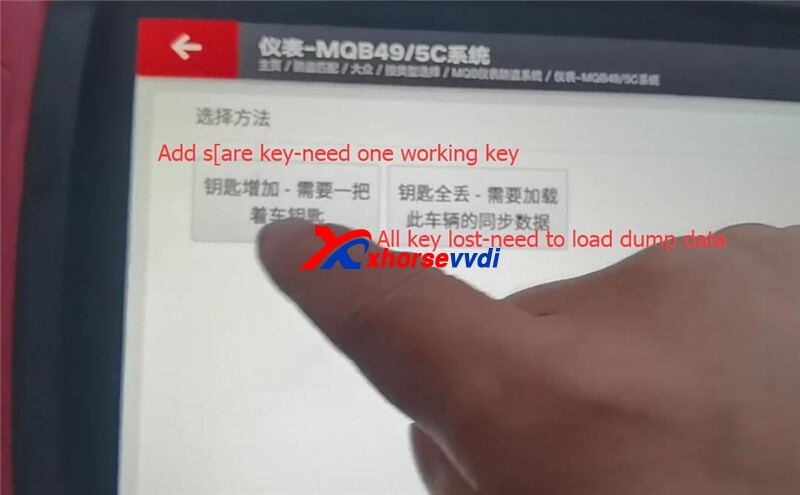
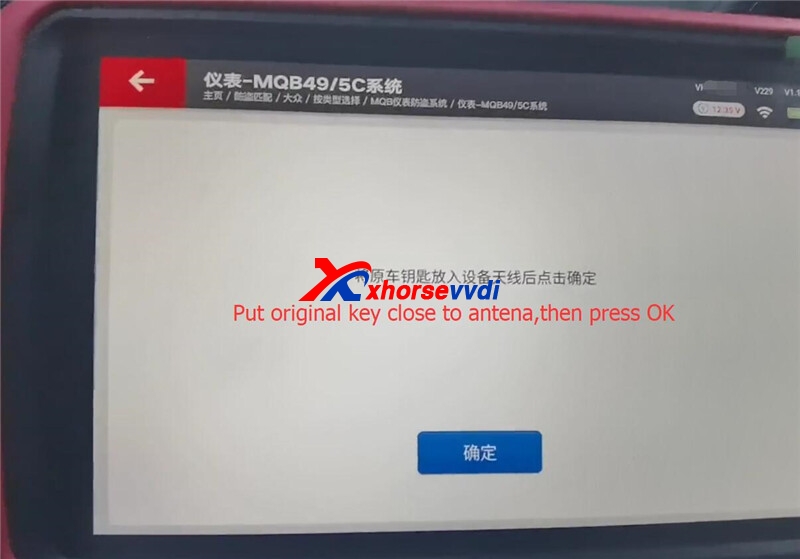
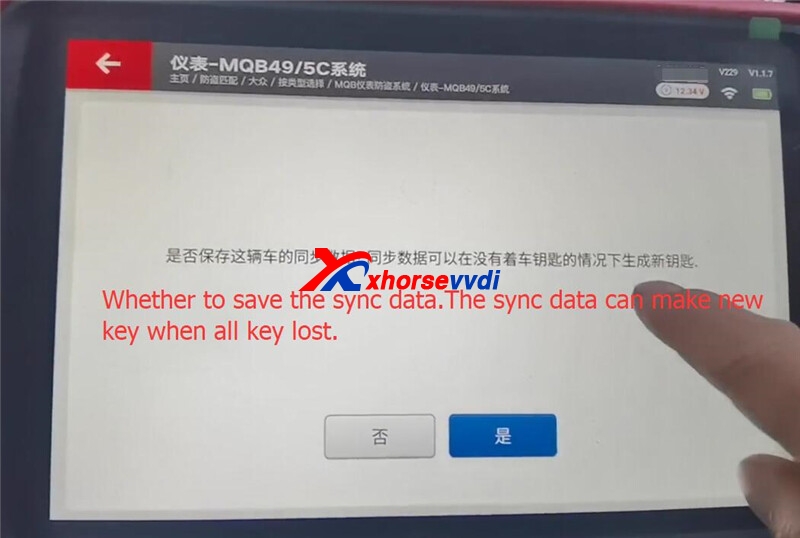
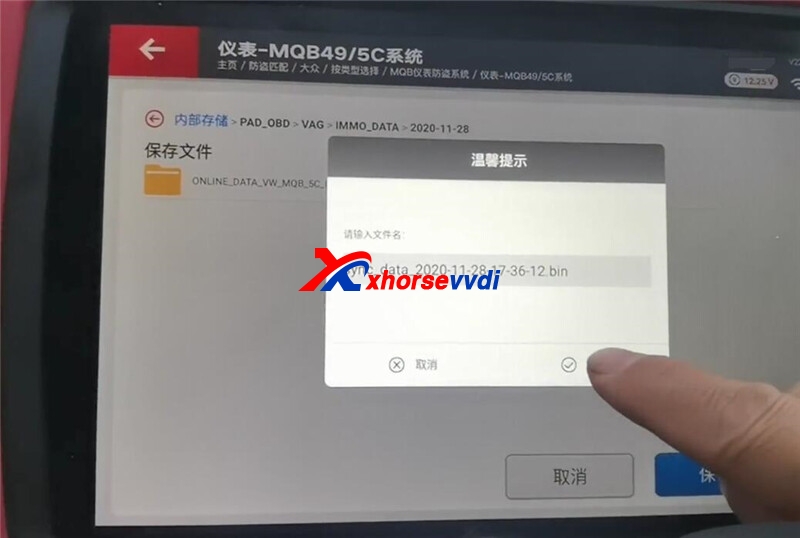
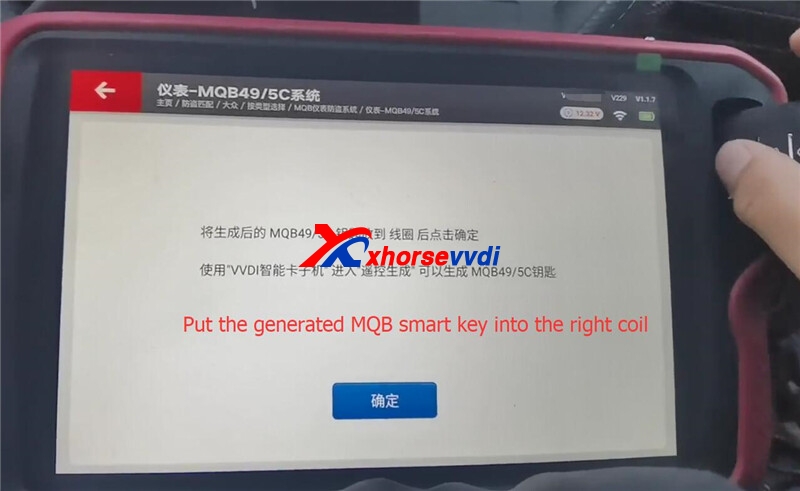
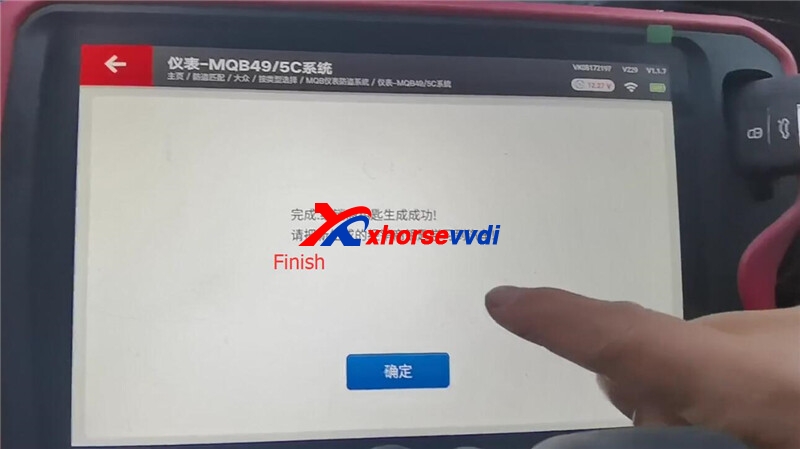
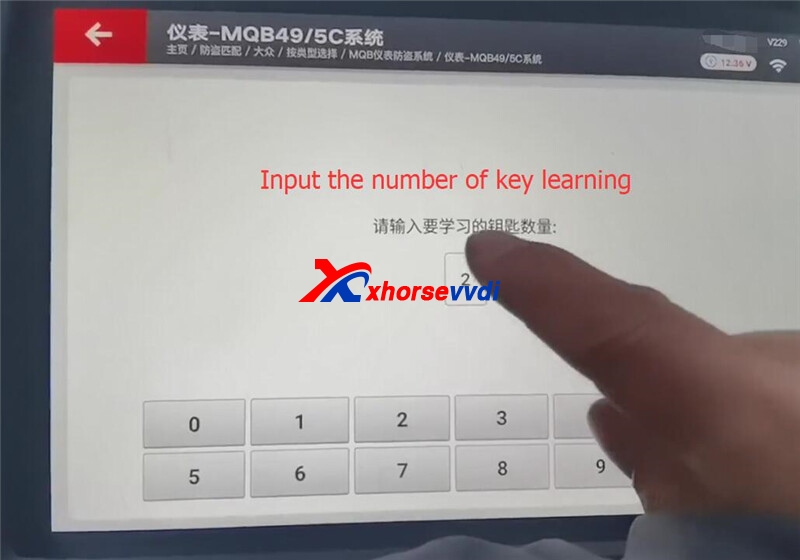

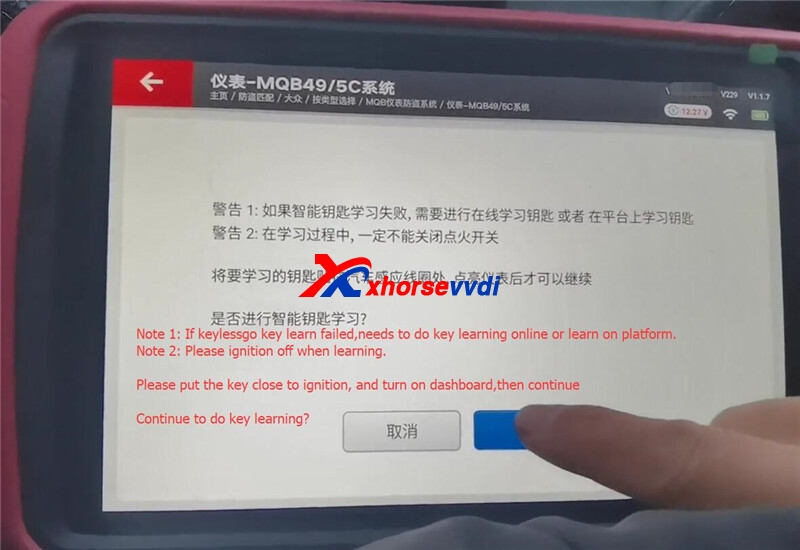

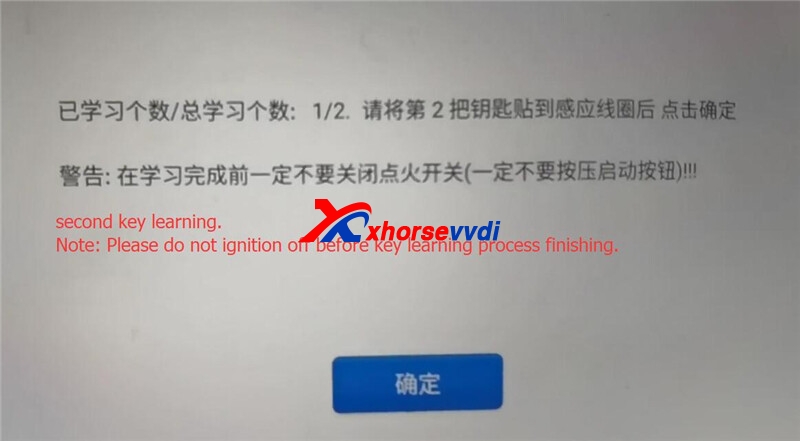


 Whatsapp:
Whatsapp: 
 Skype:
Skype: