Xhorse XM Proxy Toyota remote key will come, and we received feedback that when generate toyota key, it displays “Please put in XM Prox remote”. Then you need use the XM Prox Toyota Remote Key
Here we will display Key Tool Plus generate Toyota Camry 3370
1.Detect the original Toyota key.
2.Record the frequency and key info.
3.Choose “Generate transponder” menu.
4.Choose detailed car key model, Asia>>Toyota>>3370
5.Click generate. And the generating process needs your computer keep internet connection.
6.Generate OK.
7.Back to main menu, choose immo programming.
8.Choose detailed car model and year
Click start
9.Choose “add spare key”
Please ignition on.
Then click OK to continue.
Please put the original key close to the ignition, and after the beep, it finishes.
Then new XM Prox remote key close to the ignition, and after the beep, it finishes.
10.Finish.
11.Test the new add key, test OK.
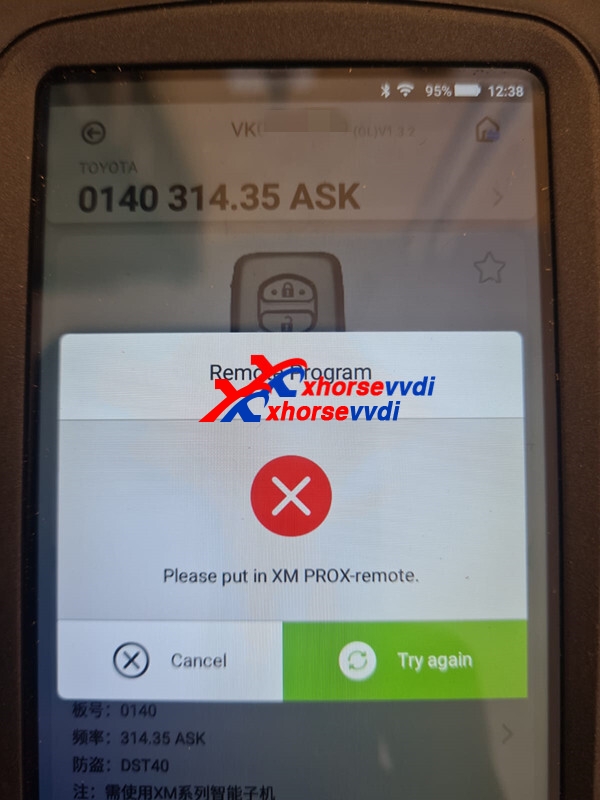

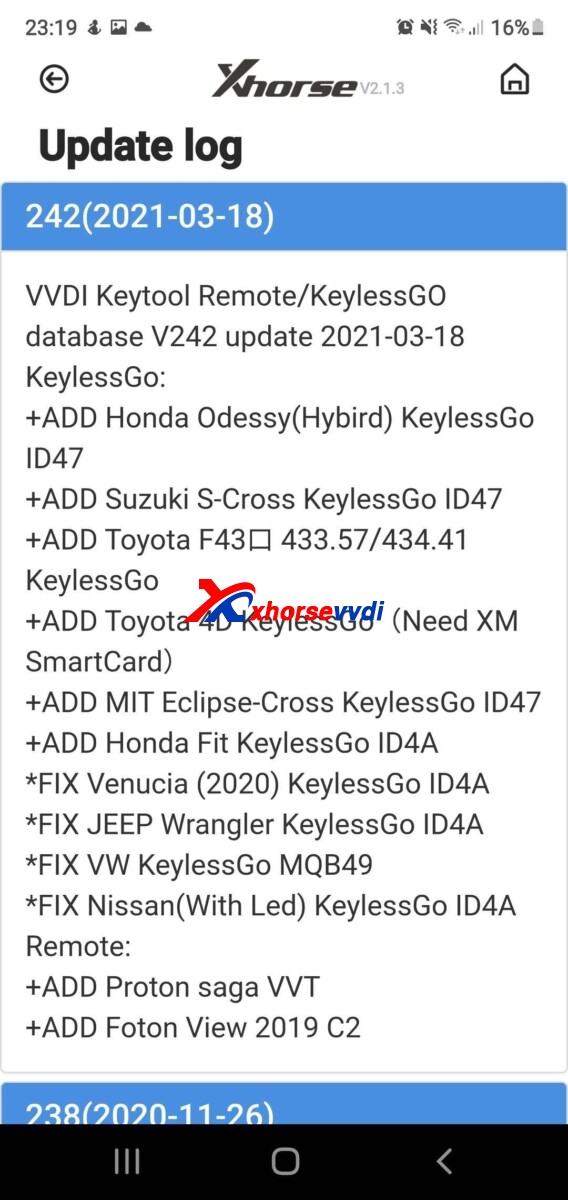

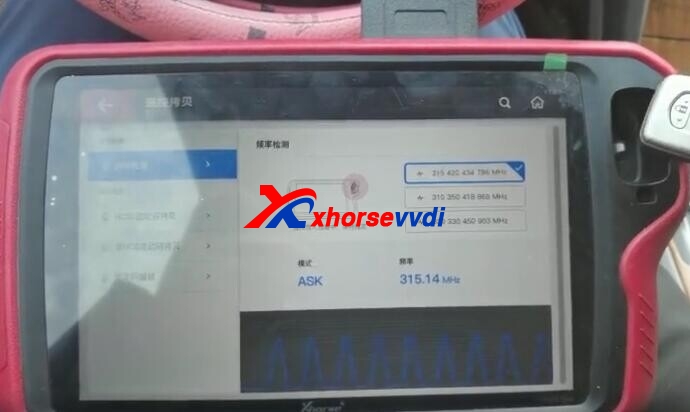


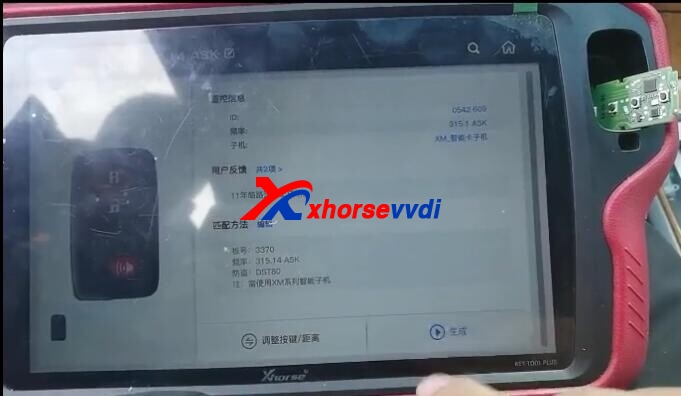
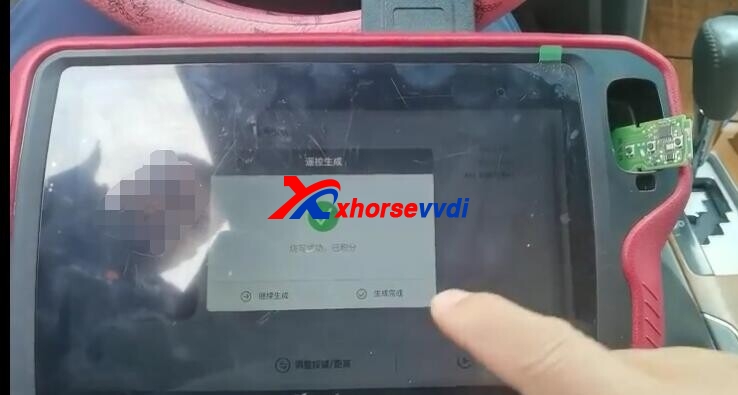



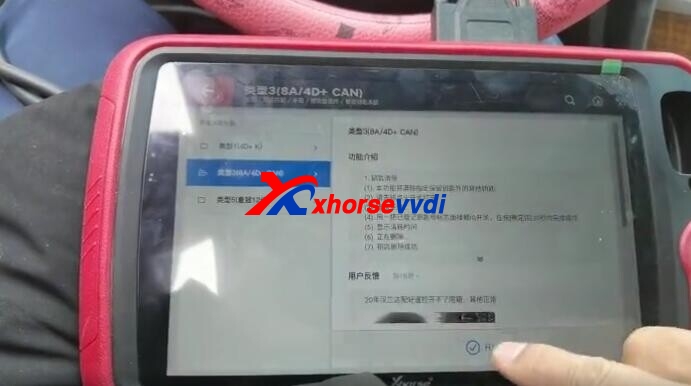
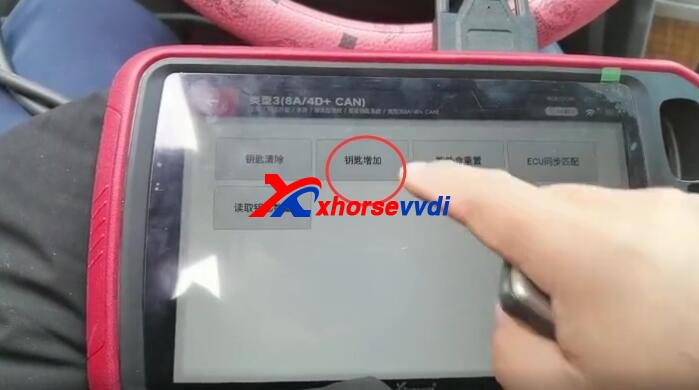

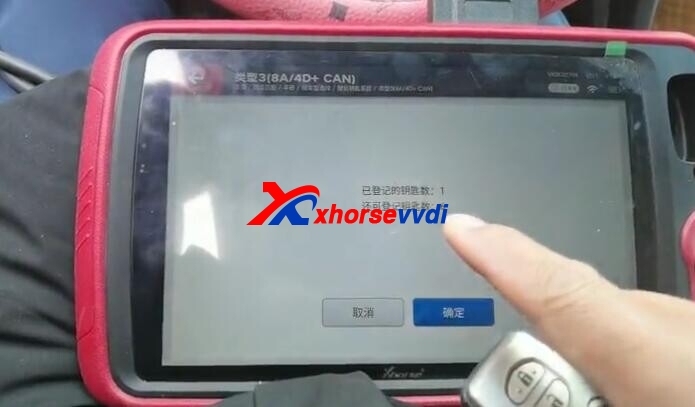
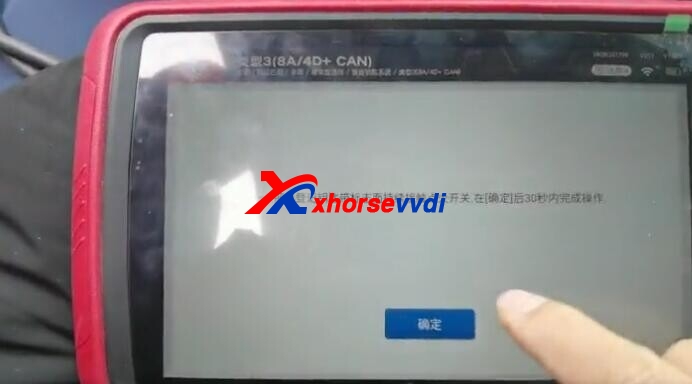



 Whatsapp:
Whatsapp: 
 Skype:
Skype: