Xhorse VVDI KEY TOOL MAX can be connected with Condor Dolphin XP-005 key machine via Bluetooth, to be used like operating screen of Dolphin XP-005. Here xhorsevvdi.com will share the steps.
1.In Key Tool max menu,switch to Condor Dolphin XP-005 page.Then connect with Dolphin XP-005 via bluetooth.
2.Connect OK.
3.Choose cut by bitting.
4.Input HY15.
5.It shows the M1 clamp,1.5mm cutter,and put the original key on the clamp,and fasten it.
6.Key learn process.
7.Key learn done OK.
8.Put the new key blade on the clamp,start cutting.
9.Cutting process.
10.Cut OK.



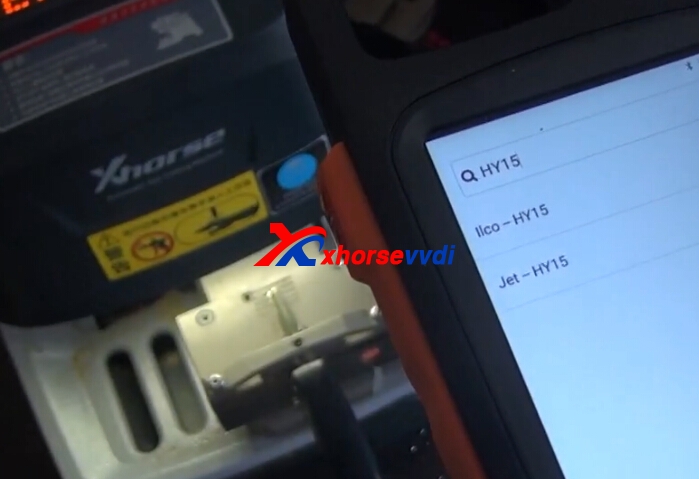
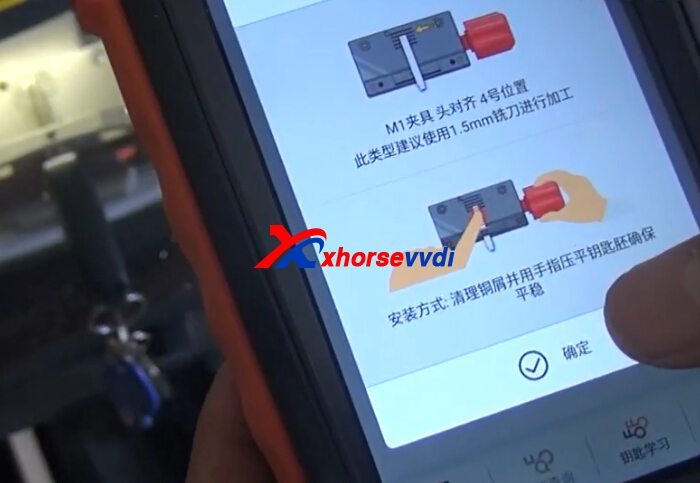



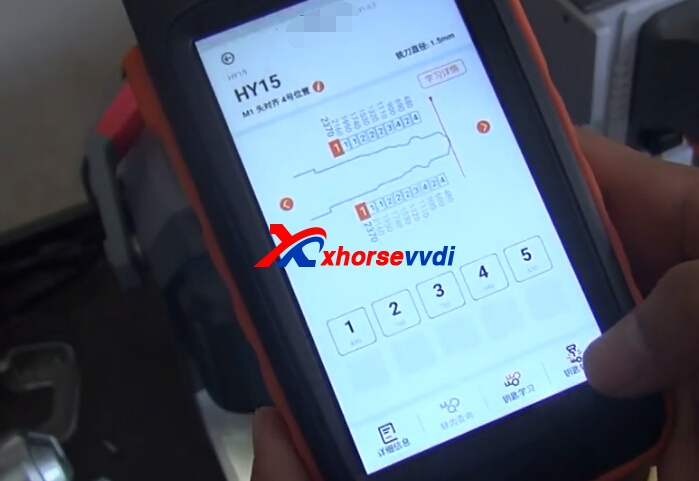



 Whatsapp:
Whatsapp: 
 Skype:
Skype: