Question:
Xhorse Condor Mini Plus II gave error code 56, and it said “The cutter is short circuited, please check the cutter conductivity”.
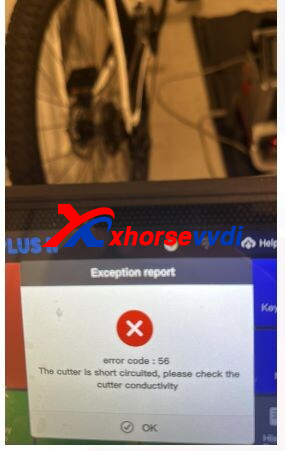
Here is the
Solution:
Disassemble Conodr II Machine and check wires.
How to Disassemble It?
Step 1
Remove all screws to remove the screen.


Step 2
Pull out the motor so we can see the screws on the motor case.
Remove screws to take the case down.
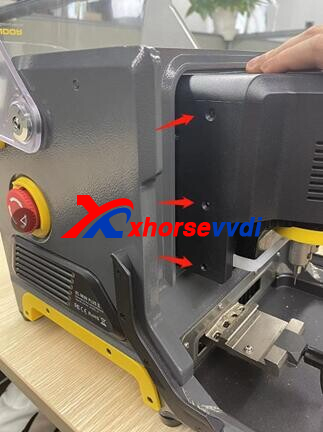
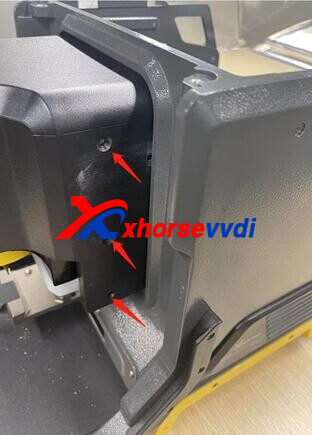
Step 3
Loosen the screw and check if the cable is damaged.
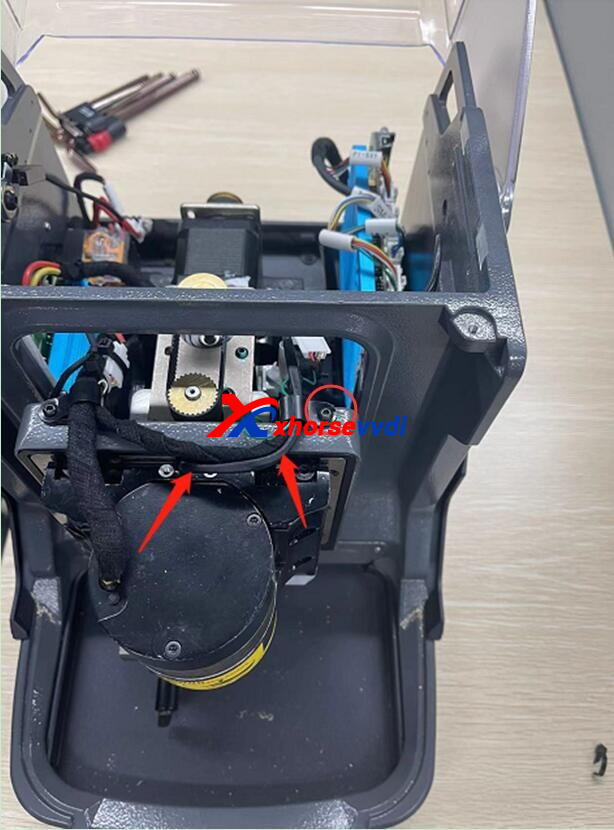
Step 4
To remove the cable going through main motor, we need to remove the cable socket first.

Step 5
Remove the three screws of wires, and take LED lamp down.
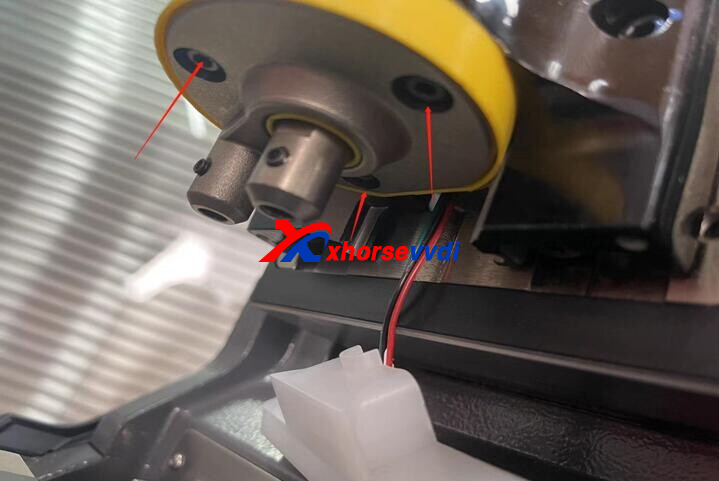
Step 6
There are three black plastic parts on the screws, Do Not remove them.


Step 7
Check if the four wires are damaged and the screws are loose.
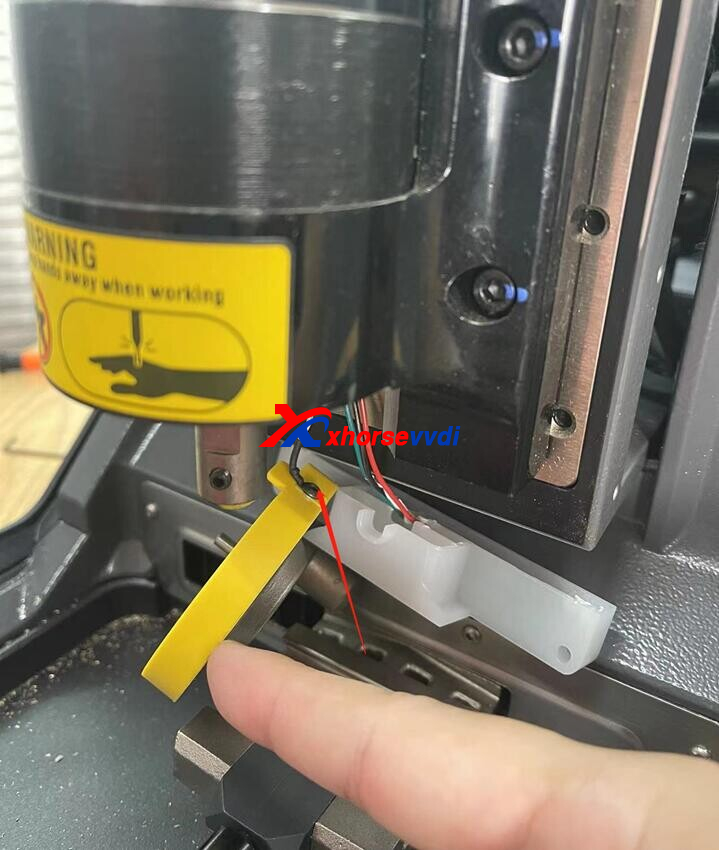
Hope this could help!
https://www.xhorsevvdi.com/
Skype: xhorsevvdi.com
Whatsapp:+86-13983756354

 Whatsapp:
Whatsapp: 
 Skype:
Skype: