V7.7 BMW Multi Tool Key Programmer can support BMW CAS1-CAS4,and V7.7 is newest version.
And we received feedback that when use BMW Multi Tool with car,connect well with computer,but get “Connect Error” just like following shows:
After got this error message,some may click device informaiton to check,but received “Get Device Info failed”
1.About device info failed:
No need to check device information or update BMW MULTI Tool key programmer.This BMW MULTI TOOL does not have newer update any more,please connect well computer and car ,then test it on car directly.
2.About “Auto Detect” connect error:
Please do not use “Auto Detect” method,choose detailed car model protocol to do.
If still the same error,please check driver and plug in and remove the usb cable to test whether compuer has response or not.If computer response,change another computer to try again.
3.What you need attention:
3.1.Please use the newest V7.7 software,you can free download V7.7 BMW Multi Tool:https://mega.nz/#!NxYFXQgQ!-sLSG9v8cAv83XCMpjcSdjjKHCLPDFHgHBVB_KDwCzg
3.2.Please confirm the software and driver you installed well on your computer.
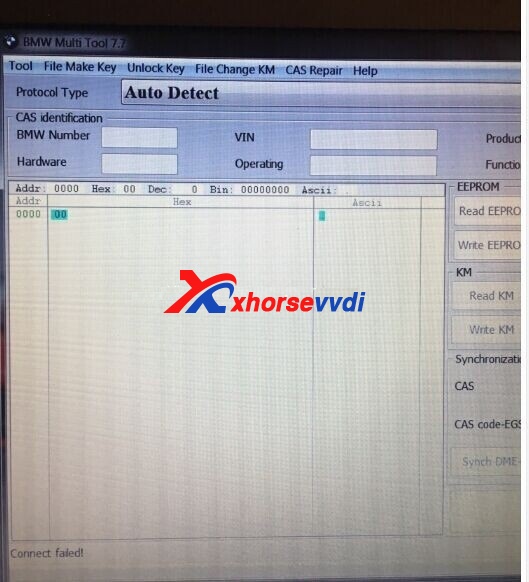
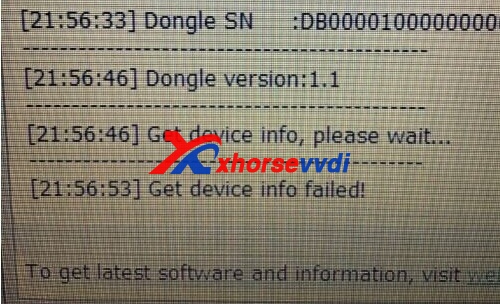

 Whatsapp:
Whatsapp: 
 Skype:
Skype: