One customer fed back that his Dolphin XP005L had a problem on the screen.
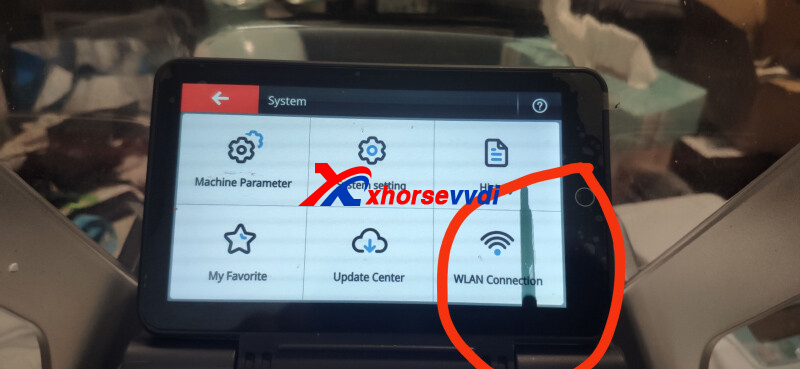
Later this customer got a new screen, but how to replace the screen? Here is the procedure.

Step 1. Remove back case and handle
Remove all screws marked to take out back case and handle of XP005L.



Step 2. Remove back case of screen
Remove all screws marked and unplug 2 cables to take out back case of screen.

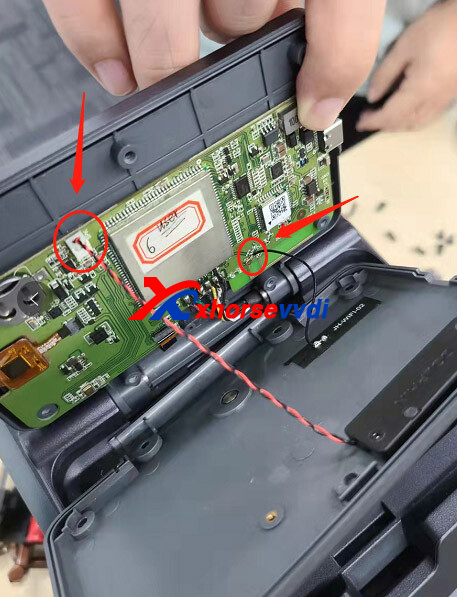
Step 3. Remove screen
1)Push out mount for fixing screen using a flat head screwdriver to remove screen off back case.


2)Remove plastic pin socket off screen cable using a sharp tweezer to completely remove old screen
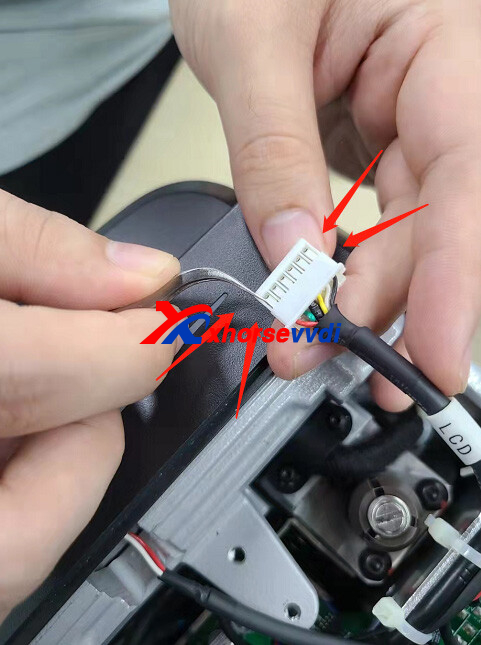
Notice: please take a photo of pin socket before removing it, because all pin should be in the exactly same position as before.
Any questions, contact us.
Skype: xhorsevvdi.com
Whatsapp:+86-13983756354

 Whatsapp:
Whatsapp: 
 Skype:
Skype: