VVDI2 VAG support remote key adaptation.This blog is about VVDI2 VAG Re-adapt Remote VW Golf MK6 Keylessgo key steps.
1.Start VVDI2 VAG software and choose read eeprom.
2.Switch on with working keybefore press OK. If car has keyless Go,putthe working key nearby car coil and switch on.
3.Check the attention and do like it.
4.Reading data,please wait.
5.Use reset instrument t0 activate instrument after the operation is finished.
6.Save eeprom data.
7.Read IMMO data.
Use reset instrument t0 activate instrument after the operation is finished.
Save the data you read successfully.
8.Add key.
9.Click Yes to continue.
10.Choose add key method and quantity,and click next.
11.Click yes,the car has keyless.
12.Put the dealer key near the car coil,then press OK.
13.All keys successfully learned.
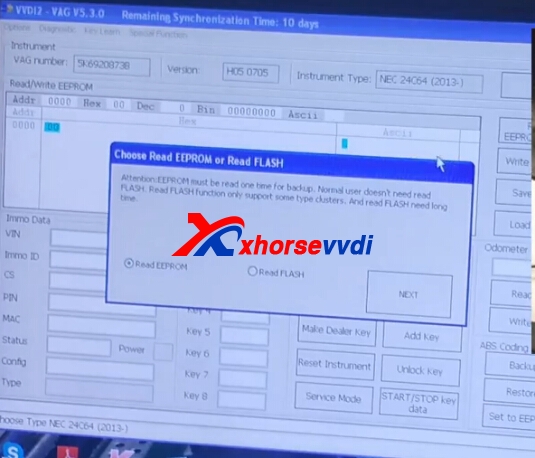
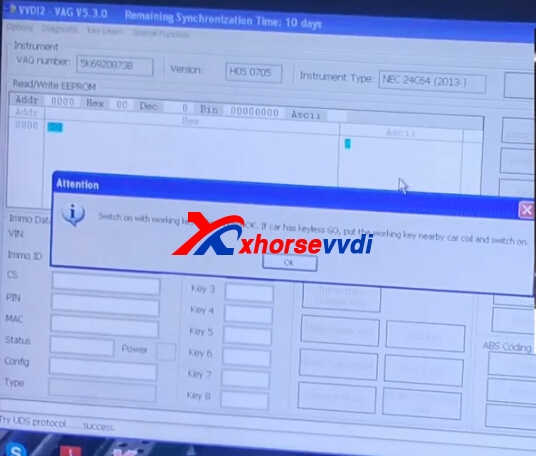
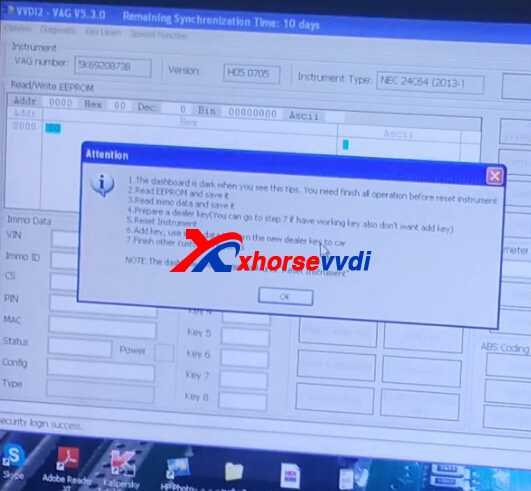
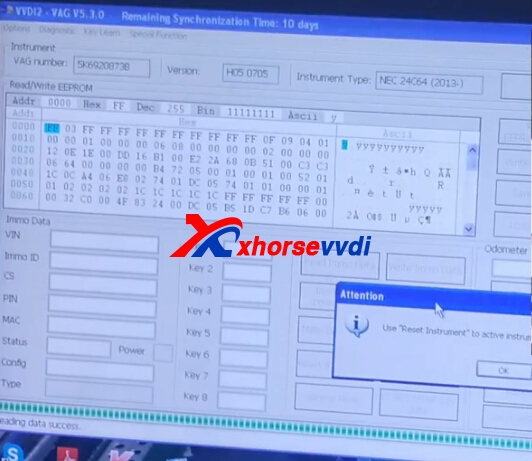
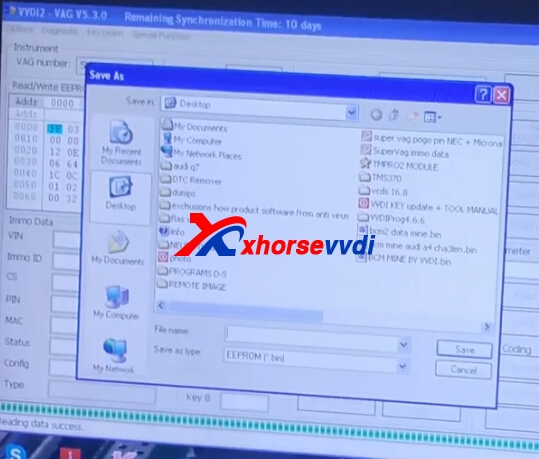
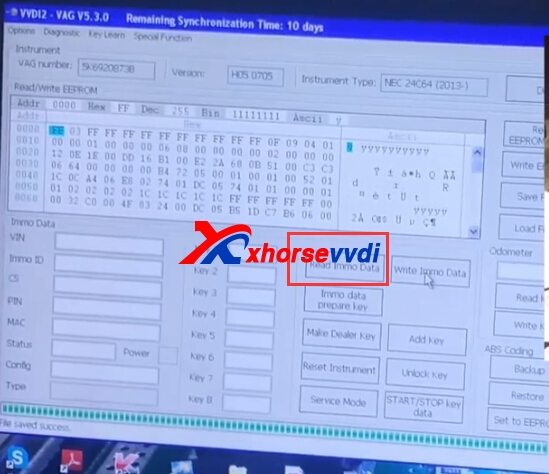
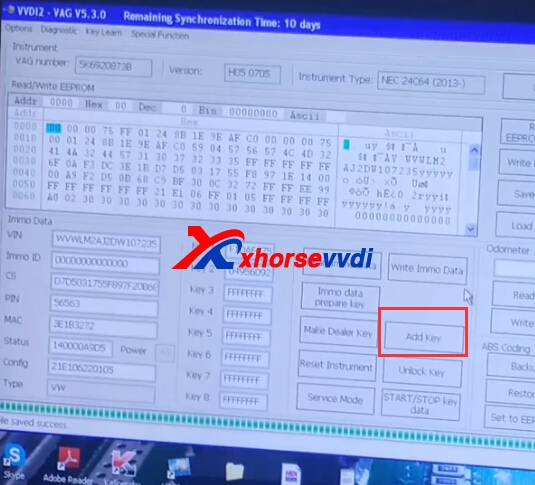
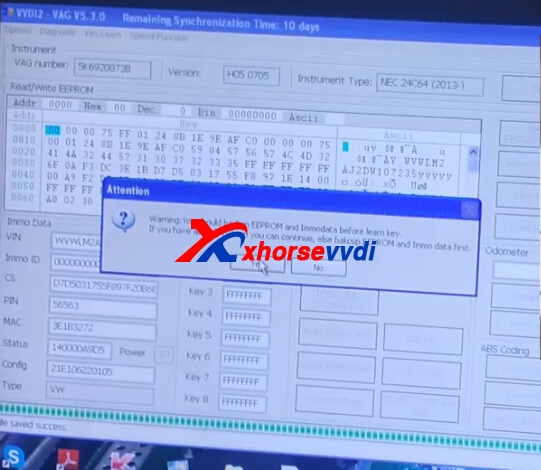
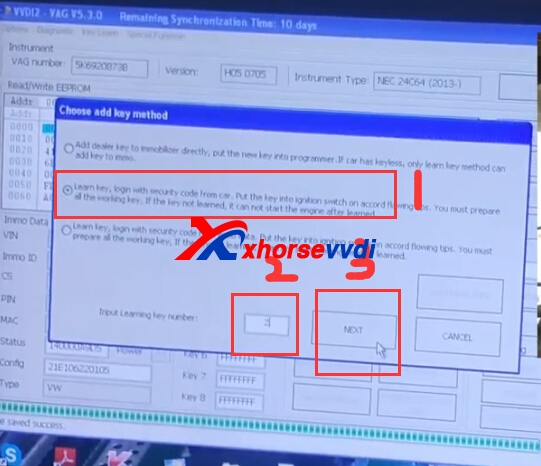
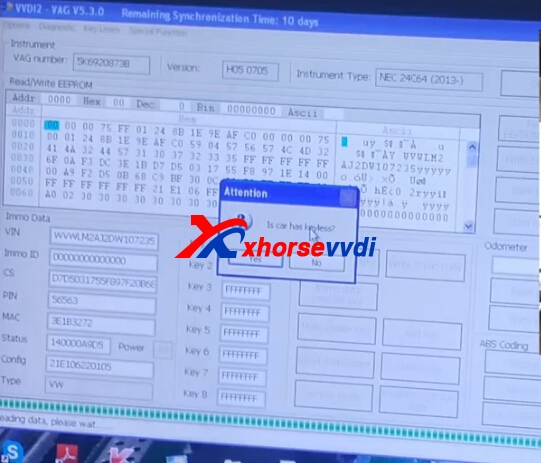
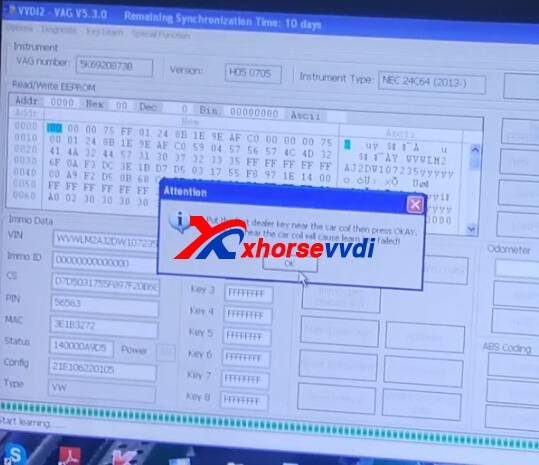
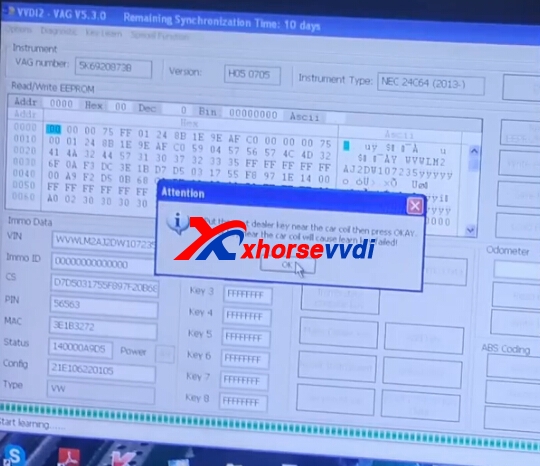
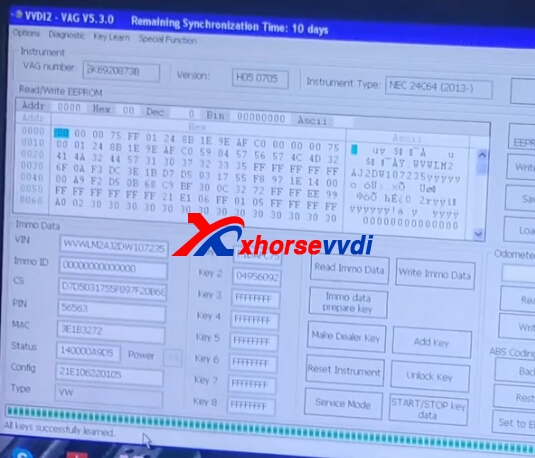

 Whatsapp:
Whatsapp: 
 Skype:
Skype: