This article will show you how Xhorse VVDI2 do AKL programming for BMW 1 Series E87 year 2005. This model has a CAS2 module inside, on which we’ll do a bench job, although it may be programmed via OBD.
Tools:
Let’s start it.
Connection
First, we remove the CAS2 module.

The key to be programmed.

Connect VVDI2 to CAS2 by VVDI2 CAS Plug and OBD cable, and supply 12v power.

Program Key
Open up VVDI2, and go to BMW programmer.
Click on “Connect”, and we’ll see the CAS2 info.
Here we have “the Key cutting code: 13383”, and we’ll cut the blade by this code.
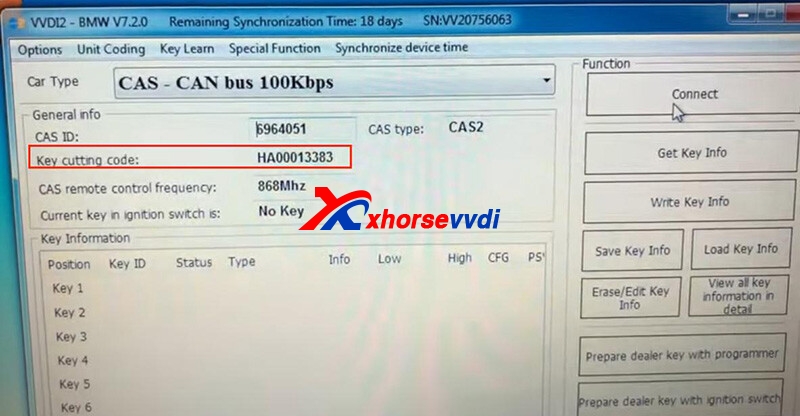
Go to
Get Key Info>>Lost All Key
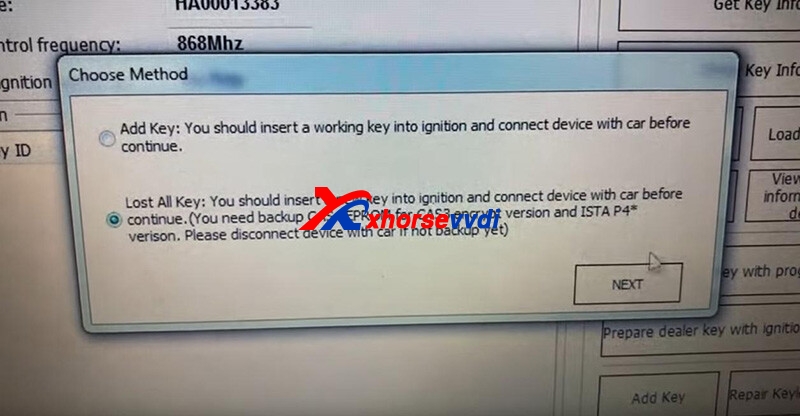
Save Key Info.
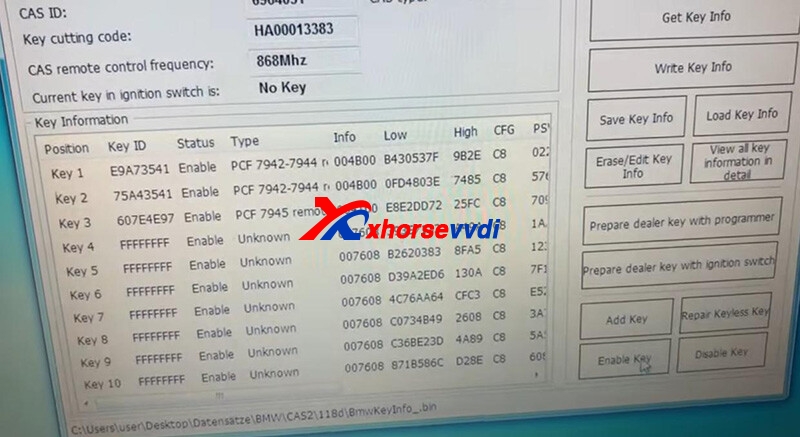
Put the new key into the coil, select “Key 4”, and click on “Prepare dealer key with programmer”.
Keyless? No.
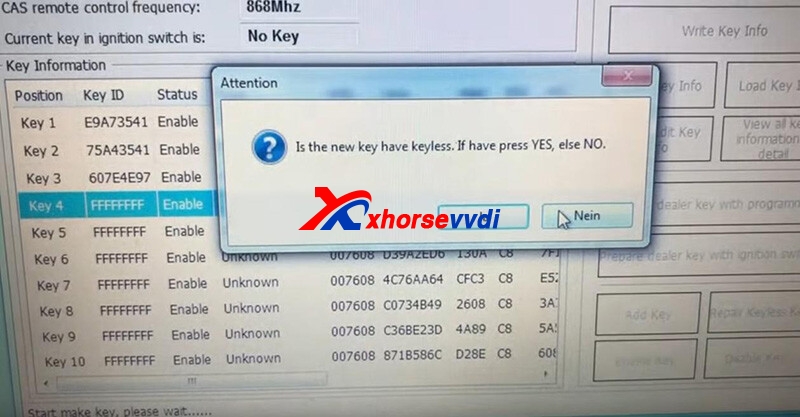
Key make okay. Add or repair by personal cases.
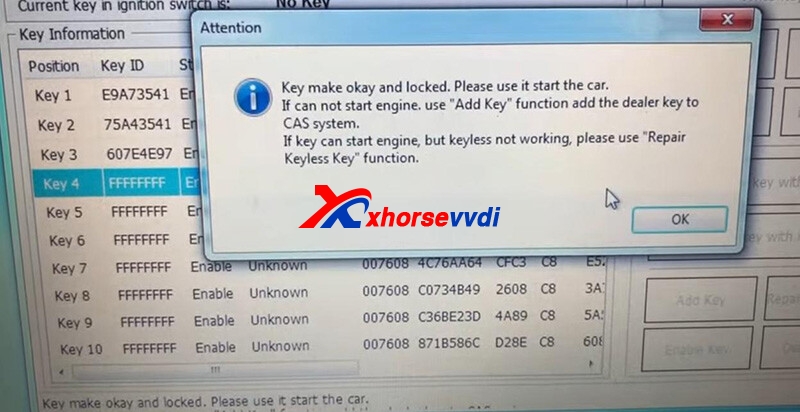
Cut Key
Turn on Condor XC-Mini Plus.
Go to
Key Database>>BMW
Enter the key code “1338” to cut the key.
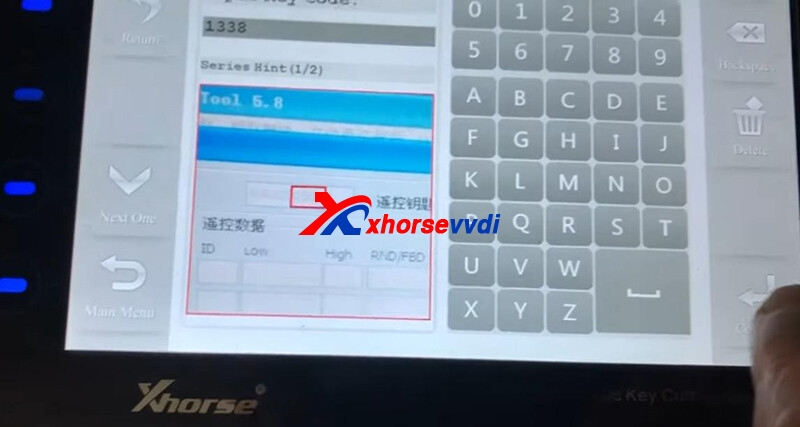
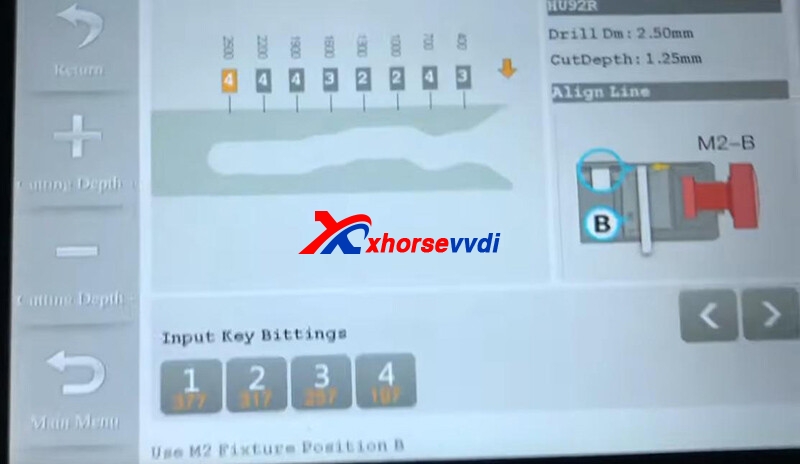
Done! That’s how we do AKL programming for a BMW E87 2005 CAS2 using VVDI2 Programmer with Xhorse CAS Plug.
Credits to schluesseldienst_muzler_de.
Skype: xhorsevvdi.com
Whatsapp: +86-13983756354

 Whatsapp:
Whatsapp: 
 Skype:
Skype: