Question:
First time using my Xhorse XD8ASK Connector and is nod “bind”… how can I do that? Just my Key Tool Max Pro is in the combined page.
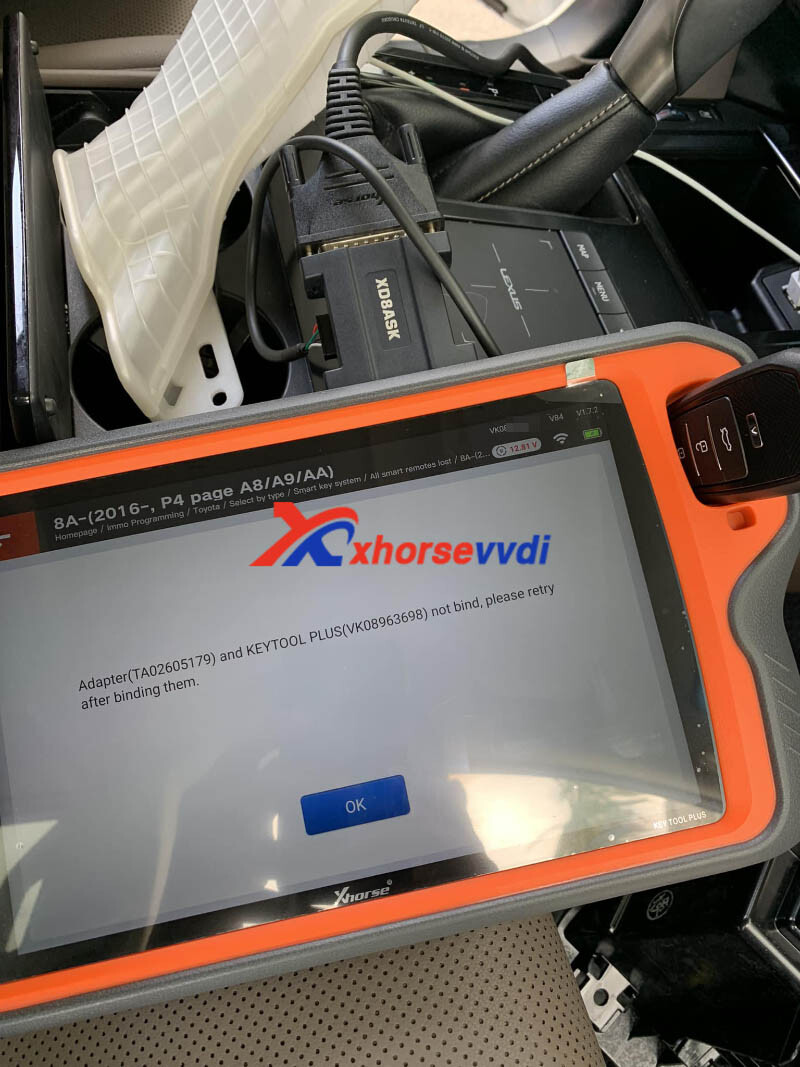

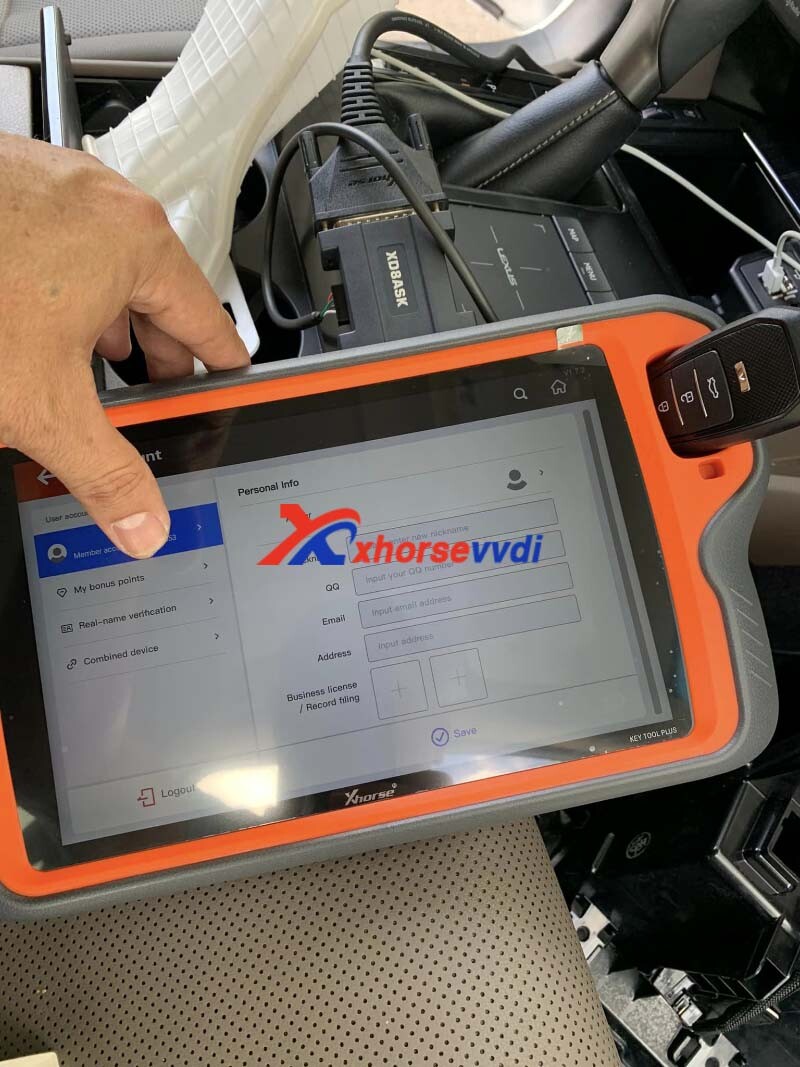
Here is the answer:
In the programming menu with Backup, Add, Clear…
Path: Immo Programming>>Toyota>>Select by type>>Smart key system>>All smart remotes lost>>key type (e.g. 8A- 2016-, P4 page A8/A9/AA)>>Device Binding Adapter
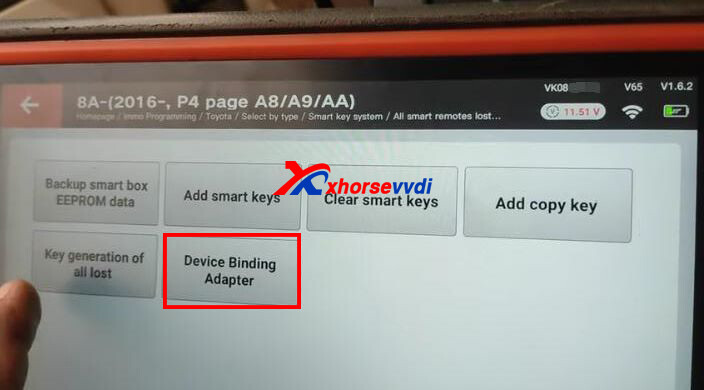
Then connect cable and bind it to Key Tool Plus Tablet
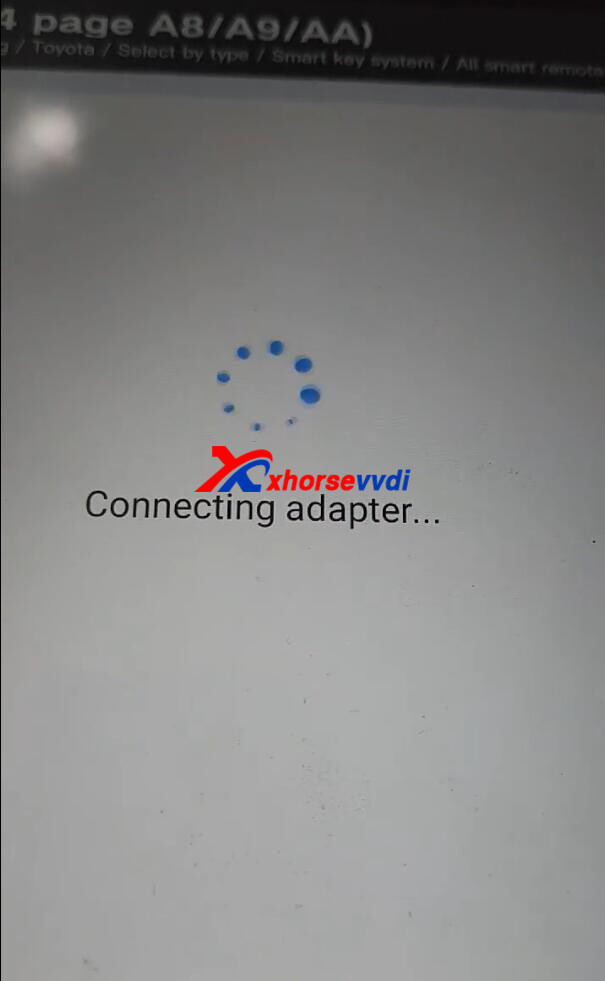
*One adapter could only link to one tablet
Hope this could help!
Skype: xhorsevvdi.com
Whatsapp: https://wa.me/8613983756354

 Whatsapp:
Whatsapp: 
 Skype:
Skype: