Xhorse Key Tool Max Pro released new features for BMW CAS and Toyota 8A/4D. This article is a test on adding a new key for BMW CAS3++.
Hook VVDI Max Pro to vehicle and start it.
Go to
IMMO Programming>>BMW>>Automatically diagnose models
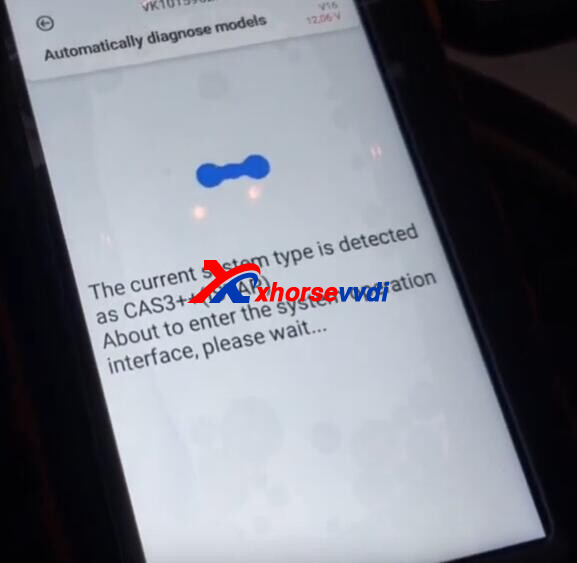
Read key information.
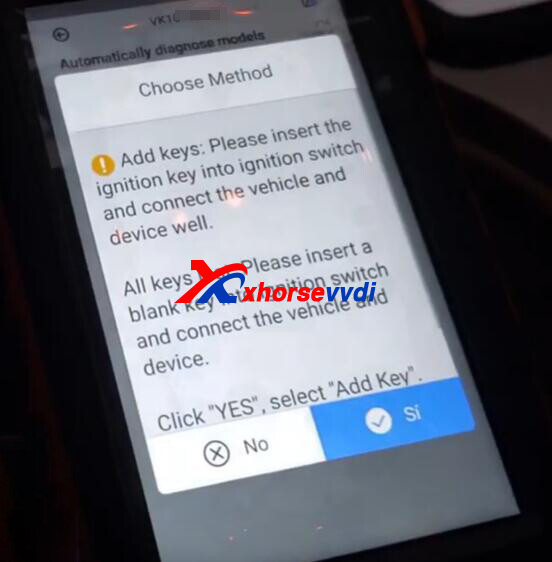
Cas3 confirmed, and frequency 315MHZ.
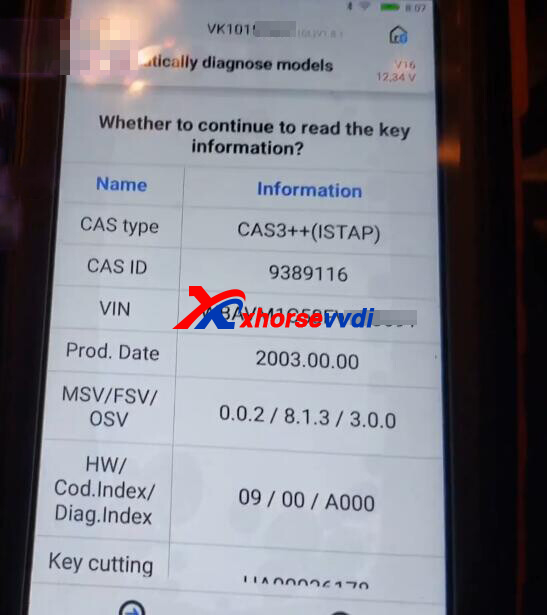
Notes:
1)For CAS ISTAP, firmware flash is required, which will cost about 10 minutes
2)Supply extra power if car battery is low
3)Backing up CAS eeprom and flash before operation is recommended
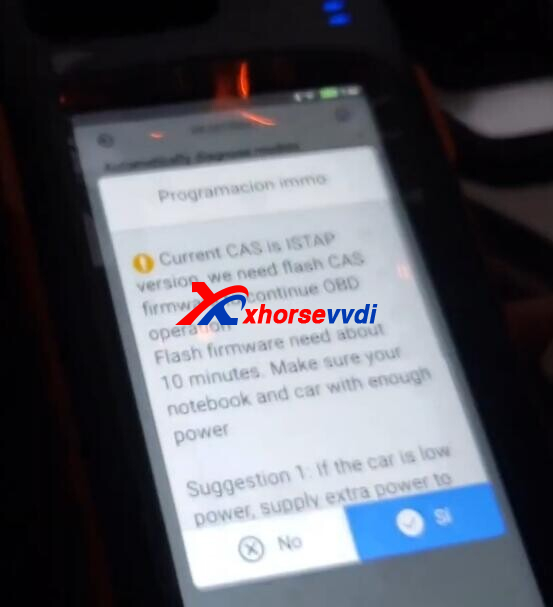

Take away original key and start firmware flash.
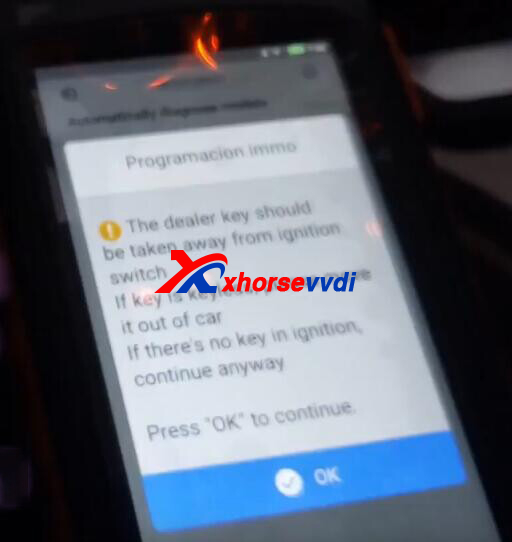
After flash is done, switch ignition on.
Remove original key again.
Key info.
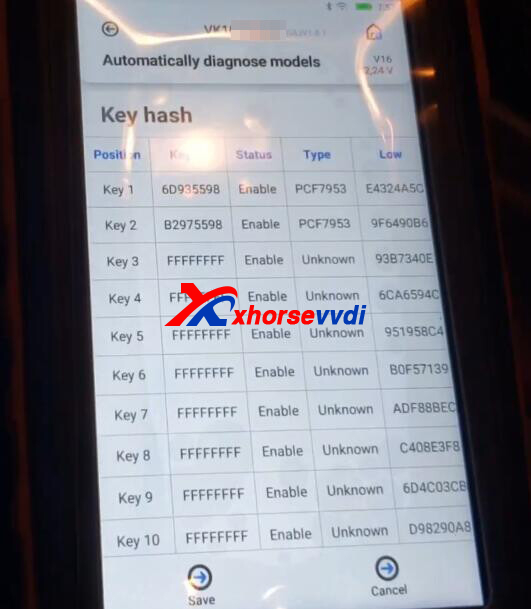
Save and go back to main menu.
Select “Prepare dealer key with programmer”.
Select key position.
Put new key into key coil of Key Tool Max Pro.
Smart key? No.
Make dealer key success.
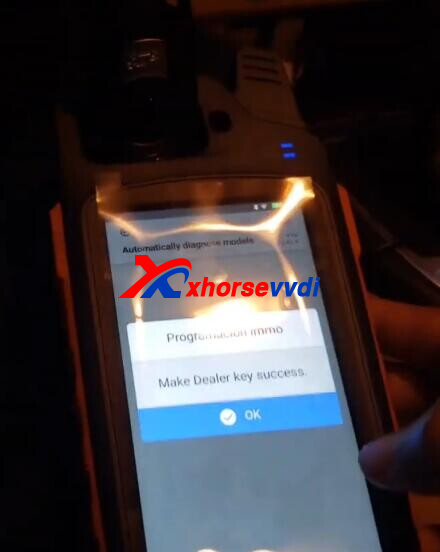
Select “Add Key”.
Put new key into coil again.
Success.
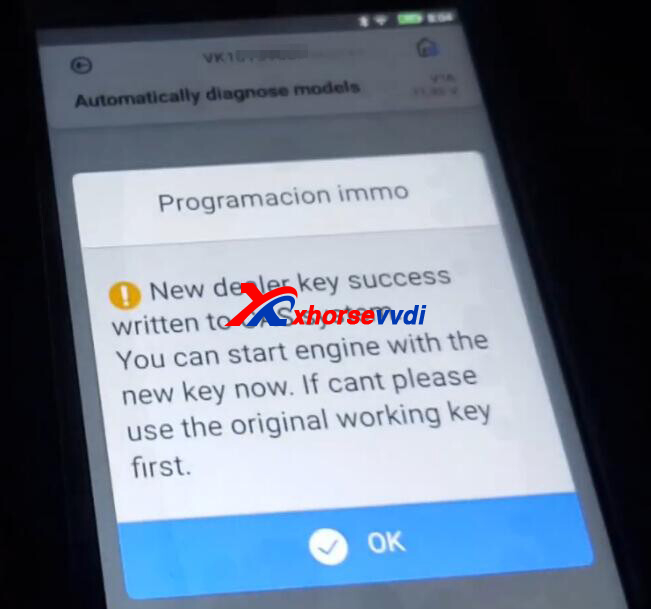
Read new key to verify.
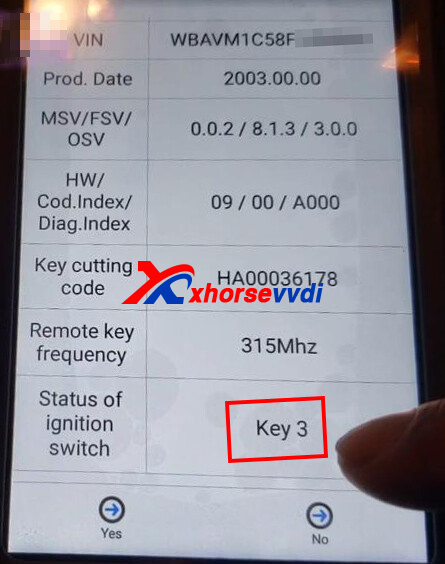
Done!
That’s how we add a new key for BMW CAS3++ using Key Tool Max Pro Programmer.
Credits to Llavesa
https://www.xhorsevvdi.com

 Whatsapp:
Whatsapp: 
 Skype:
Skype: