If you’ve lost a key or just want to add a spare one for your Honda Civic (2014–2019), the Xhorse VVDI Key Tool Max Pro/Key Tool Max makes the process quick and simple via OBD. Below is a step-by-step guide on how to complete the procedure successfully.

What You’ll Need?
- VVDI Key Tool Max Pro or VVDI Key Tool Max
- OBD connection cable
- Original working key
- New blank key (compatible with Honda Civic folding key system)
Step-by-Step Guide
1. Connect the Device
- Plug the Key Tool Max Pro into the vehicle’s OBD port.
- Turn the ignition ON with the original key.
- On the device menu, navigate to: Immo Programming → Honda → Select by Type → Immo System → Identify the IMMO Type (support folding key).
- Confirm with OK.
2. Identification Process
- Turn the ignition OFF.
- Switch the ignition ON again.
- The system will identify the IMMO type.
- Note: This step is only for confirming the type of folding key system.
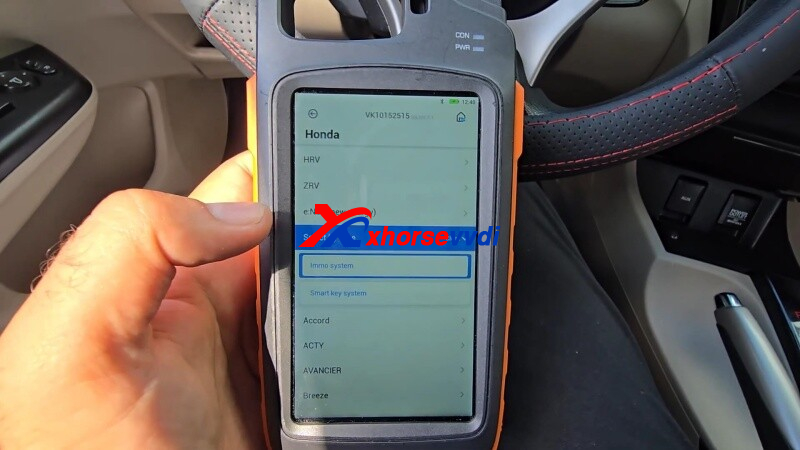
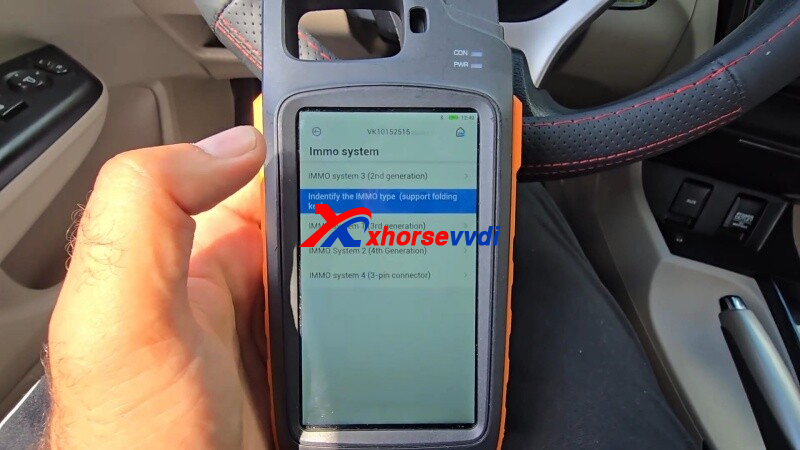
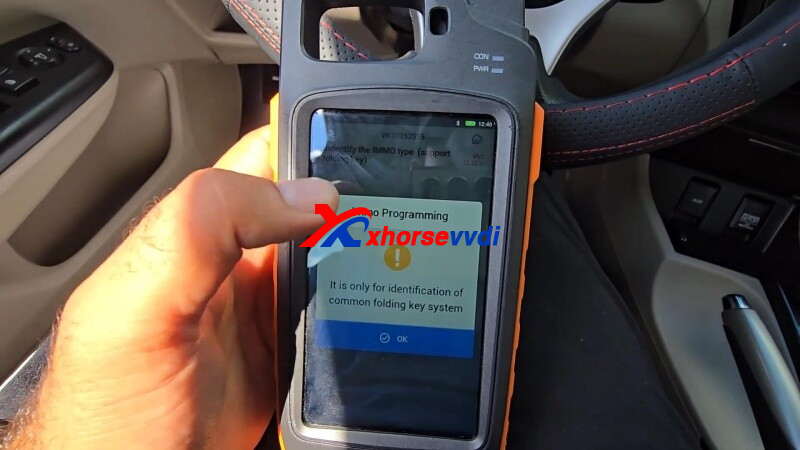
3. Start Key Programming
- On the Key Tool Max Pro, press Add Key.
- Insert the original key and switch ignition ON.
- Turn ignition OFF, then ON again.
If no response within 10 seconds, repeat the OFF/ON cycle until the system responds.
4. Program the New Key
- Turn ignition OFF.
- Insert the new key and turn ignition ON within 15 seconds.
- Turn ignition OFF, then ON again.
- Repeat the OFF/ON sequence until the system confirms programming.
5. Final Check
- Confirm that the IMMO indicator light is off.
- Switch ignition ON and test the new key.
- Try starting the car.
- If the engine starts and remote functions work, the new key has been successfully programmed.

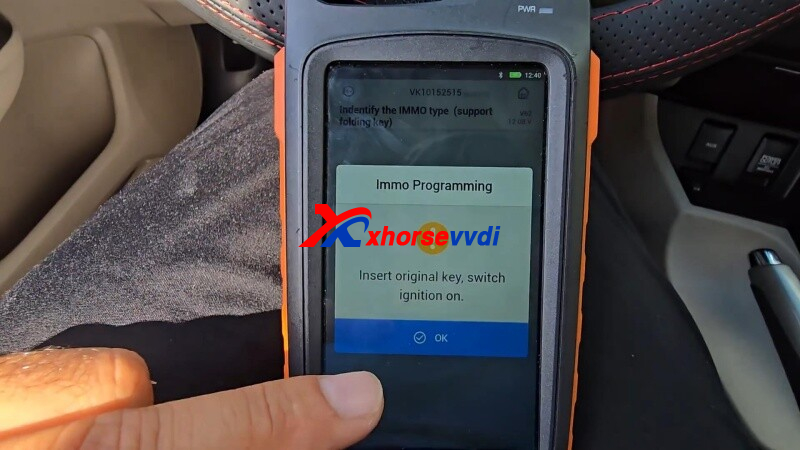
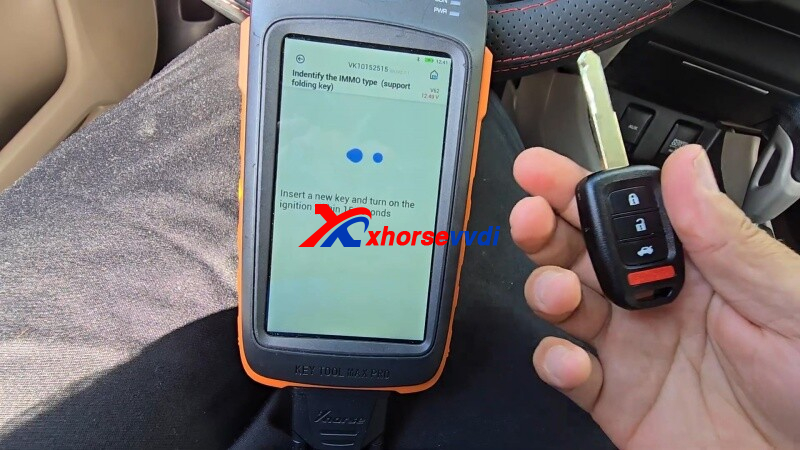

Adding a new key to a 2014–2019 Honda Civic with VVDI Key Tool Max/Max Pro is straightforward. With just a few OFF/ON ignition cycles and following the on-screen steps, you’ll have your new key programmed in minutes—no dealer visit required.
Skype: xhorsevvdi.com
Whatsapp: https://wa.me/8613983756354

 Whatsapp:
Whatsapp: 
 Skype:
Skype: